More actions
| Exult - Ultima 7 | |
|---|---|
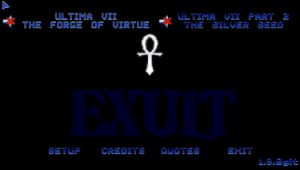 | |
| General | |
| Author | einmueller |
| Type | Role Playing |
| Version | 1.9 vita 2 |
| License | GPL-2.0 |
| Last Updated | 2022/06/22 |
| Links | |
| Download | |
| Website | |
| Source | |
This is a quick port of Exult to Sony Vita.
Ultima 7, an RPG from the early 1990's, still has a huge following. But, being a DOS game with a very nonstandard memory manager, it is difficult to run it on the latest computers. Exult is a project to create an Ultima 7 game engine that runs on modern operating systems, capable of using the data and graphics files that come with the game.
Exult is written in C++ and runs on, at least, Linux, Mac OS X and Windows using the SDL library to make porting to other platforms relatively easy. The current version supports all of "Ultima 7: The Black Gate" and "Ultima 7 part 2: The Serpent Isle", allowing you to finish both games. This is only possible due to the work done by other fans who have decoded the various Ultima 7 data files, especially Gary Thompson, Maxim Shatskih, Jakob Schonberg, and Wouter Dijkslag.
Exult aims to let those people who own Ultima 7 (copyright 1993) play the game on modern hardware, in as close to (or perhaps even surpassing) its original splendor as is possible. You need to own "Ultima 7: The Black Gate" and/or "Ultima 7: Serpent Isle" and optionally the add-ons (not required to run) in order to use Exult, and we encourage you to buy a legal copy.
For more information, either consult the README file on the repository, or view its HTML version here.
Installation
Install the exult.vpk on your Vita.
Copy the flx-files from exult_data.zip to ux0:/data/exult/.
Place your gamefiles to ux0:/data/exult/ like mentioned in the exult docs, chapter 11.
User guide
Configurations:
- An exult.cfg is generated with some presets in ux0:/data/exult/ on first start.
- Most useful keyboard shortcuts (but not the mouse buttons) are configurable in exult.cfg.
- You can also set your mousespeed in exult.cfg.
Notes:
- No keyboard support (soft-keyboard crashes the game). So the avatar is always named "The Stranger".
- Save Games are named according to the save-date and -time.
- There are some slowdowns, but the game runs pretty well.
- Digital music works, but is too slow.
Controls
Touchscreen/Left Analog - Move, Actions
Right Analog - Mouse, Drag & drop
Left-Top-Button or Cross - Left mouse button
Start/Circle - ESC (In-Game-Menu)
Select - n (Notebook)
Triangle - t (Target Mode)
Square - i (Inventory)
Top-Right - Space (pause combat)
Up - b (Spell Book)
Left - p (Lockpicks)
Right - f (Food)
Down - z (Show stats)
Screenshots


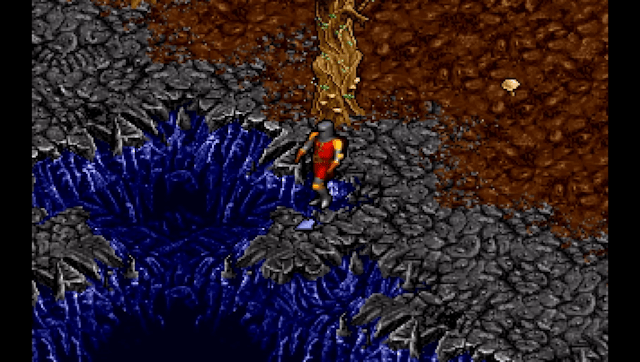
Known issues
- Compatibility issues with older firmware (cannot reproduce).
- Some slowdowns and short freezes remain.
- Some crashes remain.
Changelog
1.9 (pre) vita.2
- Initial support for second joystick as mouse.
- Changed buttons.
- Configurable buttons (in exult.cfg).
- Configurable mousespeed (in exult.cfg).
- Creation of initial config fixed.
- Compiled with optimization.
- Perhaps better compatibility.
- Merged with upstream.
1.8 vita.1
- Initial Vita Support based on the latest Exult Source.
- Patch Set for release 1.8 and binarys for 1.8 and the latest git source.
