More actions
| SATURN-FPKG | |
|---|---|
 | |
| General | |
| Author | Jabu |
| Type | Console |
| Version | 1.2 |
| License | Mixed |
| Last Updated | 2023/10/22 |
| Links | |
| Download | |
| Website | |
| This article may require cleanup to meet GameBrew's quality standards.
Reason: Needs cleanup |
SATURN-FPKG is tool allows you to convert Sega Saturn games into PS4 fPKGs. The tool follows the same concept of injecting custom ROMs into an fPKG, similar to the developer's previous releases for the PS4 with the ps2-fpkg and psx-fpkg tools. These tools allowed for PS2 and PS1 games to be converted into fPKGs to install on a homebrew-enabled PS4.
With the release of "Cotton Guardian Force Saturn Tribute" (a Sega Saturn Game) for the PS4, it has equipped a useful Sega Saturn emulator that is said to be based off the SSF emulator1. The developer then decided to develop and release this tool to make running your Sega Saturn games easily on your homebrew equipped PS4.
How To Use
- Run SATURN-FPKG.exe
- Select a CUE file of your Saturn game in "Disc"
- Customize some settings(you can change the icon, ram cartridge, game title, some screen settings, borders etc)
- Make sure the auto-generated npTitle is unique(so the pkg doesn't overwrite another game, but thats unlikely now)
- If you want the game to work on firmwares lower than 9.00, make sure you check the "FW 5.05 Backport" checkbox
- Click "Create fPKG" and choose a storage location
- Install the created fPKG on your PS4 and play
Notes
- The emulator now works on Firmware 5.05 and up, make sure you use the latest GoldHen payload on firmwares lower than 9.00 for it to work!
- ISOs are probably not supported by the emulator and won't work(use proper CUE/BIN game images!)
- A uniqe npTitle based on the game product id will be now automatically selected
- You can righ-click on a text box to reset it's value
- You can select which RAM cartridge should be used for a game(eg Street Fighter Zero 3 uses the 4MB cart for better animations) but most games should run fine on the default setting
- You can hide the in-game "Press Options for Options" box by checking the "Hide Options Box" checkbox.
- When playing a game press the touchpad or hold the Options button for a settings menu, you can change some display options and button configs there, you can also quick save/load/rewind the game there.
Media
How to Play Sega Saturn Games on a Jailbroken PS4 with SATURN-FPKG (MrMario2011)
SATURN-FPKG v1.1 - Quick Preview (JabuPL)
SATURN-FPKG v1.0 - PKG Creation Test (JabuPL)
Screenshots
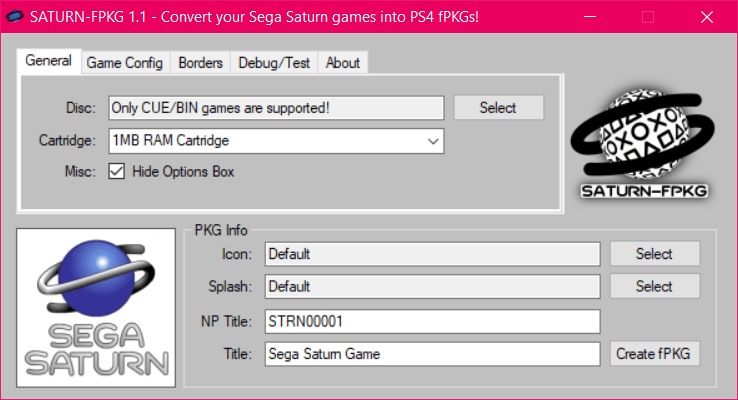
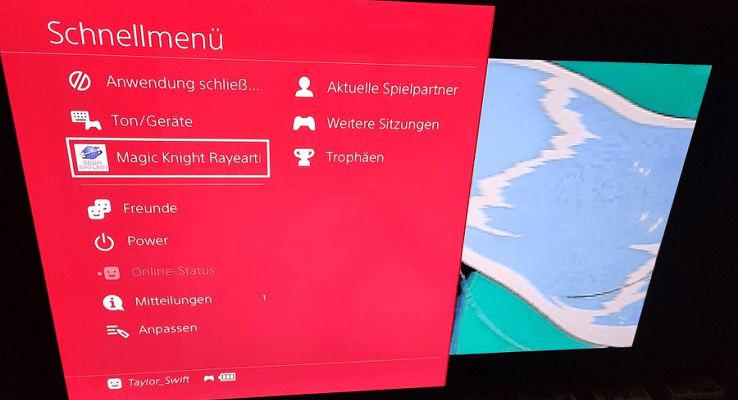
Known Issues
- Savestates won't work when a 4MB RAM cartridge is used.
- Custom Borders can sometimes get corrupted, idk why yet(but it doesn't happen as much as it did before)
Changelog
v1.2
- The emulator now works from FW 5.05 and up, thanks to Cyber1000's backport.
- Make sure you check the "FW 5.05 Backport" option, works best with GoldHen on firmwares lower than 9.00.
- Added a Polish translation which can be selected from the "About" tab, it's also possible to add more languages by creating .lng files in the stuff/lng/ folder(see polish.lng for more info)
- It's now possible to import custom game guides(well 3 pages for now)
- Improved TEX conversion, custom borders/guides bigger than ~1,19MB work fine now
- PKG Creation was moved to a thread so the app doesn't look like it froze anymore
v1.1
- The UI was redesigned(it's not so ugly anymore)
- Some under-the-hood code cleanups/changes
- Improved CUE parsing, no more problems with absolute paths and the app will now check if all .bin files exist
- The app will now check if a valid Track1 .bin file is used in the CUE file
- Added an error message when selectiong a game in ISO format, ISOs are not supported by the emulator and won't work(use proper CUE/BIN game images!)
- Added automatic npTitle selection using a crc16 hash based on the games product id(no need to use the Randomize npTitle button anymore)
- Added a True Transparency option(no more meshes!)
- Added a Widescreen option(it just stretches the game into 16:9)
- It's now possible to select a config file from the users pc(it overrides all config related options, like the widescreen and the transparency option!)
- It's now possible to import custom game borders, .tex and .png files are supported(png images will be converted and rescaled automatically)
- The Readme has been updated
v1.0
- First Release.
Thanks
- Thanks to k6stor for support.
- And thanks to Cyber1000 for his backport.
