More actions
| PongDS | |
|---|---|
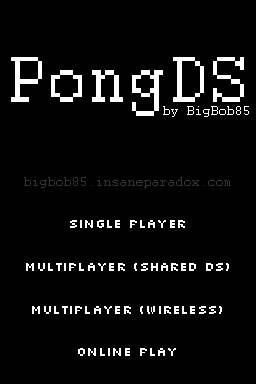 | |
| General | |
| Author | BigBob85 |
| Type | Arcade Games |
| Version | 0.3 |
| License | Mixed |
| Last Updated | 2008/06/12 |
| Links | |
| Download | |
| Website | |
Pong game on DS.
User guide
The basic concept of it is to hold a DS sideways, where player 1 is on right side and player 2 is on left side.
Controls
Left/Right - Move paddle (player 1)
A/Y - Move paddle (player 2)
L/R - Start
Screenshots
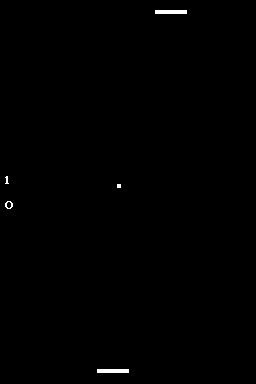
Online Emulator
| Nintendo DS | Keyboard |
|---|---|
Compatibility
Tested by developer on iDeaS + DeSmuME (emulators).
Changelog
Release 0.3 2008/06/12 (1:11am Release)
- Added sound to the game.
- Added single player mode. You can control your paddle with the Left/Right on the d-pad or the A/Y buttons.
- AI has 1 difficulty...call "rediculus". It can be beaten though...its just pretty hard.
Release 0.2 2008/06/11
- Added a main menu. Only the shared ds play works at the moment.
- Using different method for drawing sprites, now middle gap (where mic is) is counted for.
- Numerous speed improvements.
- Fixed bug: Ball speeds going faster/slower depending what way ball is heading.
- Ball bouncing off bat improved.
- Possible bug: Ball hugging the wall after you hit it. (Please tell me if this happens).
Release 0.1 2008/06/10
- No AI.
- No pause.
- No standby.
External links
- Vizzed - http://www.vizzed.com/boards/thread.php?id=3509 (archived)
