More actions
| SDGeckiine | |
|---|---|
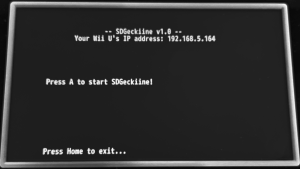 | |
| General | |
| Author | Sheldon10095 |
| Type | Utilities |
| Version | 1.1 |
| License | GPL-3.0 |
| Last Updated | 2020/03/26 |
| Links | |
| Download | |
| Website | |
| Source | |
Geckiine, but with SDCafiine and the latest version of TCPGecko.
Installation
Copy the wiiu folder from the SDGeckiine.zip to the root of your SD card.
User guide
Run Mocha CFW SD.
Launch SDGeckiine from the Homebrew Launcher and press A.
File Paths:
- GCTU codes: sd:/codes/
- Game files: sd:/sdcafiine/TITLE_ID/MODPACK_NAME/content/
Compatibility
Compatible with:
Mocha/Haxchi/CHBC
Tiramisu Environment
Changelog
v1.1 2020/03/26
- If the Wii U crashes, the error screen will display whether TCPGecko or SDCafiine caused the crash.
v1.0 2020/03/19
- This is the first release, so don't be surprised if anything breaks.
Credits
- Maschell for HID to VPad, as well as SDCafiine.
- Dimok for his amazing function_hooks system and pygecko server.
- NWPlayer123 for the cafiine cient source code.
- OatmealDome for the original geckiine.
External links
- GitHub - https://github.com/Sheldon10095/SDGeckiine
- ForTheUsers - https://hb-app.store/wiiu/SDGeckiine
