More actions
| Paper Mario: Color Splash | |
|---|---|
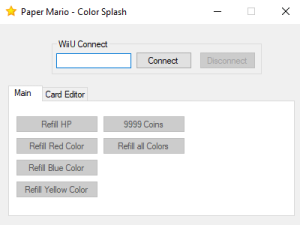 | |
| General | |
| Author | Shinzuya |
| Type | Game Trainers |
| Version | 2018 |
| License | Mixed |
| Last Updated | 2018/04/18 |
| Links | |
| Download | |
| Website | |
| This application has been obsoleted by one or more applications that serve the same purpose, but are more stable or maintained. |
Paper Mario: Color Splash trainer.
It has HP Refill, Color Refill, 9999 Coins and a Card Editor (Max 10 Slots).
Note: This does not work with newer version of TCP Gecko and is discontinued.
User guide
You need a Loadiine-ready copy of Paper Mario Color Splash on your SD Card.
Initiate kernel exploit by launching Kernel31 via the web browser, then run PyGecko.
Take note of the IP address displayed; this will be your Wii U's IP address.
Restart your Wii U. Now, load the Kernel10 via the web browser and subsequently launch Loadiine.
In the Loadiine options, enable PyGecko.
Launch Paper Mario Color Splash from Loadiine.
Connect to your Wii U using the IP address obtained earlier in PyGecko.
Once connected, you should be able to inject custom textures into Paper Mario Color Splash. Make sure to follow any additional instructions provided by the tools or community resources for texture injection.
Compatibility
Works on 5.5.1.
Changelog
Pre-Release 2018/04/18
- It's not final yet.
- It contains HP Refill, Color Refill, 9999 Coins and a Card Editor (Max 10 Slots).
