More actions
| Wud2app | |
|---|---|
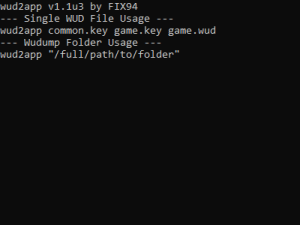 | |
| General | |
| Author | FIX94 |
| Type | PC Utilities |
| Version | 1.1u3 |
| License | MIT License |
| Last Updated | 2017/01/01 |
| Links | |
| Download | |
| Website | |
| Source | |
Complementary tool for wudump to convert Wii U image files to cert, tik, tmd and app files, ready to be installed with WUP Installer.
User guide
Place common.key and game.key in the same directory as wud2app.exe.
Single WUD file usage: wud2app common.key game.key game.wud
Wudump folder usage: wud2app "/full/path/to/folder"
Screenshots
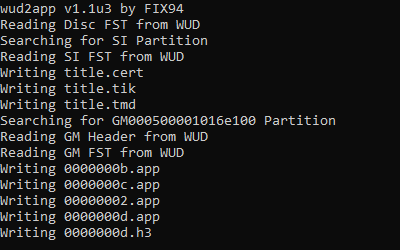
Changelog
v1.1u3 2017/01/01
- Corrected small print error.
v1.1 2016/12/22
- Added the ability to directly convert wudump folders.
v1.1u1 2016.12.23
- Just generally use strncasecmp.
v1.0 2016/12/06
- Run this command line application from a cmd to see its usage.
