More actions
| WUP Installer | |
|---|---|
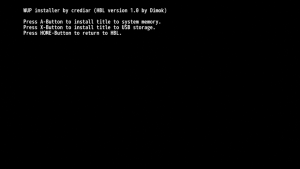 | |
| General | |
| Author | Crediar, Dimok |
| Type | System tool |
| Version | HBL |
| License | Mixed |
| Last Updated | 2016/11/07 |
| Links | |
| Download | |
| Website | |
This application can install public titles such as game updates to your system memory (NAND) or the WiiU formatted USB.
Note: The authors are not responsible for any damage done to your console by this software. Use at your own risk.
Installation
Copy the wiiu folder to the root of the SD card. Make sure you have a FAT32 formatted SD (MicroSD to SD Adapters work fine) ready to use in your WiiU.
If you have never used an SD card in your WiiU before, you will want to test compatibility and make sure the WiiU actually sees your SD card. You can do this by launching the Mii Channel and exporting one of your Miis to a QR code or just taking a picture of your Mii, both of which save a file to your SD card that you can view on your PC.
You may also want to go to Settings and disable Wii U system sleep function, to prevent it from turning off mid-install.
User guide
To install a title, copy the contents of the title folder to the Install folder on your SD card (sd:/install/) and put it in your WiiU.
Run WUP installer form the Homebrew Launcher, select the title to install, and exit when completed.
Depending on the size of the title, installation should take anywhere from a few seconds up to 15 minutes (Mario Kart 8 Update ~700MB) to install.
You can verify installation by going to System Settings/Data Management.
Media
[Wii U] Mise à jour des Jeux Originaux avec Wup Installer ELF (DragonCity)
Compatibility
The HBL version works from 3.x to 5.x.
Credits
Developed by Crediar, HBL version by Dimok.
External links
- GBAtemp - https://gbatemp.net/threads/wup-installer-title-installer-firmware-spoofing-3-x-5-4-0.397053/
- GBAtemp - https://gbatemp.net/threads/wup-installer-title-installer-firmware-spoofing-3-x-5-4-0.397053/post-6303788
- GBAtemp - https://gbatemp.net/threads/wup-installer-title-installer-firmware-spoofing-3-x-5-4-0.397053/post-6285056
- ForTheUsers - https://hb-app.store/wiiu/wupinstaller
