More actions
| Hatsune Miku: Project DIVA | |
|---|---|
 | |
| General | |
| Author | FShadow, Wyrdgirn |
| Type | Translations |
| Version | 1.01 |
| License | Mixed |
| Last Updated | 2023/09/13 |
| Links | |
| Download | |
| Website | |
Hatsune Miku: Project DIVA is a rhythm game for the Sony Playstation Portable. The game was released in Japan only.
Several years ago, a partial patch for the first Project DIVA game was released by Rolen47. This patch was, however, incomplete, with much of the Rhythm Game Editor untranslated, some incorrectly romanized song titles (e.g. "Sono Ichibyuo Slow Motion"), and quite a bit of menu text untranslated as well.
In an effort to enhance the patch, FShadow undertook the task of addressing these issues and translating the remaining content. The majority of the work on a ppf patch, which translates the game's menu text and images, particularly within the Rhythm Game Editor, has been completed. To overcome text length limitations, it also uses the divapatch plugin created by codestation, which is already being used for the Project DIVA extend patch. This allows for the use of translated song titles without having to shorten it.
This patch is practically complete. The only things left to be translated are the credits and the Visual Library.
Installation
| Game information | |
|---|---|
| Japanese title | 初音ミク -Project DIVA- |
| English title | Hatsune Miku: Project DIVA |
| ROM information | |
| ROM format | ISO |
| Serial | ULJM-05472 |
Applying the patch
Extract the contents of the archive to wherever you want. Simply right click the .zip file, and select Extract All. The contents of the archive should now be extracted. Open the folder and you should find several files.
Open up ppf-o-matic3.exe. Click on the little floppy disk icon to the right of "ISO File". Navigate to wherever you've saved your Project DIVA ISO, and double click it (Note: Make sure that you've backup your ISO beforehand in case something goes wrong).
Then, click on the floppy disk icon next to where it says "Patch". Navigate to where you saved the patch. It should be in the same folder as ppf-o-matic, and shouold be named "Project Diva - X.X Patch.ppf", with X.X again representing the patch version.
Double click the patch. Some text should appear in the ppf-o-matic window. It's not really important for our purposes what it says, so just click on "Apply".
After a few seconds, a window should appear as in the picture. Congrats. You've successfully applied the ppf patch.
Installing the patch
Now, for the easier part of the installing the patch. In the same folder as ppf-o-matic, there should be a folder called divapatch. Connect your PSP to your computer and navigate to ms0:/SEPLUGINS/. If this directory doesn't exist, create it. Copy the divapatch folder and its contents to the SEPLUGINS folder.
Note: "ms0:/" simply refers to whatever letter drive your PSP is assigned to when it's connected to your computer (in my case, it is I:/, but it may be different for you).
In your GAME.TXT file, add the line ms0:/seplugins/divapatch/divapatch.prx 1, without the quotes. If you do not have a GAME.TXT, create one. Make sure you save the changes you make.
(If you use decrypted dlc then use nploader instead of nodrm. Also make sure that nploader.prx is listed before divapatch.prx.)
For the final step, all you need to do is copy your patched ISO to ms0:/ISO/. If you don't have an ISO folder, create one. After it's done copying, you can now boot up your PSP and start playing Project DIVA in English.
Screenshots
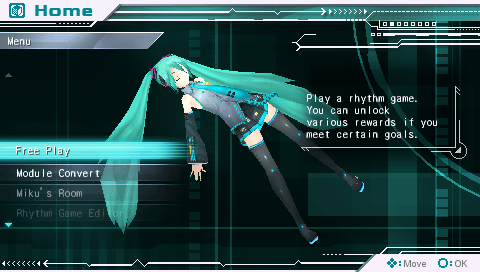

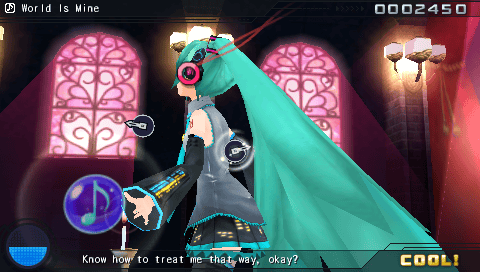
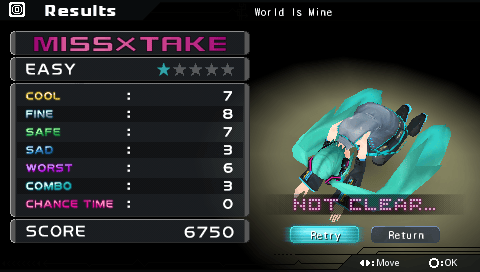
Changelog
version v1.01 - Wyrdgirn (emulator only)
- Game's name on title bar romanized
- 60 fps mod
- This update is only for emulators.
version v1.0 - Wyrdgirn
- Redid splash screens
- Updated and fixed song´s names
- Completed missing english lyrics and updated others to match the lyrics in divapatch
version 0.9
- Finished English Lyrics for all songs.
- NOTE: Not all songs have been translated in the ppf patch (yet).
- Updated lyrics to reflect official lyrics present in Project DIVA F2nd where applicable.
- Changed "Rain of Cherry Blossoms" to "Sakura Rain -standard edit-".
- Fixed some typos.
version 0.8
- Finished English Lyrics for all songs except:
- Rain of Cherry Blossoms.
- I'll Miku Miku You (For Reals).
- NOTE: Velvet Arabesque and The Vanishing of Hatsune Miku haven't been translated in the ppf patch (yet), only in the divapatch files (sorry emulator users).
- Redid thumbnail for Requiem for the Phantasma.
- Ported more of the text to divapatch (i.e. all songs).
- Retranslated several songs and pieces of text to be more accurate.
original 0.5
- Menus are in English
- "Rhythm Game Editor" is mostly, if not completely translated.
- "Miku's Room" is translated.
- Song titles are in English.
- The following songs' lyrics are in English:
- World is Mine.
- Love is War.
- That One Second, in Slow Motion.
- The Rebel.
- Melt.
- Far Away.
- Song of Desert, Forest & Magic (All ver.).
- Included an optional romaji diva1st_embedded.bin, making the aforementioned lyrics romaji.
- NOTE: Because of technical reasons, Song of Desert, Forest & Magic will remain in English.
- Ad-hoc messages SHOULD be in English, but I have no way to test this.
- Removed watermark from PV Appreciation Mode.
- Song thumbnails are in English.
Credits
Special thanks to:
- Rolen47, for creating the original English partial patch.
- lordscales91, for porting Rolen47's patch to divapatch.
- codestation, for creating divapatch and lending me some assistance in working it.
External links
- DivaGanProject - https://divafanproject.blogspot.com/2020/06/english-patch-project-diva.html
- ProjectDIVA.net - https://projectdiva.net/community/threads/project-diva-translation-patch-reboot.1036/
- Romhacking.net - https://www.romhacking.net/translations/2640/
