More actions
| mkey | |
|---|---|
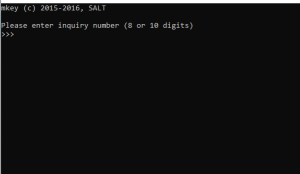 | |
| General | |
| Author | zoogie, dazjo |
| Type | PC Utilities |
| Version | 1.00 |
| License | AGPL-3.0, MIT |
| Last Updated | 2022/10/31 |
| Links | |
| Download | |
| Website | |
| Source | |
mkey is a fork of the upstream repo is intended to be temp backup of the 3DS parental control unlocker tool mkey.salthax.org in case the site does not quickly update with latest 3DS firmware (which is often the case). It is intended to be run offline.
Compatible with: 1.0-11.16 US,EU,JP,KR,TW,CN.
User guide
How to use
You need python3 installed and Windows.
Attempt to unlock your parental controls from your 3DS's System Settings until it gives you an "Inquiry Number" (chose "I forgot" twice).
Next, read the rem comments in the "mkey.bat" script in a text editor for the remaining instructions, then run the same .bat script.
Your masterkey should be generated, which you can use to unlock your 3DS in System Settings. Note: A windows exe is also provided in the release tab. You simply launch it and follow directions.
About mkey
mkey is a master key generator for the Parental Controls functionality on various game consoles. Currently, this includes the Wii, DSi, 3DS, Wii U, and Switch. The purpose of this tool is to allow users to reset Parental Controls without having to contact customer support, in case they get locked out. The mkey.salthax.org website is the online version of this tool.
Changelog
v1.0
- Just the C version of mkey with in-program user inputs instead of command prompt args. Maybe a bit easier?
- Works up to 11.17.
Credits
- marcan for the Wii reset tool: https://wii.marcan.st/parental
- neimod for the 3DS v0 reset tool: https://github.com/3dshax/ctr/commit/bcb3734b9a26d0fe7ef66f7d3814406fee797303
- SALT greetz: WulfyStylez and Shiny Quagsire (^:
- lifehackerhansol: getting the rest of the old masterkeys and a handy CVER scraper script
External links
- GitHub (Offline For 3DS) - https://github.com/zoogie/mkey
- GiiHub - https://github.com/dazjo/mkey
