More actions
| Psvimgtools Easy Frontend | |
|---|---|
 | |
| General | |
| Author | MrGhidini |
| Type | PC Utilities |
| Version | 1.8.7 |
| License | MIT License |
| Last Updated | 2022/03/21 |
| Links | |
| Download | |
| Website | |
| Source | |
| Support Author | |
Psvimgtools Easy Frontend is a graphical interface for the psvimgtools by Team Molecule/yifanlu, which is a tool that can be used to decrypt and extract PS Vita backup files (.psvimg).
You just need to know the AID (Qcma Key) of the account that created the backup.
Features
- FrontEnd for h-encore automating all steps with just one click.
- Extract pkg to NoNpDrm.
- Decrypt Games, DLC, SAVEDATA and TROPHY including 3.61+.
- Ability to clone PSP games, doing all the work, automatic.
- Automatic custom themes.
- Automatic SQL commands.
- Automatic mode exploits.
- Extract/Recreate PSP/PS1 games, APPs and PS Vita games.
- Backup/Resotre Psvita/SYSTEM/ID.
- Install apps directly on PS Vita.
User guide
Requirements
Operational system: Windows 7 (32bits/64bits), Windows 8 (32bits/64bits), Windows Server 2008 (32bits/64bits) and above.
Target Framework: .NET Framework 4.6.1 - Minimum required.
QCMA program installed: Qcma Vita.
How to use
Create a user or multiple users for each psn account you have. After creating a user, select an account.
The tool saves the last logged in account, and can load the last used account the next time you open the tool.
Every account created the tool saves in a sqllite database, being able to be accessed in the root folder "EXTRA"\Config.db.
Extracting of pkg to NoNpDrm
Put your file.pkg in the PKG folder, if there is a zRIF add to the file ListKey.txt: ex: Title_ID;zRIF.
- List the Title_ID of pkg that are in the PKG folder.
- List the Title_ID of work.bin that are in the zRIF folder.
- Extract the zRIF from work.bin.
- Extract pkg with zRIF, zRIF needs to be added in ListKey.txt together with Title_ID.
- Extract pkg without zRIF In the PKG folder, you have a list of suggestions for downloading from the Zeus list, with the zRIF already added to the ListKey.txt file. You need the NoNpDrm plugin in your vita.
PFS Decrypt
For decrypt Games, DLC, SAVEDATA and TROPHY including 3.61+:
- First extract a pkg using the option "Extraction of PKG to NoNpDRM".
- Put the extracted pkg in the PFS folder, and use the "PFS Decrypt" option to extract PFS from your file.
- In the PFS folder, you have two .txt files, one is GAME.txt and the other is DLC.txt, they contain the necessary ZRIF.
- You can add more ZRIF, just by adding the separate GAMEID + ZRIF separated by semicolons.
Automatic Clone PSP games
To use this feature:
- Copy the PSP game and sequence the renamed folder.
- Change param.sfo with new numbering.
- Extract the changed game.
- Change the VITA_PATH.txt with the new numbering.
- Recreate cloned games.
Automatic themes
List of themes that are included in THEME folder, but you can add more:
- Theme Flatcons.
- Theme GraceUX.
- Theme HACKINFORMER.
- Theme Mario.
To add more, just copy your custom internet theme to the THEME folder.
Automatic SQL commands
List of SQL commands included in the SQL folder, but you can add more
- Package-Installer.
- RemoveFeatured-PSTV.
- Whitelist-PSTV.
To add more, just create a .txt file with the SQL command and copy it to the SQL folder.
Automatic mode exploits
When pressing the Exploits Automatic button, the program searches all PSP games in the PGAME\ID folder in a listbox.
After selecting the game, should select which exploit will use VHBL or ARK, confirming the program will extract and recreate the game with the informed exploit automatically, and add the folder of the chosen exploit, within the SAVEDATA automatically.
Manual option for PSP/PS1
Extract PSP/PS1 - The program will look for the PSP games in PGAME/ID and extract the game in a folder Psvita/EXTRAIR.
Recreate PSP/PS1 - The program will look PSP games extracted in Ps vita/EXTRAIR, and recreate in PGAME/ID.
Backup Options
Extract Backup - The program will look for your backups in Psvita/SYSTEM/ID and extract in PSvita EXTRAIRBackup.
Recreate Backup - The program will look your backups in EXTRAIRBackup and recreate in PSvita Ps vita/SYSTEM/ID.
Manual option for APP/Games - PSVITA
Extract APP/Games - The program will look for the APP/Games in APP/ID and extract the game in a folder Psvita EXTRAIRAppGame.
Recreate APP/Games - The program will look for the APP/Games in EXTRAIRAppGame and recreate in PSvita Ps vita/APP/ID.
Option for Apps
In this option, it searches all APP in the root of the APPGAMES folder list program in a listbox, and after selecting loads within Ps vita/APP Here are some APP options that you can install directly on psvita.
- VITASHELL-VitaShell
- MLCL00001-MolecularShell
- HACKINFOR
- WOLOLO
- HIDENAPPS
- PCSA00044-SKYPE
- URICALL00
If you want to add more app, add it directly to the root folder of the tool in Program Files (x86)\PsvimgToolsEasy\Psvimgtools Easy FrontEnd\APPGAMES.
Screenshots
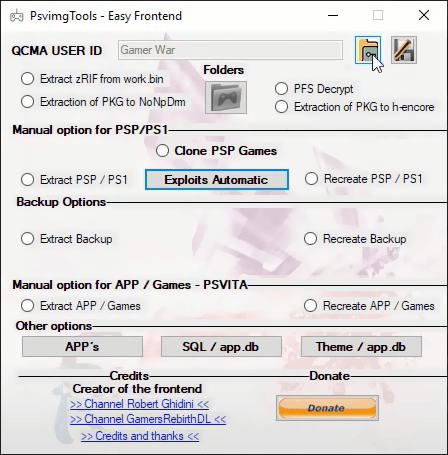
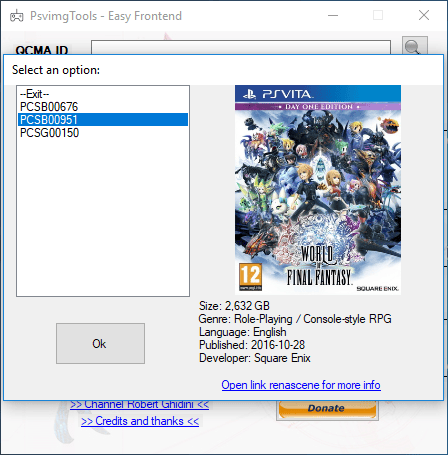
Media
PS Vita 3.69 & 3.70! TRINITY JAILBREAK by The Flow! With PSVIMGTOOLS Easy FrontEnd (GamersRebirthDL)
[PSVITA] HENKAKU 3.70 SEGUNDA ETAPA (Robert Ghidini)
Compatibility
This works on all Firmwares to date, including 3.65, 3.67, 3.68, 3.71, 3.73. And probably all future Firmwares.
Changelog
v1.8.7
- Added to support new version of ARK exploit.
v1.8.6
- Adding the ability to do automatic updating when there is a new version.
- Adding the ability to re-write the .sfo file after an exploit.
- Adding the ability to update the QCMA database after adding an exploit to the psp game.
- Adding the ability to clone games to list the games + exploits that have been applied to each clone.
v1.8.5
- Adding the Trinity Exploit skill to PS Vita for FW 3.69 / 3.70 by TheFlow.
v1.8.4
- CMA offline assigned - With this you no longer need to be connected to the internet to get the CMA key.
- Keys obtained by the molecular team - https://wiki.henkaku.xyz/vita/PSVIMG
v1.8.3
- Adding ability to the tool saves the last logged in account, and can load the last used account the next time you open the tool (This ability works automatically when opening or closing the tool).
- Added ability to install VITASHELL OR MOLECULAR - see the file README.md.
v1.8.2
- Adding ability to refresh the automatic database in QCMA.
- Adding ability to download the Bitter Smile demo game automatically.
v1.8.1
- Adding ability to compress the base game h-encore from 240 mb to 13 mb.
v1.8.0
- Fixed bug #17 Thanks GamersRebirthDL.
v1.7.9
- Added FrontEnd to h-encore.
v1.7.8
- Added ability to store accounts + IDQCMA + IDWEB (key food of cma.henkaku.xyz), with this you will be able to work off-line and with differentiated accounts.
- Created a database Config.db in folder "EXTRA" to store accounts + IDQCMA + key food of cma.henkaku.xyz.
v1.7.7
- Added ability to demonstrate details of vita games, based on the game selected in the "Extraction of PKG to NoNpDrm" and "PFS Decrypt" options.
v1.7.6
- Added ability to PFS decrypt Games, DLC, SAVEDATA and TROPHY including 3.61+ (Thanks Motoharu).
Note: For savedata and trophies still in progress by Motoharu.
v1.7.4
- Added ability to extract the zRIF from work.bin.
- Added ability to extract DLC.
- Added ability to extract UPDATE.
- Added ability to use pkg_dec and make_key by Weaknespase with x86 or x64.
- In the EXTRA folder is already added pkg_dec and make_key with version 1.2.3.
- if you want to update the version of exe, just download the updated exe and put in the folder EXTRA.
- Thanks to Radziu for helping with the info.
v1.7.3
- Fixed the problem of listing the titleId with underline for some pkg.
- Fixed issue with language for some messages.
- Fixed issue with language for installation. Suggestion (chronoss09).
v1.7.2
- Added ability to extract the pkg files to NoNpDrm.
- Added ability to List the Title_ID of pkg that are in the PKG folder.
- Added ability to Extract pkg with zRIF, zRIF needs to be added in ListKey.txt together with Title_ID.
- Added ability to Extract pkg without zRIF.
- In the PKG folder, you have a list of suggestions for downloading from the Zeus list, with the zRIF already added to the ListKey.txt file.
- You need the NoNpDrm plugin in your vita.
v1.7.1
- Added ability to run as administrator.
- Added explorer button to browse psvimgtools folders.
- Improvement in the process of cloning games.
v1.6.2
- Added "setup install", version management.
v1.6.1
- Fixed message where user without permission in Windows. Tries the process of clone psp games.
- Added ability to add APP Wololo.
v1.6.0
- (Hackinformer Suggestion) Added ability to add Themes automatic.
- Added ability to add Whitelist.
- Added ability to add Remove Featured.
- Added ability to add Package Installer.
- Added ability to add SQL commands and themes.
- Link Themes - https://repod.github.io/vitathemes/.
- Link Themes forum Hackinformer - https://forum.hackinformer.com/viewtopic.php?f=25&t=442.
v1.5.0
- (Hackinformer Suggestion) Added ability to add APP Hackinformer.
v1.4.0
- Added ability to clone PSP games automatic.
v1.3.0
- Added ability to listed the names of psp games, through param.sfo.
- Checking if the cma.henkaku link is active with your internet.
- Checking that the folders are in the same executable directory .exe.
- Checking update link.
- Verifying that the QCMA ID is the same as the selected game to extract.
- Fixed bug where it finishes running the processes left open in memory.
v1.2.0
- In Automatic Exploit now has HomeBrews bubbles inside EXPLOITS folder, If you want add more HomeBrews bubbles you can add straight into EXPLOITS folder, then the program loads it automatically. (Hackinformer Suggestion) Link: https://hackinformer.com/2017/05/27/psvimgtools-easy-frontend-updated-1-2-adds-emulators-easy-installation/
v1.0
- First Release.
Credits
Special thanks:
- Team Molecule / Yifanlu.
- Motoharu for psvpfstools.
- Codestation for QCMA.
- DaveeFTW for cracking CMA keys (cma.henkaku.xyz).
- St4rk, weaknespase and everyone involved in PkgDecrypt. For zRIF string decode/inflate code.
- TheFlow for H-encore.
- Hackinformer for pkg list and all its publications.
- GamersRebirthDL thanks for all your publications.
- Nukasnel / Bergot / Danilo / Codebreaker / chronoss09 for test.
