More actions
| Trails in the Sky the 3rd Evolution English Patch | |
|---|---|
 | |
| General | |
| Author | the database, Snigs |
| Type | Translations |
| Version | 1.0 |
| License | Mixed |
| Last Updated | 2019/02/12 |
| Links | |
| Download | |
| Website | |
The Legend of Heroes: Trails in the Sky the 3rd (英雄伝説 空の軌跡 the 3rd) is a role-playing video game developed by Nihon Falcom, serving as the final entry of a trilogy: the Trails in the Sky series of games. The game is also a part of Falcom's overarching The Legend of Heroes series, taking place in the same fictional universe as other titles in the Trails subseries.
The game was initially released in Japan for Windows in 2007, later being made available on the PlayStation Portable, PlayStation 3, and PlayStation Vita. In 2017, it was localized for an English release by Xseed Games for Windows.
It has received an HD Evolution remake for PlayStation Vita on July 14, 2016. Evolution renovated the old designs and user interface and incorporated several new features such as voice acting and animation in scenes, additional illustrations, and enhanced battle tactics.
This patch provides a full English patch for Trails in the Sky the 3rd Evolution (known as Sora no Kiseki the 3rd Evolution in Japan). It applies the XSEED translation from the PC version of Trails in the Sky the 3rd (with Evolution-exclusive content translated by our team). Compared to the original Trails in the Sky the 3rd, the Evolution version includes the following changes:
- Fully voiced story, with over 20,000 voiced lines.
- Redone artwork with more character portraits and event images.
- Arranged soundtrack (with option to use the original soundtrack).
- Text backlog by pressing Down on the D-Pad.
- Hold X to speed up battles animations, cutscenes by 4x.
- UI improvements.
This patch would not exist without XSEED's translation; please buy the original game to support them: Steam, GOG, Humble.
Note: This game is the final entry in the Trails in the Sky trilogy. Please do not play it without playing the first two games, Trails in the Sky FC and Trails in the Sky SC.
Installation
System Requirements
To run this translation patch, you need:
- A PlayStation Vita or PlayStation TV running firmware version 3.68 or lower.
- A Japanese copy of Sora no Kiseki the 3rd Evolution; physical or digital will work. It must be the Japanese version of the game, and it must be updated to the latest patch, version 1.01.
Install with rePatch
Preparation:
- Three files need to be patched: eboot.bin (System/menu text), data.psarc (Scenario script, graphics, most other content), data0.psarc (Subtitles for the op movie).
- Please ensure that your Japanese copy of Trails in the Sky the 3rd Evolution is patched to v1.01.
- Install and enable the latest version of rePatch (3.0 or later).
- If you have the physical version of the game, you may optionally use NoNpDrm to rip the game to your Vita so that the game card isn't needed to play the game (instructions here).
First you will need to generate a decrypted eboot.bin:
- Download FAGDec, run FAGDec on Vita, select the game using X button and then press X button again on DECRYPT ALL(DONE).
- Press O to get back to main menu and press Start button and select START DECRYPT(SELF) to start decrypting.
- In VitaShell, copy the following files to your computer ux:0/FAGDec/patch/PCSG00490/eboot.bin.
- (If you are missing this file, make sure you installed the latest game patch, v1.01, from PSN before running FAGDec.)
Now to obtain a decrypted copy of the data.psarc and data0.psarc files:
- Browse to ux0:app/PCSG00490 (for digital) or gro0:app/PCSG00490 (for physical).
- Press Triangle, select Open decrypted. Press Select to open FTP server (switch it under Start key if you have USB connection chosen). You must transfer over FTP, it was confirmed that transferring over USB doesn't work and it would still get the encrypted file.
- Using FTP client on PC, connect to vita, then copy either ux0:/app/PCSG00490/gamedata/data.psarc (for digital) or gro0:/app/PCSG00490/gamedata/data.psarc (for physical) to your PC.
- Also copy data0.psarc, which is in the same location as data.psarc, to your PC.
If you've followed every step correctly so far, you should now have a decrypted eboot.bin, data.psarc, and data0.psarc on your PC, ready to patch.
Use xdelta to patch eboot.bin. Use the following settings under Apply Patch:
- Patch - eboot.bin from the downloaded patch.
- Source File - eboot.bin copied from your Vita.
- Output File - Anywhere, use eboot.bin for the filename.
Use xdelta to patch data.psarc. Use the following settings under Apply Patch:
- Patch - data.psarc.xdelta from the downloaded patch.
- Source File - data.psarc copied from your Vita.
- Output File - Anywhere, use data.psarc for the filename.
Use xdelta to patch data0.psarc. Use the following settings under Apply Patch:
- Patch - data0.psarc.xdelta from the downloaded patch.
- Source File - data0.psarc copied from your Vita.
- Output File - Anywhere, use data0.psarc for the filename.
(Optional) Use xdelta to patch data0.psarc again, if you want to use the original BGM. If you already have the original BGM DLC, this step is unnecessary. See the FAQ below for more information. Use the following settings under Apply Patch:
- Patch - data0.psarc.xdelta from the downloaded BGM patch.
- Source File - data0.psarc that you created in step 13.
- Output File - Anywhere, use data0.psarc for the filename.
Copy the newly patched data.psarc, data0.psarc, and eboot.bin to the following locations:
- ux0:rePatch/PCSG00490/gamedata/data.psarc
- ux0:rePatch/PCSG00490/gamedata/data0.psarc
- ux0:rePatch/PCSG00490/eboot.bin
Close VitaShell and run the game.
User guide
FAQ
Q. I get an error when trying to launch the game!
Make sure that your original game is the Japanese version of Trails in the Sky the 3rd Evolution, and that it's updated to version 1.01.
Q. Should I use the Original soundtrack or the Evolution soundtrack?
Based on what we've heard and read online, it was found that the original soundtrack is superior overall. For those playing this game for the first time, it is recommended using the original BGM patch.
For those that have played the PSP or PC version before, the Evolution version is worth trying if you want a fresh take on the soundtrack; some people do prefer it, and there are some Evolution tracks that we prefer over the originals.
You can apply the patched data0.psarc at any time to switch the game soundtrack, or if you have the original BGM DLC, you can toggle from within the options menu, so feel free to experiment.
Q. My save files disappeared and I can't save the game.
This is a known issue with dumped games on the Vita, where you can't save after leaving the Vita on sleep for a while and then resuming. Follow these steps in order to fix.
Q. Can I swap the X and O buttons (X to confirm, O to cancel)?
Try this homebrew.
Q. How do I carry over my clear data from Trails in the Sky SC Evolution?
If your copy of SC Evolution is patched with rePatch, it should be possible to carry over savedata without any issues.
If your copy of SC Evolution was dumped with MaiDumpTool, follow the instructions below to transfer your save.
Legacy save workaround
When reading clear data, the 3rd Evolution won't read save data from decrypted games such as those installed using MaiDumpTool. Therefore, it's a bit of a hassle, but you will need to:
- Backup your save files using vita-savemgr (Vita Save Manager),
- Delete the MaiDump copy of SC Evolution,
- Reinstall a legitimate copy of SC Evolution,
- And then restore your save files to the legitimate copy of SC Evolution using vita-savemgr.
Please follow these steps carefully, as it's possible to accidentally delete your all of your save data if you do something wrong.
Open Vita Save Manager:
- Select PCSG00489: 空の軌跡 SC Evolution and press X to confirm when prompted to start save dumper. Wait 10-15 seconds until the save slot manager appears.
- Highlight any slot, such as Slot 0, press X to see some options, and then press X again to export your existing saves.
- Wait until this is done. The more save files you have, the longer this takes. Once this is done, you have successfully backed up your save files.
- Press O to close the prompt. Press O again to exit the slot manager. Press O again to close Vita Save Manager.
- Optionally, you can open VitaShell and copy ux0:data/savegames/PCSG00489/ to somewhere safe on your PC. This way, your backup is truly safe. This is recommended in case you accidentally delete your saves in a later step.
Long press on the bubble for Trails in the Sky SC Evolution (Named 空の軌跡 SC Evolution):
- Then click the three dots next to the bubble and select the Delete option.
- You will be warned that the game and all related data (including save data) will be deleted.
- If you have successfully backed up your save data with Vita Save Manager, go ahead and press OK to confirm deletion.
Now install a legitimate copy of Trails in the Sky SC Evolution:
- If you have the physical version, insert the cartridge and let it install.
- If you have the digital version, redownload it from PSN.
Open Vita Save Manager:
- Select PCSG00489: 空の軌跡 SC Evolution and press X to confirm when prompted to start save dumper again.
- This time you will see the save data you exported in Slot 0 (or whatever slot you chose before).
- Press X on Slot 0 and then press Triangle to import your save data into the legitimate copy of the game.
- Warning: DO NOT press X to export save data here.
- If you do, you will overwrite the save data you backed up before, with no way to restore it unless you copied the backup to your PC.
- Press O to close the prompt. Press O again to exit the slot manager. Press O again to close Vita Save Manager.
Now you can boot up Trails in the Sky the 3rd Evolution and start a new game. This time it should be able to read your clear data for SC.
Screenshots
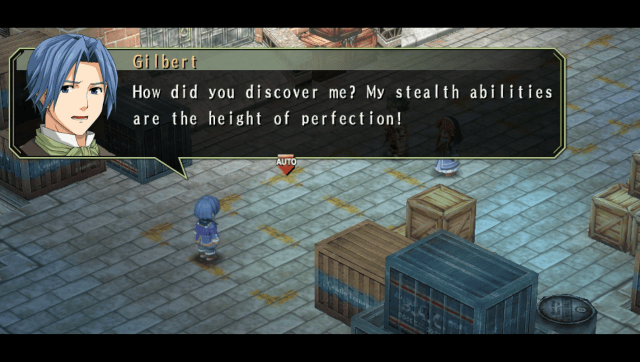
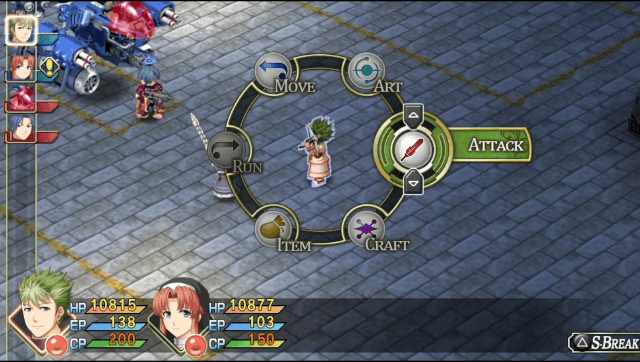
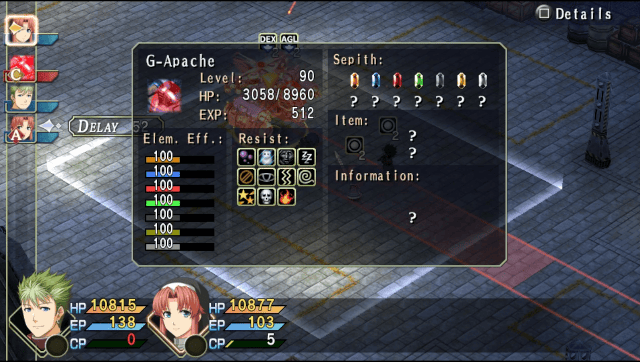
Media
Trails in the Sky the 3rd Evolution English Patch Sample (the database)
Known issues
In rare occasions, text will overflow slightly past the text box (but it should never go off screen and be unreadable).
Changelog
1.0 2019/02/12
- Initial release.
Credits
Team:
- the database - Project lead, programming, translating, graphics, testing.
- Snigs - Programming, editing, testing lead.
Thanks:
- Dan_Tsukasa - Testing.
- Sabil - Testing.
- daijanaikedo - Commissioned artwork.
