More actions
| OpenXcom Extended | |
|---|---|
 | |
| General | |
| Author | Northfear |
| Type | Strategy |
| Version | 7.10-vita.1 |
| License | GPL-3.0 |
| Last Updated | 2023/12/30 |
| Links | |
| Download | |
| Website | |
| Source | |
A Port of OpenXcom Extended for PSVITA. OpenXcom Extended is an improved version of OpenXcom.
Installation
- Download oxce.vpk from https://github.com/Northfear/OpenXcom-vita/releases and install it to your PS Vita.
- Download oxce-data.zip from https://github.com/Northfear/OpenXcom-vita/releases, extract it and copy OXCE folder into ux0:data/.
- Copy content of installed Enemy Unknown folder into ux0:data/OXCE/UFO or/and installed Terror From The Deep into ux0:data/OXCE/TFTD. Check README.txt UFO/TFTD for details about exact game folders that need to be copied.
- rePatch reDux0 OR FdFix plugin may be required for proper suspend/resume support (only use one at a time).
Media
OpenXcom Extended (blind wanderer)
Controls
- Left analog stick - Cursor movement
- Right analog stick - Map/Globe scrolling
- × - Left mouse button
- ○ - Right mouse button
- □ - Open Map
- △ - Inventory
- D-Pad Up/Down - Switch between floors
- D-Pad Right/Left - Use item in right/left hand
- L1 - Select Previous Unit
- R1 - Select Next Unit
- SELECT - Esc
- START - End turn
- R1 + L1 - Ctrl emulation (force fire, strafe with alternative movement on)
- □ + D-Pad Left - Force open on-screen keyboard
Buttons can be remapped in the "Controls" options menu.
Cursor movement speed can be changed by editing the controllerPointerSpeed option in ux0:data/OXCE/options.cfg.
Mod support
RAM is pretty limited on Vita, so there's a chance that game would just crash with heavy mods installed (XPiratez, 40k, etc).
Startup time for big mods can take a few minutes.
It's highly recomended to use archived mods (by placing zip file of the mod inside ux0:data/OXCE/mods/), since their loading times are MUCH lower (The X-Com Files 3.1 startup time is 4 minutes for zip file vs 15 minutes for extracted mod).
Other
You can change game resolution in the "Video" options menu.
320x200 provides the best performance. 480x272 with Display Mode set to "Fullscreen" and Geoscape Scale/Battlescape Scale set to "Full Display" provides great visuals (x2 pixel scaling) while still having good performance.
"Fullscreen" display mode scales game surface to fullscreen. "Windowed" mode centers the game area w/o scaling it.
You can skip intros by tapping on screen.
Screenshots


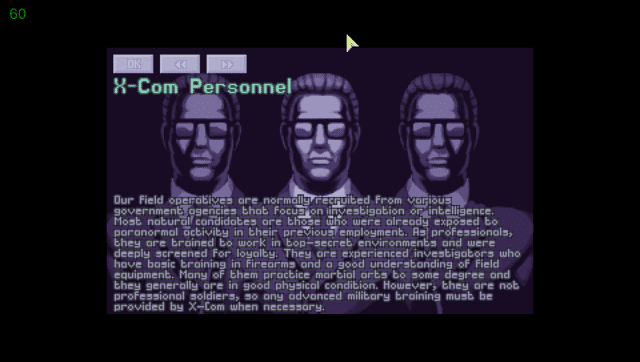

Changelog
v1.0
- First Release.
