More actions
| Wiithon | |
|---|---|
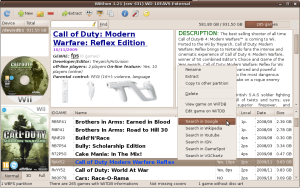 | |
| General | |
| Author | Ricardo Marmolejo García (makiolo) |
| Type | WBFS Managers |
| Version | 1.5 |
| License | Mixed |
| Last Updated | 2014/11/10 |
| Links | |
| 1.32 .Deb Version Download | |
| Website | |
| Source | |
Wiithon is a user-friendly tool for managing Wii games on Linux. It is built using a combination of programming languages such as python, c, c++ and bash. The software comes with both a command-line version and a graphical interface, making it easy to use for users of all levels of technical expertise.
With Wiithon, you can easily add, extract, remove, format, and rename games on your WBFS partition. It also features automatic detection of WBFS drives, even if you plug them in after the GUI runs.
Features
- Basic features:
- Add ISO.
- Extract a game.
- Delete games.
- See space in disk used/total.
- See total number of games.
- Advanced features:
- GUI based on GTK, only for GNU/Linux.
- Managing multiple partitions in a simple-WBFS Designed with MultiLanguage (i8n) for 16 languages.
- Wiithon uses a database (SqlLite) which allows display of all game and your covers WITHOUT HARD DISK.
- Wiithon is ready to be associated with ISO files. A simple double click will add your ISO to the drive.
- Searcher of games.
- Copy partitions between WBFS. (1:1 copy). Copy 1 game or all, avoiding any replacement to the destination.
- Refresh WBFS partitions without having to reopen the program.
- Option to avoid running Wiithon as root by giving the option to run in user space.
- Add ISO by Drag & Drop.
- Add a directory, search for all ISO files recursively.
- Rename NAME (maximum 128 characters).
- Rename IDGAME (up to 6 characters and letters and numbers).
- The table can be ordered by any of its columns.
- Download covers and disc-arts automatically.
- Allows synchronize our covers with a folder. (As your SD for usbloader).
- Version Cosole (CLI): wiithon --help.
- Use of multithread and multiprocess for more high speed.
Installation
Development version (recommended)
First clean old repositories of wiithon:
sudo gedit /etc/apt/sources.list
And delete lines that contains "wiithon"
grep "deb http://ppa.launchpad.net/wii.sceners.linux/wiithon/ubuntu karmic main" /etc/apt/sources.list || echo deb http://ppa.launchpad.net/wii.sceners.linux/wiithon/ubuntu karmic main | sudo tee -a /etc/apt/sources.list && sudo apt-key adv --keyserver keyserver.ubuntu.com --recv-keys 1F882273 && sudo apt-get update && sudo apt-get install wiithon && sudo gpasswd -a $USER disk
Version 1.1 (for old ubuntu)
First clean old repositories of wiithon:
sudo gedit /etc/apt/sources.list
And delete lines that contains "wiithon"
grep "deb http://ppa.launchpad.net/wii.sceners.linux/wiithon-1.1/ubuntu karmic main" /etc/apt/sources.list || echo deb http://ppa.launchpad.net/wii.sceners.linux/wiithon-1.1/ubuntu karmic main | sudo tee -a /etc/apt/sources.list && sudo apt-key adv --keyserver keyserver.ubuntu.com --recv-keys 1F882273 && sudo apt-get update && sudo apt-get install wiithon && sudo gpasswd -a $USER disk
Note: if you have problems in autodetect partitions WBFS, reboot your session GNOME/KDE, only first time or with recent installation.
Screenshots
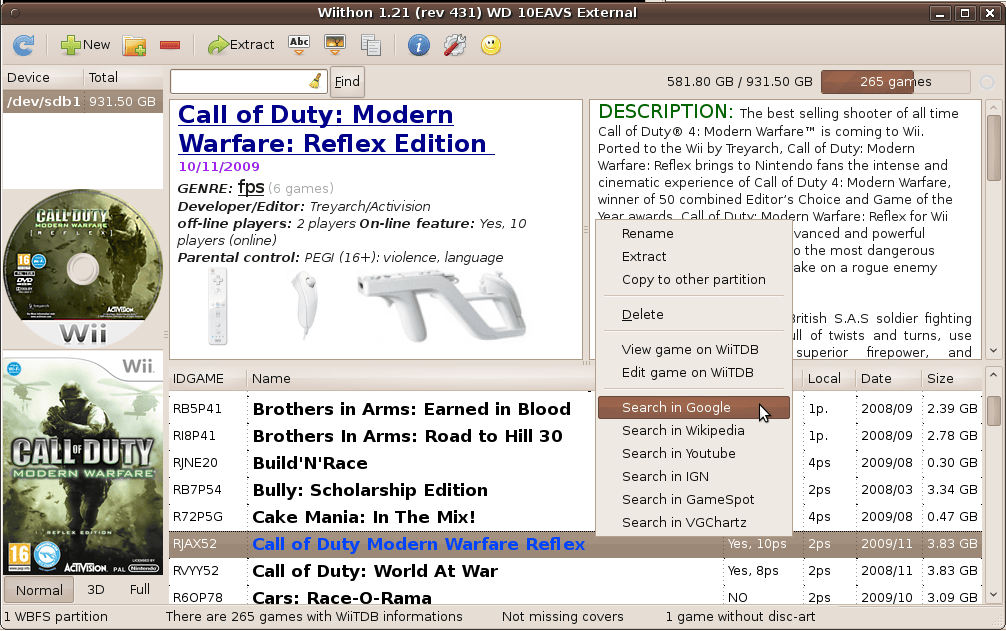
Changelog
1.2
- Add & Extract in ISO, .WBFS(for usb loader FAT32 with split 4GB), and WDF.
- Search info in Internet (WiiTDB, Google, Wikipedia, IGN, VGChartz, Youtube, Gamespot ...).
- Change language easy in preferences.
- Autologin in WiiTDB.
1.1
- Shows information on games (obtained from WiiTDB). This includes all information to be found in the boxed set (synopsis, number of players, online ...).
- Support integrated RAR (with info progress). Work with RAR > 4 GB in FAT32 partitions.
- Format partitions WBFS.
- Download sure all the covers. It rotates until someone downloads the URL. (54 covers providers & 27 discs providers).
- Preferences categorized into tabs.
- Open the folder where you downloaded Wiithon cover artwork.
- Wiithon appears in Applications -> Games (instead of office).
- Remake CLI (console).
- Icons adapted to Karmic.
- Changed the 80% of source code. Many other minor functional changes.
- Created a PPA to receive updates automatically.
