More actions
| Golfing Over It with Alva Majo | |
|---|---|
 | |
| General | |
| Author | PatnosDD |
| Type | Platform |
| Version | 1.0 |
| License | Mixed |
| Last Updated | 2024/01/26 |
| Links | |
| Download | |
| Website | |
| Source | |
| Support Author | |
Golfing Over It with Alva Majo is a discouraging game about climbing a surreal mountain with a golf ball, a different take on 2017's hit Getting Over It with Bennett Foddy. Experience the challenge of climbing an unyielding mountain without infuriating controls being part of that challenge.
Requirements
- Game Data Files: PC
Instructions
First, you might want to install the .VPK using VitaShell. Don't try to launch the game, because it will crash without the neccesary files.
NOTICE: YOU NEED TO BUY THE GAME ON STEAM TO MAKE IT WORK! OVERCLOCK IS NECESSARY, ONLY WINDOWS VERSION IS SUPPORTED.
Steam Version
- Download Golfing Over It with Alva Majo vpk from vitadb and install it.
- Go to the Release page and download
GolfingOverItVitaSTEAM.zip. - Extract it.
- Put the game's folder(
../steamapps/common/Golfing Over It with Alva Majo) inside the extracted folder(Should be Steam version) - Launch
ApplyPatch.batand wait(Will need from 15 to 25 minutes depending on the system). - Let it finish and there should be a .ZIP file named
GolfingOverItVITAFILES.7z. - Turn up VitaShell, connect your PS Vita to your PC and copy the contents of the .7z file over to
ux0:app/GOLF55555/. - Click on "Replace the files in destination" when it asks you to.
- Launch the game and have fun!
Media
Golfing Over It with Alva Majo gameplay (full run) (Majorariatto)
Screenshots
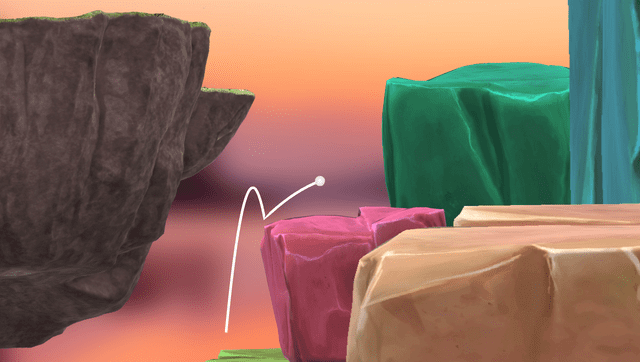
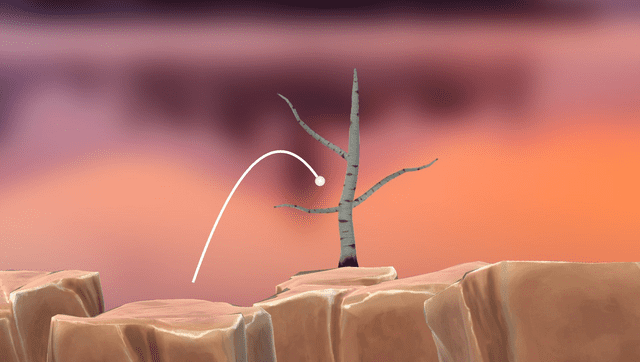
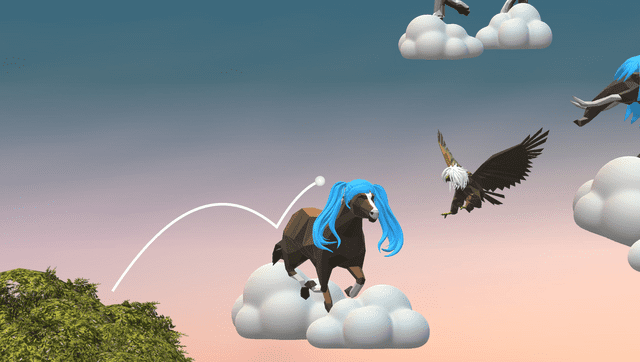
Changelog
v1.0
- First Release.
