More actions
| RSSMii | |
|---|---|
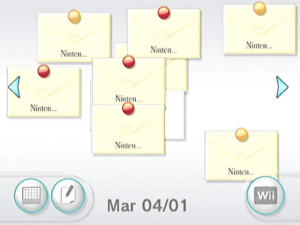 | |
| General | |
| Author | main() |
| Type | Utilities |
| Version | 1.4.1 |
| License | Mixed |
| Last Updated | 2019/05/11 |
| Links | |
| Download | |
| Website | |
| Source | |
RSSMii allows you to get updates from RSS feeds straight to your Wii. You will get the updates on your Wii Message Board.
It reads a "feeds.xml" file on your SD Card root to subscribe you to each feed listed. So you can update it at any time, then launch RSSMii again and it'll update your subscriptions. You can change the interval in which updates are checked inside the program on a per-feed basis.
Features
- Nearly an unlimited number of subscrib-able feeds.
- Configurable interval for checking feeds for new entries (avoid using 1 minute, as this can lead to empty entries on your Message Board).
- Runs every download tasks over 32000 times, so if you stop getting updates (after a long time), just rerun RSSMii.
Installation
Download the ZIP file from the releases page.
Extract the contents to the root of your SD card, ensuring the path "SD://apps/rssmii/boot.dol" is created.
Create a "feeds.xml" file at the root of your SD card (refer to instructions below).
Launch the homebrew through the Homebrew Channel and follow the on-screen prompts.
To uninstall, use the RSSMii Remover tool or refer to the instructions on wii.guide.
User guide
Supported Feed Types
- RDF/RSS (RSS 1.*).
- RSS2.
- ATOM.
Creating feeds.xml
You can create a feeds.xml with the Feeds.xml Creator (RSSFeedsCreator.bat).
<?xml version="1.0" encoding="utf-8"?>
<rss>
<feed name="RC24 Medium">https://medium.com/feed/riiconnect24</feed>
<feed name="Nintendo UK">https://www.nintendo.co.uk/news.xml</feed>
</rss>
Note: For special characters you need to use a CDATA tag:
<feed name="Example-Feed"><![CDATA[http://example.com/rss-feed&someparam=true]]></feed>
Changelog
RSSMii v1.4.1 Revived
- Add a choice of intervals for receiving RSSMii updates. You can set an interval ranging from 5 to 180 minutes (3 hours).
- All updates to the RSS feed should appear now using the If-Modified-Since header date (server-side, doesn't affect the homebrew app). Now you should get those RSS updates that were previously missing!
- Previously, the RSSMii updates would only download 100 times then stop, and you would have to relaunch the RSSMii app to resubscribe. Now, it runs the maximum amount of times possible! (32,767 times).
- Rewrote the remover.
- Other minor improvements to the RSSMii mail downloading (server-side, doesn't affect the homebrew app).
- Thanks to @Brawl345 for making this update possible.
- In order to create feeds.xml file, please download RSSFeedsCreator.bat (only works on Windows). If you need help, contact [email protected] (RSSFeedsCreator - v1.0.2).
RSSMii v1.3.1 Revived
- Added URL encoding - RSS feeds with spaces and other characters as the title should now work, which probably was the reason people were not getting RSS updates
- Cleaned up a lot of the code.
- Big thanks to aovanessian for helping out with the code of RSSMii.
- In order to create feeds.xml file, please download RSSFeedsCreator.bat (only works on Windows). If you need help, contact [email protected] (RSSFeedsCreator - v1.0.2).
RSSMii v1.3 Revived
- RSSMii is back after a long time, we at RiiConnect24 have revived it! This version of RSSMii uses our servers to parse the feeds so you can get mail whenever your favorite RSS feeds get an update.
Credits
External links
- GitHub - https://github.com/RiiConnect24/rssmii/
- RiiConnect24 - https://rc24.xyz/
