More actions
| Petris | |
|---|---|
 | |
| General | |
| Author | bbbbbr |
| Type | Puzzle |
| Version | 1.1 |
| License | CC-BY-NC-SA-4.0 |
| System | CGB |
| Last Updated | 2023/05/07 |
| Links | |
| Download | |
| Website | |
| Source | |
| Support Author | |
Petris - A puzzle game of shapely pets for the Game Boy Color (not compatible with original/pocket).
Features
- Try out a variety game play modes with different incentives and strategies.
- Two players can compete over Game Boy Link Cable (CGB and GBA) in all game types.
- Difficulty settings (Easy / Normal / Hard / Expert / Beast).
- Choose from multiple sound tracks.
- High Contrast mode for small and non-backlit screens.
- Visual hinting for drop location/etc can be turned on/off.
Installation
The ROM file can be used with an emulator or on a real Game Boy.
Physical copies of the game are available for purchase at Ferrante Crafts.
User guide
Game types
Build your favorite pets in all shapes and sizes, keep ahead of dropping pieces and make it to the next level. There are several game play types to choose from:
- Long Pet: Complete progressively longer pets to reach the next level.
- Tails Cleanup: Clear all tails off the screen per level
- Crunch-up: Keep ahead as the screen crunches upward and new pets appear
- Level Up: Classic level-up style
- Marathon: For the long distance player
Head-to-Head 2 player
On real hardware and emulators you can play 2-Player link vs mode for any level (Crunch-up recommended).
Send crunch-ups to your opponent when you complete long pets or level-up. The last player standing wins the match.
Controls
Start - Start game
A/B - Rotate
Select - Show Pet Length
D-Pad - Left/Right/Down
Screenshots
Known issues
If the ROM is run in an emulator instead of on hardware, the intro clouds may flicker unless frame-to-frame / temporal blending is turned on. Click to start and click again to set focus.
Credits
Music Credits:
- Krümel (crumb) / GB Studio Community Assets - https://github.com/DeerTears/GB-Studio-Community-Assets (modified a lot)
Tools and Resources Used:
- GBDK 2020 - https://github.com/Zal0/gbdk-2020/ (originally GBDK 2.95, later upgraded)
- BGB - https://bgb.bircd.org/
- Emulicious - https://emulicious.net/
- Game Boy Tile Designer - http://www.devrs.com/gb/hmgd/gbtd.html
- GIMP TileMap GB - https://github.com/bbbbbr/gimp-tilemap
- Game Boy Map Builder - http://www.devrs.com/gb/hmgd/gbmb.html
- GBT Player (modified to work with compression) - https://github.com/AntonioND/gbt-player
- A little code from ZGB - https://github.com/Zal0/ZGB
- Some GBDK patches by Toxa - https://github.com/untoxa
- UnaPACK aPack decompression by Toxa - https://github.com/untoxa
- apultra aPack compression - https://github.com/emmanuel-marty/apultra
External links
- GitHub - https://github.com/bbbbbr/Petris
- itch.io - https://bbbbbr.itch.io/petris
- Romhacking.net - https://www.romhacking.net/homebrew/134/
