More actions
| uCity | |
|---|---|
 | |
| General | |
| Author | AntonioND (SkyLyrac) |
| Type | Strategy |
| Version | 1.2 |
| License | GPL-3.0 |
| System | CGB |
| Last Updated | 2018/01/31 |
| Links | |
| Download | |
| Website | |
| Source | |
This is µCity (also spelled 'uCity', pronounced 'micro-city'), the open-source city-building game for Game Boy Color.
Installation
The ROM file can be used with an emulator or on a real Game Boy.
There are two available ROMs. ucity.gbc is the preferred ROM that you should use. It can save up to 16 cities depending on the memory available in your emulator or flashcart.
If your emulator fails to load this ROM because of an unknown RAM size or your flashcart fails to save data, try ucity_compat.gbc. This ROM will only be able to save up to 4 cities, but it is more likely to work in all cases.
User guide
Game manual can be found here.
Getting start
The game's objective is city-building. You can choose to start with a predefined scenario or with a completely empty random map.
If you decide to go for a random map, remember that the number used as seed to generate the map will always generate the same map, in case you want to play again the same map.
Note that, at some point, a red dot may appear on the screen and not let you do certain actions. This means that the game is simulating something and it can't let you do that until the simulation step has ended.
Building
Most buildings can be built by the player, but some of the most important ones can't. Residential, commercial and industrial buildings (houses, shops and factories respectively) must be created by the city. The player can only try to attract people to the city.
Also, buildings can't be built on top of others. The exception are power lines, which can be replaced by any building (not roads or train tracks).
Demolishing buildings is as easy as building them, just select the dynamite in the building selection menu.
There are some buildings that require specific things to be built (like having more than a certain number of people, having a specific technological level, etc).
The type of the building can be checked by pressing A when the cursor is over it. However, as an additional help, this is the list of available buildings in the menu:
- Delete - Demolish building.
- RCI Zones - Residential, commercial, industrial.
- Roads and power - Road, train tracks, power lines.
- Services - Police department, fire department, hospital.
- Parks and Recreation - Small park, big park, stadium.
- Education - School, high school, university.
- Culture - Museum, library.
- Transportation - Port, airport.
- Fossil power plants - Coal, oil, nuclear fission.
- Renewable power plants - Solar, wind, nuclear fusion.
Services
Services are needed to make the population happy. While all buildings have a level of happiness based on the needs that are met, it is specially important for residential, commercial and industrial zones. If those zones don't have their needs covered, people will leave them.
The services needed by people are determined by the class of the settlement.
Police departments and schools are always needed. It is only needed to build fire department, hospitals and high schools when the settlement becomes a town.
Universities are a special case. They are not needed to cover the needs of the population, but they are the only ways of making the technological level of the city increase. This is the only way of unlocking fission nuclear power plants and, eventually, fusion power plants.
Transportation
Transportation is essential to allow people move between different buildings. Residential areas are sources of traffic and other areas are sinks of traffic.
If people in residential areas cannot reach schools and workplaces (commercial and industrial zones, for example) they will leave.
Roads and train tracks have a specific capacity. The more people using them, the less people will want to use them. At some point, they are too crowded for more people to use them.
Roads and train tracks can be interleaved and they count as being connected even if the drawing of the tiles in the map don't look like they are connected. It is enough for them to be next to each other.
Ports and airports don't have any effect on transportation within a city, they are only a source of income, like stadiums.
Power
Power plants are needed to provide energy to all your buildings (even parks!). Buildings with no power can't work.
The generation depends on the time of the year. Some power plants are more effective in summer, like solar power plants, and others are more effective in winter, like wind power plants. All other power plants are slightly affected by the time of the year, the efficiency depends on the temperature of the environment after all.
Pollution
Transportation, factories, polluting power plants... They all create pollution. A polluted city will make less people want to come!
City class
A settlement changes class depending on the population and the presence of some buildings.
- Village - From the start.
- Town - Population >= 500.
- City - At least one library. Population >= 1000.
- Metropolis - At least one stadium, university and museum. Population >= 3000.
- Capital - At least one port and an airport. Population >= 6000.
The requirements add up, that is, to upgrade to a capital it is needed to meet all requirements of the lower classes.
Similarly, some building types are unlocked by reaching specific classes.
- City - Unlocks stadiums, ports and airports.
Loans
If you are short of money, you can ask the bank for a loan. Information about the payments is in the same screen where you can get them. You can only have one loan at a time.
Disasters
Sometimes, unexpected disastrous events can happen. In this game, fires can happen anytime, as well as nuclear meltdowns (if there are fission nuclear power plants).
The more fire departments, the lower the risk of fires. However, once a fire has started, the best way to get rid of it is to demolish every tile around it as soon as possible, edit mode isn't disabled during disasters.
Nuclear meltdowns always have the same risk of happening. When a fission nuclear power plant explodes it spreads radiation (even if the fire was propagated from another building). Radiation takes a really long time to disappear, and there is no way of building things on top of it or of removing it. It can stay in both water and land.
Disasters can be turned off in the options menu, if you prefer to play that way.
Game Over
The only way to lose in this game is to have a negative budget 4 times in a row. If there is a positive budget, the counter decreases back to 0 once per positive budget. Note that negative funds don't matter in this case.
After 4 negative budgets, the population will get tired of you and remove you from your position as mayor.
There is no way to win - Isn't the satisfaction of a fully developed city enough for everybody?
Controls
City map:
Select - Build menu
Start - Pause menu
B - Hold to move around the map
A - If not building, show the name of the element under the cursor
Screenshots
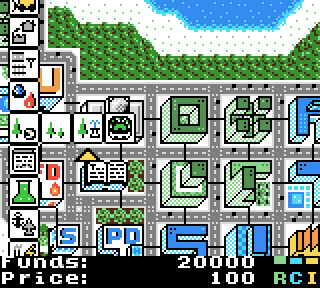
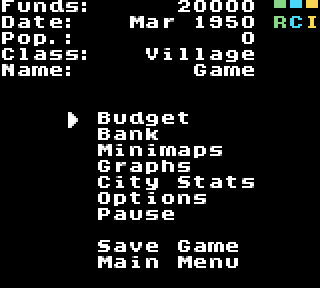
Media
[GBC Game] µCity v1.0 (Antonio Niño Díaz)
Changelog
v1.2 2018/01/31
- Update links to website.
v1.1 2017/12/13
- Fixed bug that would prevent the background from being updated if the animations were disabled.
- Small improvements to the documentation.
v1.0 2017/06/15
- First official release of the game.
Beta v0.5 2017/05/03
- Final beta version. All elements of the game are implemented. Remaining tasks are testing, cleanup and documentation.
Beta v0.4 2017/02/01
- Beta version. Most of the elements of the game are implemented, but they need to be polished.
Alpha 3 2016/08/15
- Alpha version - Non playable.
Alpha 2 2016/06/05
- Alpha version - Non playable.
Alpha 1 2016/04/09
- Alpha version - Non playable.
Credits
Game made by AntonioND/SkyLyrac (Antonio Niño Díaz).
Tools:
Thanks to:
- beware: For the emulator BGB, extremely useful tool used to develop this game.
- Pan of Anthrox, Marat Fayzullin, Pascal Felber, Paul Robson, Martin Korth (nocash) and kOOPa for the pandocs.
- Otaku No Zoku (Justin Lloyd) for the Gameboy Crib Sheet.
- Everyone that has contributed to develop
RGBDSover the years, specially Carsten Sorensen, Justin Lloyd, Vegard Nossum and Anthony J. Bentley.
External links
- Author's website - http://www.skylyrac.net/
- GitHub - https://github.com/AntonioND/ucity/
