More actions
| Ikinari Boper | |
|---|---|
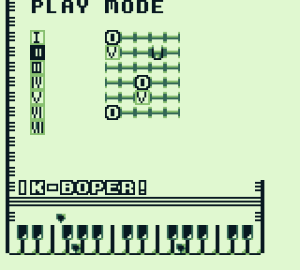 | |
| General | |
| Author | Nira |
| Type | Music Apps |
| Version | 1.5 |
| License | Mixed |
| System | DMG |
| Last Updated | 2004/01/01 |
| Links | |
| Download | |
| Website | |
Ikinari Boper (いきなりバッパー) is a keyboard synthesizer for the Game Boy, inspired by the NES music educational game Ikinari Musician (いきなりミュージシャン).
Note: The link is for version 1.5 only (latest version is version 1.9).
User guide
Scale:
- I Major Scale.
- II Blue Note Scale.
- III Harmonic Minor Scale.
Sound parameters:
- A - Attack.
- S - Sustain.
- R - Release.
- W - Square Wave Duty Cycle.
Controls
Right+Start - Toggle TALK mode ON/OFF
Left+Start - Toggle Key Change Lock ON/OFF
Up/Down - Move by 4 steps (equivalent to moving to the nearest scale note every 4 steps, similar to moving strings on a guitar)
Left/Right - Select notes (use A button to play, and B button for bend-up)
B+Left/Right - Switch to scales corresponding to each chord.
B+Up/Down - Scale Change
Select - Switch between PLAY MODE and EDIT MODE
Screenshots
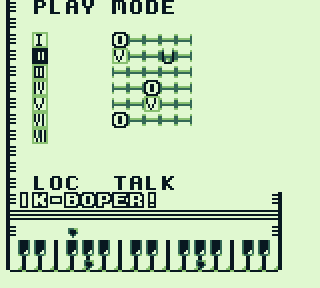
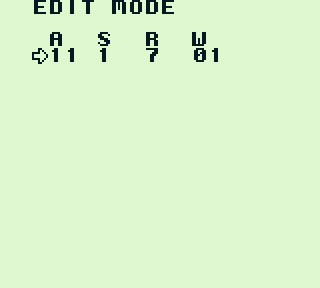
Changelog
Version 1.9
- Now you can play chord tones while pressing the B button and using the left and right directions.
- Improved graphics.
External links
- Author's website - http://www.chip-oukoku.com/ (archived)
