More actions
| Adjustris | |
|---|---|
 | |
| General | |
| Author | Dave VanEe |
| Type | Puzzle |
| Version | 1.1 |
| License | Mixed |
| System | DMG |
| Last Updated | 2017/10/16 |
| Links | |
| Download | |
| Website | |
| Source | |
Adjustris is a puzzle game that takes a common game type and adds the ability to edit sets of pieces that can then be used in the main game.
It was made as an entry for the PDRoms Coding Competition #3.33.
Installation
The ROM file can be used with an emulator.
User guide
Main game
The main game is just as you might expect. Pieces fall and must be moved and rotated to form complete horizontal lines which are then cleared. A new level is reached after every 10 lines and the drop speed increases with every level.
To start the main game select "Play Set X" from the title screen. The set used can be selected by pressing up/down on the D-Pad. Sets 1-4 are the included piece sets. Sets 5-8 can be edited in the piece editor and start out as a single piece made of a single block.
Piece Editor
The piece editor is used to edit sets of pieces to be used in the main game. Sets 1-4 are stored in ROM and cannot be edited. Sets 5-8 are stored in battery-backed RAM and can be edited.
To start the editor select "Edit Sets" from the title screen.
Editor Icons:
- Edit Piece - Allows you to edit the blocks of the current piece (A toggles blocks on/off).
- Center of Rotation - Allows you to move the point at which the piece will rotate about.
- Rotation Direction - Changes the piece rotation from Counter-Clockwise, Clockwise and No Rotation (X).
- Spin or Wobble - Sets if the piece will spin (rotate 4 times) or wobble (rotate once, then rotate back).
- Change Tile - Changes the tile that will be used for this piece (16 tile to choose from).
- Insert Piece - Inserts a piece into the set after the current piece (and make it active).
- Delete Piece - Deletes the current piece (no confirmation).
- Save Set - Saves the set in one of the RAM slots (5-8).
- Load Set - Loads a set from one of the RAM slots (5-8).
Controls
Main game:
D-Pad - Move piece
A - Rotate primary direction
B - Rotate opposite direction
Start - Pause the game
Select - Exit to the title screen when paused
Editor:
D-Pad - Move cursor (actual movement depends on location in editor)
A - Confirm selections and toggle blocks in the piece grid
B - Cancel actions
Start - Exit the editor (data will not be saved)
Select+Left/Right - Change the active piece in the set
Screenshots

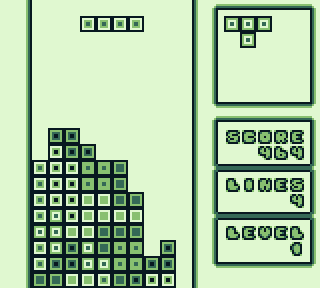
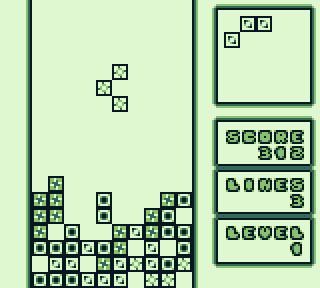
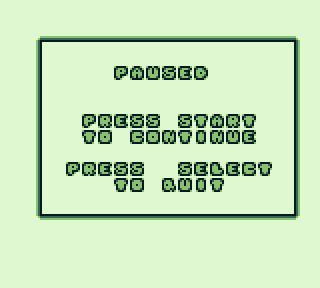
Changelog
v1.1 2017/10/16
- First release of the game built on the refactored code base.
External links
- GitHub - https://github.com/tbsp/Adjustris
- PDRoms - http://www.pdroms.de/pdrc3_33-submissions.php (archived)
