More actions
| Snake by Donald Hay | |
|---|---|
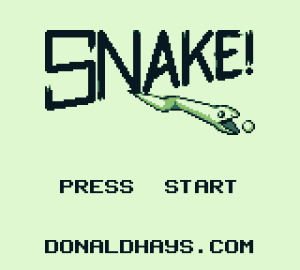 | |
| General | |
| Author | Donald Hays |
| Type | Arcade Games |
| Version | 2023 |
| License | Mixed |
| System | DMG |
| Last Updated | 2023/04/03 |
| Links | |
| Download | |
| Website | |
| Source | |
This is a version of Snake for the Game Boy programmed by Donald Hays as a nights-and-weekends project over the course of a few weeks.
User guide
You’re a hungry snake! There’s food out there, so find it and eat it! As you eat food, your tail will grow longer. Don’t run into the walls or your own tail or it’s game over!
From time to time, you’ll see a heart appear instead of normal food. Eat it and your tail will get a bit shorter. But hurry, after a few seconds hearts turn back into normal food!
Controls
D-Pad - Move
Start - Pause game
Title screen:
Down+Select+B - Reset high score
Screenshots
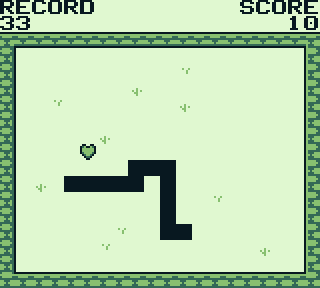
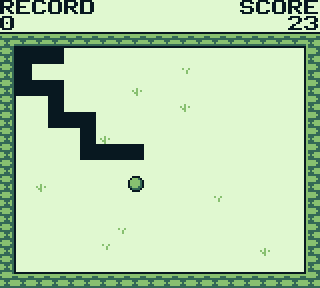
Compatibility
Play on a Game Boy emulator, or on Game Boy hardware with a flash cartridge.
Changelog
2023/04/02
- Created a new title screen logo.
- Removed Twitter handle on title screen.
2021/03/09
- Fixed high score saving issue on certain emulators and flash carts.
- Changed cartridge type from ROM+RAM+Battery to MBC5 memory bank controller for better compatibility.
- Moved initial stack pointer from high RAM to regular RAM for better practice.
- Updated the build process with a more standard Makefile and external RGBDS installation.
- Addressed deprecations and language changes in RGBDS during the update process.
External links
- Author's website - https://donaldhays.com/projects/snake/
- GitHub - https://github.com/DonaldHays/snake-gb
