More actions
| Fall Down | |
|---|---|
 | |
| General | |
| Author | David Phillips (ACZ) |
| Type | Arcade Games |
| Version | 2000 |
| License | Public Domain |
| System | DMG, CGB |
| Last Updated | 1999/12/17 |
| Links | |
| Download | |
| Website | |
| Source | |
Fall Down is a game written for Bung's 3rd Amateur GameboyTM Format Games Coding Competition.
User guide
Playing the game is very simple. At the title screen, press left or right to select a difficulty level: Easy, Medium and Hard. Then press Start to play the game. While playing, use the directional pad to move the ball left or right and fall through the holes in the bricks. If the ball becomes trapped between the bricks and the top of the screen, then you die and the game is over.
Your score increases while the ball is falling. You do not earn points if the ball is sitting on the bricks. If you beat the high score for the difficulty level that you are playing, then you can enter your initials into the game. Use the A button to enter a letter, and the B button as a backspace key. When done, move the cursor to OK and press the A button, or press the Start button. Your initials and high score will be shown on the title screen whenever that difficulty level is selected.
When playing the easy difficulty level, the ball move twice as fast as the other two levels. On normal, there are more chances of holes appearing than on the other two levels. The playing field is randomly generated, so it is a different game everytime you play.
Controls
Left/Right - Change difficulty, Move
Start - Start/Pause game
High score screen:
A - Enter letter, Cursor
B - Backspace
Screenshots
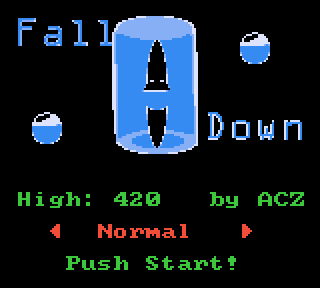

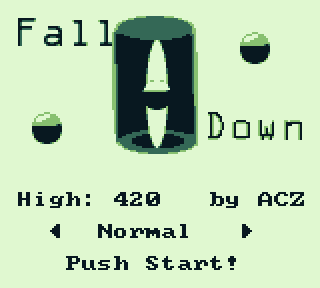

Compatibility
Compatible with Nintendo Game Boy or Color Game Boy.
It should work on most emulators or on the actual Game Boy,
External links
- Author's website - http://www.acz.org/
- Bung Enterprise - http://defaced.co.uk/bung/ (archived)
