More actions
| Final Fantasy X/X-2 & XII Unpack/Repacker | |
|---|---|
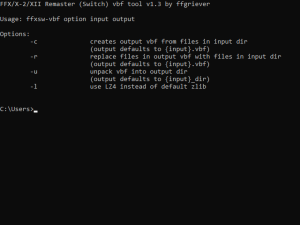 | |
| General | |
| Author | ffgriever |
| Type | Hack Utilities |
| Version | 1.3 |
| License | Mixed |
| Last Updated | 2019/05/02 |
| Links | |
| Download | |
| Website | |
Final Fantasy X/X-2 & XII Unpack/Repacker. It's made specifically for Switch version.
User guide
It can unpack & repack these files:
- Final Fantasy X/X-2:
data\FFX_Data.vbfdata\FFX2_Data.vbfdata\Common_Data.vbfdata\metamenu.vbf
- Final Fantasy XII:
FFXII_TZA.vbfFFXII_TZA_PATCH.vbf
Commands
//Final Fantasy X/X-2 Unpack: ffxsw-vbf.exe -u *name of archive* Repack: ffxsw-vbf.exe -r *unpacked archive folder* *name of archive* Pack (experimental): ffxsw-vbf.exe -c *unpacked archive folder* *name of archive* //Final Fantasy XII Unpack: ffxsw-vbf.exe -l -u *name of archive* Repack: ffxsw-vbf.exe -l -r *unpacked archive folder* *name of archive* Pack (experimental): ffxsw-vbf.exe -l -c *unpacked archive folder* *name of archive*
Restrictions
For all games:
- Only files that you want to repack must be in folder with unpacked archive files. Rest of files should be deleted.
- Files need to be in correct paths. Don't think that tool will guess where files were.
For Final Fantasy XII:
- Game uses filesize tables that can be found in
\romfs\filesizetables\nx. - So if you change size of files that are in one of filesizetables, then game may crash in one moment.
- And this file will be probably the biggest issue to apply translations mod etc. because tables looks like this
- u32 Magic
- u32 filesize
- u32 filesize
- ...
- So there is no ID for what file is this. PC may has the same order of files as Switch, but different sizes for some files will make swapping impossible to work.
Notes on archives:
- Some files are inscribed in archive, but there is no data of it, so tool automatically skips this files and writes info when is doing it.
- If file is too big for patching it, it puts file at the end of archive.
Screenshots
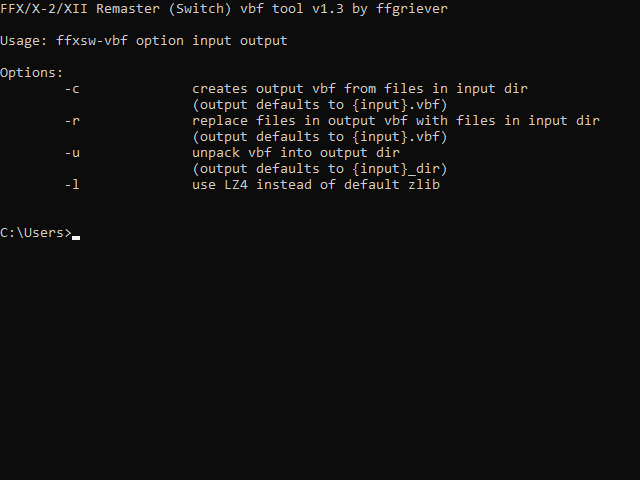
Changelog
#02.05
- Added support for Final Fantasy XII.
- Added support for creating vbf archives.
#28.04
- Added new version that resolves some issues with repacking.
- Thx to @eaZy41 for help.
Credits
Big shoutout to ~ffgriever for taking his time to make this possible.
