More actions
| TempGBA4PSP-Single-Game | |
|---|---|
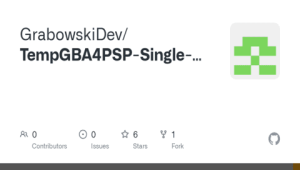 | |
| General | |
| Author | GrabowskiDev |
| Type | Console |
| Version | 2.0 |
| License | Mixed |
| Last Updated | 2023/02/02 |
| Links | |
| Download | |
| Website | |
| Source | |
This emulator is a modified a version of TempGBA4PSP that allows to launch roms straight from the PSP Menu! It works by having a multiple instances of this emulator, each one for each game.
Usage
- Download this emulator from here.
- Put you GBA game in roms folder, and name it game.gba (It needs to be unzipped)
- (Note: If you're importing save file or config, put them in respective folders and also name them game)
- Optional: Change the icon and background picture of the PBOOT.PBP to mach the game (You can use PSP Brew for this but there are also other programs)
- The Main Icon can be 144x80 for rectangle sized image, or 80x80 for square GBA icons (and probably anything between 80-144x80 would work)
- The Background image should be 480x272 (at least that's what has been working for me)
- The Background music must be in .AT3 (You can use this converter)
- Keep in mind that the size of .AT3 combined with the size of .PMF (Animated icon) can't exceed 500KB. You may need to crop the sound.
- Drag your TempGBA folder onto your PSP memory card (into PSP/GAME folder)
* Enjoy your game!
Changelog
(v.1.0)
- First Release.
