More actions
| POP-FE | |
|---|---|
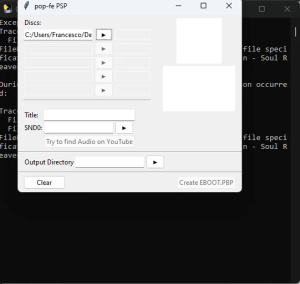 | |
| General | |
| Author | sahlberg |
| Type | PC Utilities |
| Version | 1.0.14 |
| License | LGPLv2.1 |
| Last Updated | 2023/08/02 |
| Links | |
| Download | |
| Website | |
| Source | |
POP-FE is a convenient tool designed for automating the conversion of PSX disk images and their installation on various platforms, such as PSP/VITA, PSIO, PS2, PS3, Retroarch, and PS Classic.
Features
- It automatically detects the disc ID and game title from the disc image.
- It automatically downloads PSX cover image and gameplay images.
- It handles multi-disc games, with up to 5 discs supported.
- It automatically disables libcrypt.
- It automatically converts any CDDA (Compact Disc Digital Audio) tracks into ATRAC3 format and injects them into the EBOOT (Executable Boot), ensuring beautiful music for those games when played on PS3 and PSP (PlayStation Portable).
- Aside from PS3 packages, it can also convert games for use on PSP/VITA/PS2/PSIO.
Usage
For Linux and windows.
Connect PSP to your Linux/Windows box via USB, then run:
PSP
$ ./pop-fe.py --psp-dir=auto /psx/Grandia1of2.cue /psx/Grandia2of2.cue
PS3
$ ./pop-fe.py --ps3-pkg=Grandia.pkg /psx/Grandia1of2.ccd /psx/Grandia2of2.ccd
Formats
.cue : CUE file. The preferred option. The actual image file is extracted
from the content of the cue file. If the file-name found inside the
cue is a relative path it is assumed that the bin/img file is stored
in the same directory as the cue file.
.ccd : CCD file. Will be converted to a temporary CUE file before it is used.
.bin : BIN/IMG files. In this case a temporary .cue file will be created
.img in the local directory and used for the conversion. This cue file
will assume that the bin/img file is just one single track of type
MODE2/2352
.zip : ZIP file. The ZIP file will be extracted into the local directory
and if a .cue file is found it will be used.
.* : Various memory card image formats.
Memory cards are detected by file size so the extensions does not matter.
The utility supports building and installing the games on various different target platforms.
Commandline
Command line arguments are:
-v : Verbose. Print additional information about what
operations are performed during the game installation.
--title : Force the title to use for this game.
By default pop-fe will automatically discover the
game title from the image file provided. This argument
can be used to override the title if the autodetection
is wrong or fails.
--game_id : Force the game id. By default pop-fe will extract
the SYSTEM.CNF file off the game iso and use it to
detect the game-id. This argument can be used to
override the id.
For multidisc games this supports a comma-separated
list of ids.
This argument does not affect libcrypt. Libcrypt
handling will always use the id from the cue/bin.
--cover : Image to use as the game icon. If not specified pop-fe
will automatically fetch one from the internet.
--pic0 : Image to use as the PIC0/Screenshot. If not specified
pop-fe will automatically fetch one from the internet.
--pic1 : Image to use as the PIC1/Screenshot. If not specified
pop-fe will automatically fetch one from the internet.
--manual : Specify a http link, zip-file or a directory containing
scans of the manual. This is only supported for
PSP at the moment. See Manual section below.
--resolution : By default resolution is set to '2' (640x512)
for PAL games. I.e. games with a GameId that starts
with SCES or SLES.
And it is set to '1' (640x480) for all other games,
which are assumed to all be NTSC.
This argument can be used to force the resolution
to a specific value.
See https://www.psdevwiki.com/ps3/PARAM.SFO#RESOLUTION
for a list of possible values.
--whole-disk : For PS3 Packages pop-fe will default to only encode
the data track in the pkg disc image and not the raw
CD-DA tracks. The CD-DA tracks are converted to
ATRAC3 format which is much much smaller which are
then injected into the package.
This makes packaged for games with CD-DA music much
smaller in size. Use this argument if you still want
the raw audio tracks to also be stored in the disc
image. (This is only useful if at a later time you
want to convert the EBOOT.PBP file back into a .BIN
file)
--watermark : Add a watermark consisting of disk-id and game-title
to PIC0 for PSP and PSC games.
--list-themes : This lists all the available themes
--theme <theme> : Use ICON0/PIC0/PIC1/SND0 from the theme if available
--psio-dir <path> : This specifies the path to where a PSIO sd card has
been mounted. The games will be be installed as
<path>/<game-title>/<game-title>.bin
If you list more than one file it is assumed these
are all the disks part of a multidisc game and
MULTIDISC.LST will be created accordingly.
PSIO uses CU2 files so must have cue2cu2.py installed
in the same directory as pop-fe.py.
--psp-dir <path> : This specifies the path to where a PSP sd card has
been mounted. The games will be converted into
an EBOOT.PBP and will be installed as
<path>/PSP/GAME/<game-id>/EBOOT.PBP
The EBOOT.PBP will have a cover icon as well as a
background image embedded.
If you specify multiple images then a single multi-disk
EBOOT.PBP will be created.
If you specify path as 'auto' then pop-fe will
scan all mounted media and pick the first one that
contains a PSP or VITA memory card.
--psp-install-memory-card : Used to install memory card images on the PSP.
See memory card section below for usage.
--ps2-dir : This is the directory that holds the USB stick to
install VCD files for running under POPS on a PS2.
--ps3-pkg : This creates a PS3 PKG
This requires CU2 files so make sure this script is
installed.
--psc-dir : This is the directory that holds the USB stick
with AutoBleem to install to. The game will be installed
as Games/<title>.PBP. The PSC emulator can only handle
single disc PBPs :-(
Specify --psc-dir=auto and it will scan all connected
devices to try to find the one with AutoBleem.
--ps3-libcrypt : Apply libcrypt patches also when building PS3 Packages.
This should normally not be needed as we automatically
inject the magic word to the emulator running on the
PS3.
--snd0 : Provide an audio file to be played when this game
is focused on the XMB. See the SND0.AT3 section below.
--auto-libcrypt : Try to automatically create and apply a patch for
libcrypt. This can be used if there is no proper PPF
file available. This is not 100% reliable.
--retroarch-bin-dir : The directory where retroarch game bins are to be
installed, inside a subfolder. Includes an m3u file
for correctly loading multi-dics games.
--retroarch-cue-dir : The directory where retroarch game cues (as .CD files)
are to be installed with their respective bins, inside
a subfolder. Includes an m3u file for correctly loading
multi-dics games.
the different discs inputted.
--retroarch-pbp-dir : The directory where retroarch game pbp images are to be
installed.
--retroarch-thumbnail-dir : Where the coverimage for retroarch should go.
Examples
Assume I have connected my PSP with USB and it is shows up as :
/run/media/sahlberg/disk
$ ./pop-fe.py --psp-dir=/run/media/sahlberg/disk /psx/Metal\ Gear\ Solid\ VR\ Missions.cue
Or you can just let pop-fe try to discover it automagically for you. This
works for both Linux and Windows:
$ ./pop-fe.py --psp-dir=auto /psx/Metal\ Gear\ Solid\ VR\ Missions.cue
If you specify more than one cue file then it is assumed that this is
a multidisc game and we will use the first cue file to determine the
game id and title to be used for the whole set.
Example:
# ./pop-fe.py --psp-dir=auto /psx/Grandia1of2.img /psx/Grandia2of2.img
During the conversion process the img/bin file will be temporarily converted
into an ISO file as NORMAL01.iso in the current directory.
This is in order to open the iso9660 image and read the system.cnf file
to extract the game id.
You can avoid/skip this step by forcing the game-id from the command line,
using (example only):
--game-id=SLUS00957
Game art and images are fetched from https://psxdatacenter.com/
If a file named the same as the CUE but with the extension *_cover.png is found in the game
directory it assumed to be the cover image and thus we skip pulling it from psxdatacenter.
Example: cuefile: foo.cue and corresponding cover in foo_cover.png
Similarly, files named as <cue>_pic0.png and <cue>_pic1.png are used for the screenshot
images.
Changelog
v1.0.14
- This release adds a lot more software manuals for psp.
