More actions
| WiiVNC | |
|---|---|
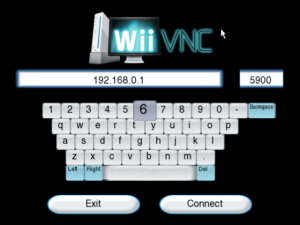 | |
| General | |
| Author | Paulwagener |
| Type | Utilities |
| Version | 1.3 |
| License | WTFPL |
| Last Updated | 2012/12/24 |
| Links | |
| Download | |
| Website | |
| Source | |
WiiVN is a software that enables users to remotely view and control the computer screen using the Wii console. This
Features
- Zooming.
- Onscreen keyboard.
- USB keyboard & mouse support.
- Entering passwords.
User guide
VNC Server compatibility
| Program | Works? |
|---|---|
| TightVNC 2.x | Yes, but colors screwed up |
| TightVNC 1.x | Yes |
| UltraVNC | Yes |
| RealVNC | Yes |
| Vine Server | Yes |
| Mac OS X Screen Sharing | Yes, but colors screwed up |
| Ubuntu desktop sharing | Yes |
Controls
Wiimote (GameCube Controller):
Aim (Control Stick) - Move cursor
A (A) - Left mouse button
B (B) - Right mouse button
Plus (Y) - Zoom in
Minus (X) - Zoom out
1+D-Pad Left/Right (D-Pad Left/Right) - Middle mouse button
1+D-Pad Up/Down (D-Pad Up/Down) - Mouse scroll up/down
D-Pad (C Control Stick) - Scroll view
2 (Z) - Onscreen Keyboard
Home (Start) - Quit
Media
WIIVNC Version1.0 (newskeen)
wii u running wii vnc (TheRealLavonCason)
Changelog
Version 1.3
- Added '-' character to keyboard in first screen.
- Compiled with latest libogc.
Version 1.2.2
- Spanish translation fixes.
Version 1.2
- Fixed selection bug in password screen.
- Compiled with libogc 1.8.5.
Version 1.1.1
- Added French language.
Version 1.1
- Hide password.
- Better widescreen support.
- More languages.
- New logo.
Version 1.0
- Control your computer with VNC.
External links
- GitHub - https://github.com/PaulWagener/WiiVNC
- WiiBrew - https://wiibrew.org/wiki/WiiVNC
