More actions
| jftekwar-vita | |
|---|---|
 | |
| General | |
| Author | Rinnegatamante |
| Type | Shooter |
| Version | 0.8 |
| License | Mixed |
| Last Updated | 2023/07/15 |
| Links | |
| Download | |
| Website | |
| Source | |
Jftekwar-vita is a port of Jftekwar (JonoF's Tekwar), an unfinished cross-platform source port of Tekwar. This software is provided in its current state, so it is important to anticipate the presence of bugs, as the original source port was never refined to meet the standards of jfsw/jfduke3d quality.
Requirements
- libshacccg.suprx
- Game Data Files: PC
Installation
Place your Tekwar data files in ux0:data/jftekwar, then replace palette.dat with the one supplied as Data Files.
Controls
- Left Analog = Movement
- Right Analog = Camera Movement
- Left/Right = Move camera left/right
- Up/Down = Forward/Back Movement
- Cross = Confirm
- Circle = Use/Interact
- Square = Crouch
- Triangle = Run
- L Trigger = Jump
- R Trigger = Shoot
- Start = Pause
- Select = Put Weapon Down/Open Load Game screen on Main Menu
Media
WILLIAM SHATNER'S TEKWAR - FLIGHT OF ICARUS - (Civvie 11)
Screenshots
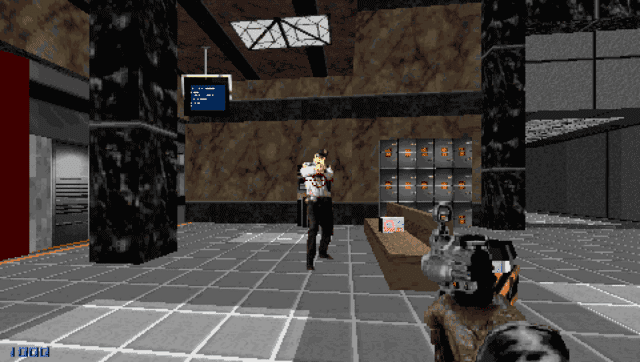

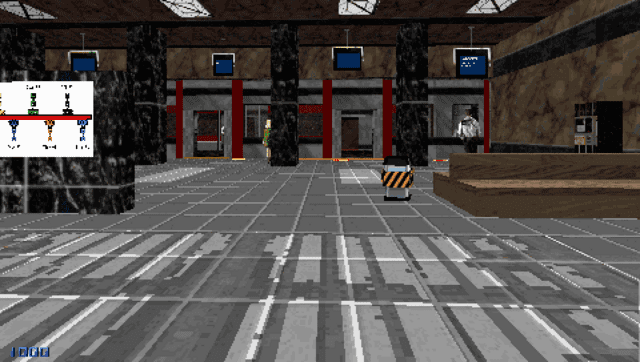
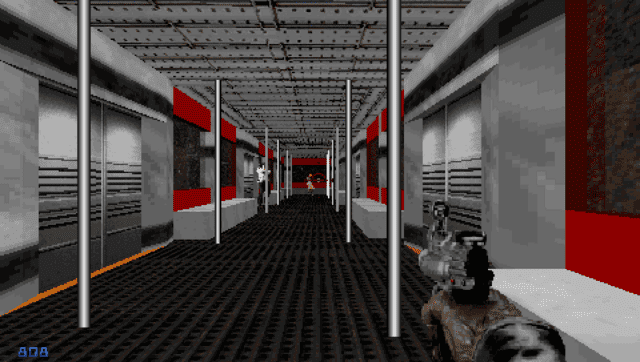
Known Issues
- Controls are not re-bindable since the game lacks a cfg file.
- Game can occasionally lose completely sounds. If it happens, restart the game.
- Game lacks controller support. Inputs had been implemented via emulating keyboard+mouse.
- Game lacks Polymost renderer support. Due to so, game will use software renderer and so resolution has been hardcoded to 480x272 to not have bad framerate.
- Game lacks music playback since in the original game it was offered solely as CD audio.
Changelog
v1.0
- First Release.
Credits
- JonoF for the original source port and his BUILD engine source port.
- CatoTheYounger for testing the homebrew and offering screenshots.
