More actions
| 3RC DEMO | |
|---|---|
 | |
| General | |
| Author | Karl Krieger (5irKarl) |
| Type | Simulation |
| Version | startupbugfix |
| License | Mixed |
| Last Updated | 2022/11/03 |
| Links | |
| Download | |
| Website | |
This game is an unifinished demo build of 3RC, which in its most marketable form, aspires to be a game similar to minicraft for the GBC and GBA (preferred system).
While stuff to do and actually accomplish is limited, this upload serves as a demonstration of all the existing features that make up of the game such as building, crafting, combat, and more.
User guide
Press A on trees to get seeds.
Plant seeds during the day by equipping seeds in the inventory, holding A to build in the overworld, then pressing A again to plant.
Pickup items by going up to them and holding B then Press A.
Gather wood by equipping the shovel provided as a weapon and pressing B on the tree (any item recognized as a short range weapon will work at the moment).
Dig out the ground by holding B with the shovel equipped then hold A to dig.
Dig for rocks to build a crafting table.
Build a crafting table by placing down a log of wood then placing a rock on top.
Mining
To place a mine first craft a hut using roughly 7 wood, then dig a hole and hold A to place the hut on top of the hole! The hut will turn into a mine and you simply press A to enter.
Once inside the mine press B with a weapon equipped to mine rocks for ore.
(Warning: Do not destory the mine building inside the mine, it's your only escape.)
To reset the mine destroy it in the overworld.
Boats and water
Currently the only item that can be placed on water is the boat.
The player can press A to enter the boat and if the boat is in the water they can float around and in future updates explore other islands.
If you have entered the boat but you are still on land you can attempt to push(DPAD+A) the boat from inside to get it to the water.
The player can extend the time they can survive in water without a boat by testing fate and getting out of the water at the last possible second. Check the inventory stats to see your swim skill value.
Controls
A - Interact, (Hold) Build
B - Attack, (Hold) Set direction/charge shot
A+B - Pick up
Select - Inventory
A+D-Pad - Push
Inventory:
B+Down - Exit
B+Left/Right - Previous/Next page
Screenshots
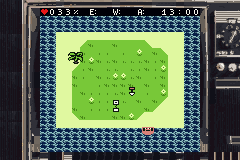
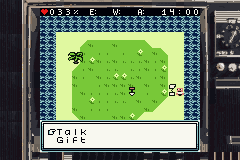
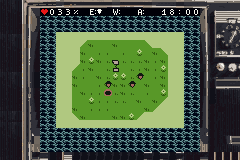
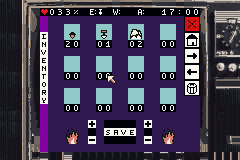
External links
- itch.io - https://5irkarl.itch.io/3rc
