More actions
| PyNXBot | |
|---|---|
 | |
| General | |
| Author | wwwwwwzx |
| Type | Hack Utilities |
| Version | 2022 |
| License | GPL-3.0 |
| Last Updated | 2022/03/18 |
| Links | |
| Download | |
| Website | |
| Source | |
PyNXBot is a Python library for Pokemon Sword and Shield that offers multiple bots.
Note: The author is not responsible if your Switch get damaged or banned. Use at your own risk.
Features
- SwSh:
- Check Dens info.
- Check Wilds info.
- Check Party Pokémon info.
- Check Box Pokémon info.
- Check Save info
- Bots:
- RaidFinder - Useful to softreset Den Seed (Event Raids, Rare Beam Raids, perfect IVs, Shininess at low frames, etc).
- StarsFinder - Useful to softreset Den Species + Stars.
- BerryPicker - Useful to farm berries/apricorns from trees.
- ASpammer - Useful to spam A button during boring dialogues, can be used also to farm Items in Cram-o-Matic machine.
- LegendaryFinder - useful to softreset Legendary (incoming).
User guide
Requirements
- Python
- Install z3-solver and pyserial via pip if
ImportErrorhappens.pip install z3-solverpip install pyserial
- Install z3-solver and pyserial via pip if
- CFW
- Internet Connection
- sys-botbase
- ldn_mitm (SwSh only)
- Luxray (only for some bots, SwSh only)
How to use
Use CaptureSight/CheckDen script to check your Den id.
Raid Finder
- Connect your Switch to Internet.
- Start sys-botbase and ldn_mitm.
- Go to System Settings, check your Switch IP and write it inside the "config.json" file.
- Start the game and set game text speed to normal.
- Save in front of an empty Den and leave the game opened. You must have at least one Wishing Piece in your bag.
- Modify research filters inside the script according to what is written below.
- Run the script.
- Util.STRINGS.natures[r.Nature] == 'Nature' (i.e. Util.STRINGS.natures[r.Nature] == 'Timid')
- r.Ability == 1/2/'H'
- r.ShinyType == 'None'/'Star'/'Square' (!= 'None' for both Square/Star shiny type)
- r.IVs == spread_name (spread_name = [x,x,x,x,x,x])
- Util.GenderSymbol[r.Gender] == '♂'/'♀'/'-'
Stars Finder
- Connect your Switch to Internet.
- Start sys-botbase, ldn_mitm and luxray (the yellow cursor of luxray has to be over "+3" button).
- Go to System Settings, check your Switch IP and write it inside "config.json" file.
- Start the game, save in front of an Den whose beam has been generated through a Wishing Piece and leave the game opened.
- Run the script.
Stationary Finder
- Connect your Switch to Interet.
- Start sys-botbase and ldn_mitm.
- Go to System Settings, check your Switch IP and write it inside the "config.json" file.
- Save in front of a stationary and leave the game opened.
- Modify research filters inside the script according to what is written below.
- Run the script.
- pk8.getAbilityString() == 1/2/'H'
- Util.STRINGS.natures[pk8.nature()] == 'Nature'
- pk8.shinyString() == 'None'/'Star'/'Square' (!= 'None' for both star/square)
- pk8.IVs == spread_name (spread_name = [x,x,x,x,x,x])
- Util.GenderSymbol[pk8.gender()] == '♂'/'♀'/'-'
GUI in Python (NXController)
This is a port from C++, please check more details from NXController my prior project.
- Install the PyQt5 module via pip:
pip install pyqt5. - Connect your Switch to Internet or Arduino.
- Go to System Settings, check your Switch IP.
- Run the script. The Qt Gui will pop up.
You may change the button setting by editing the json file according to this website. Please note that only decimal numbers are allowed in json.
Additional features
Use the binaries and structures from your browsers (iOS, Android): Binder. You may have to expose your Switch to the internet.
Notes
Sometimes button inputs of your joycons won't work. This because the fake controller isn't detached from your Switch.
So, everytime you want to stop the bot, always press CTRL+C and follow the instructions. The bot will detach the fake controller and buttons will work correctly.
Screenshots
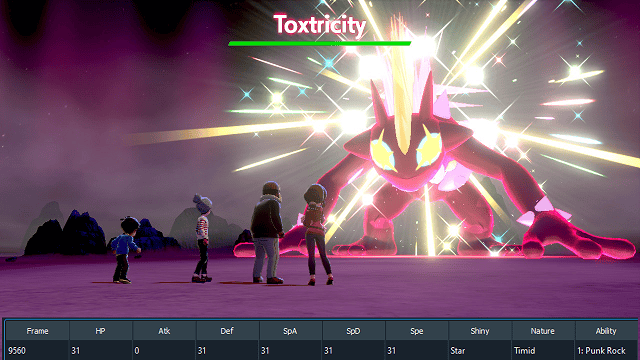
Credits
- olliz0r for his great sys-botbase which allows us open sockets on the Nintendo Switch.
- spacemeowx2 for his livesafer sys-module ldn_mitm. It avoids Switch to disconnect from wifi once SwSh game is opened.
- 3096 for his great days advancer Switch tool Luxray.
- Admiral-Fish for his great app RaidFinder always up to date.
- zaksabeast for his great Switch tool CaptureSight (many addresses/checks are taken from there).
- Leanny for his great plugin PKHeX_Raid_Plugin (many addresses/checks are taken from there).
- Kurt for his great app SysBot.NET (many addresses/checks are taken from there).
- Real96 for working on the various bots.
External links
- GitHub - https://github.com/wwwwwwzx/PyNXBot
