More actions
| BotW Save Manager | |
|---|---|
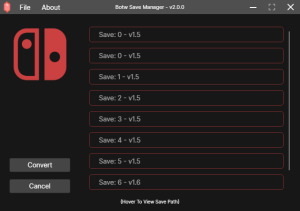 | |
| General | |
| Author | marcrobledo |
| Type | Save and Game Managers |
| Version | 2.0-alpha |
| License | MIT License |
| Last Updated | 2023/06/08 |
| Links | |
| Download | |
| Website | |
| Source | |
The BotW Save Manager is a tool designed for managing save files for the game "The Legend of Zelda: Breath of the Wild". It allows you to convert save files between the Nintendo Switch and Wii U versions of the game, as long as they share the same update version.
The BotW Save Manager is a fork of WemI0's BOTW_SaveConv, updated to DotNET 6 with full support for Windows and Linux.
Note: This tool is not a save editor. If you are looking to edit your save, use Marc Robledo's BOTW save editor to modify the contents of your save. This works for both WiiU and Switch files.
Installation
Download and install the DotNET 6.0 Runtime for your system: Windows x64 or Linux.
Download the latest release of BotwSaveEditor.
Run BotwSaveEditor.exe and bypass the smartscreen warning (This warning is caused by the unsigned .exe. Signing applications can become expensive, so it is impractical for community project such as this).
User guide
Desktop Application
Normal Method:
- To open a save, use
File > Open Save Folder (Ctrl + O)or double click the UI to browse for a WiiU or Switch save folder; alternatively, drag the save folder over the UI. - Once the save has opened, click
Convertand browse for an empty folder to save the converted files to. - A debug log will appear and log the converting process.
- Once it has completed, and there are no errors, a prompt will appear saying the conversion was successful.
Quick Method:
- Quickly convert a save by using
File > Convert Save (F3)and navigating to a WiiU or Switch save folder. - In the second folder selection prompt, browse for an empty folder to save the converted files to.
- A debug log will appear and log the converting process.
- Once it has completed, and there are no errors, a prompt will appear saying the conversion was successful.
Console Application
- Drag and drop a WiiU or Switch save folder over the console window as prompted.
- Wait for the save to process, then drag an empty folder over the console window to save the converted files to.
- Wait once more for the completion message.
Screenshots
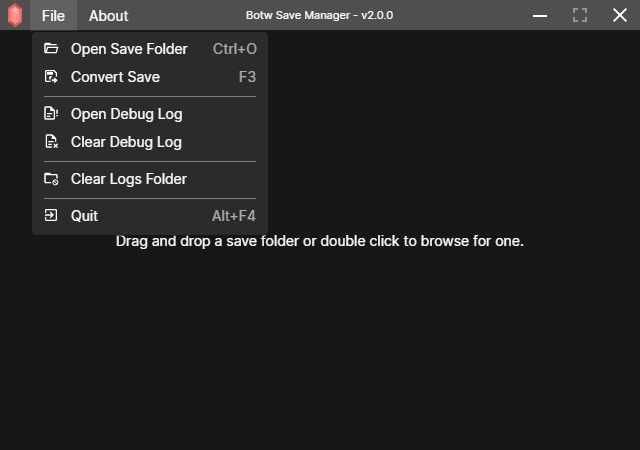
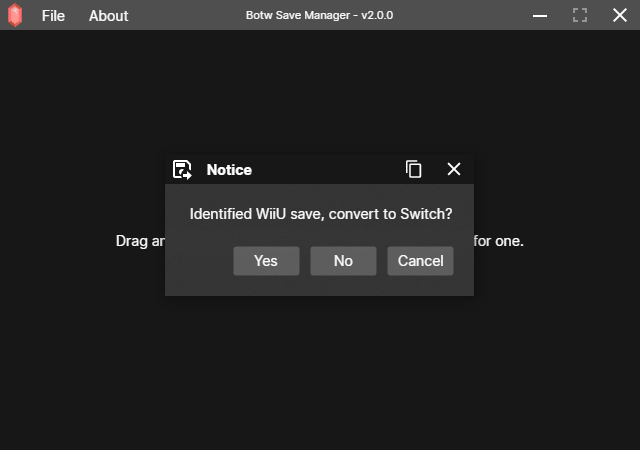
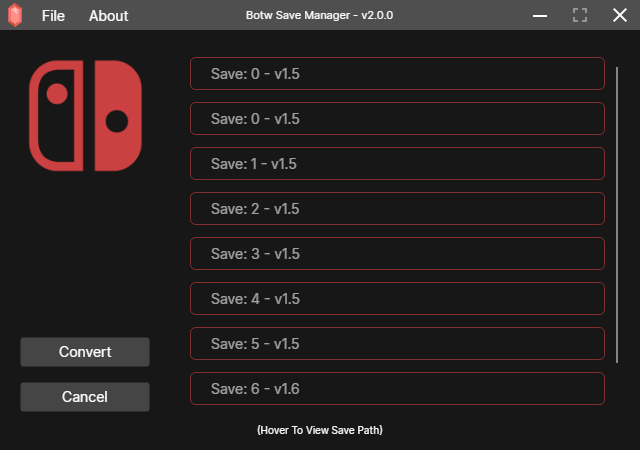
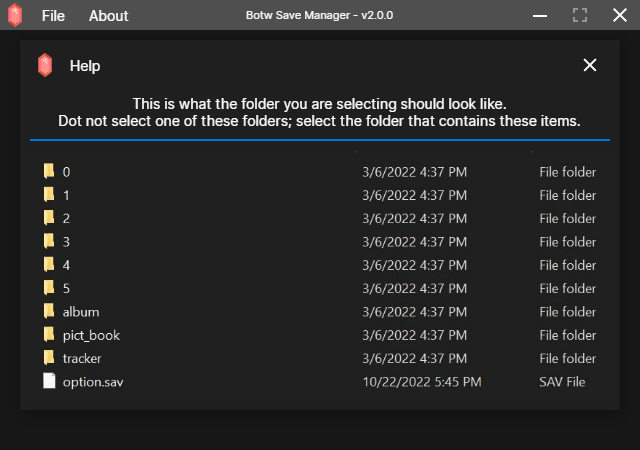
Changelog
v2.0-alpha 2023/06/08
- Major Update v2.0 (alpha):
- Updates the UI with the changes included in #17 (thanks @ArchLeaders).
- Note: This is a prerelease as I have not tested this in Windows yet. The linux releases have been tested and seem to work.
- What's Changed:
v1.1.4 2020/10/09
- Added the ability to skip version checking for the Wii U.
- Added more logging to trace errors better.
- Added a check for if the save folder is null.
- Fixed Save class not saving path before passing errors.
v1.1.3 2019/03/24
- Merge pull request #3 from xombiemp/master.
- Fix Hero's Path file conversion.
v1.1.2.1 2019/01/18
- Logs should be much more detailed during a crash that occurs when writing a save file. Alerts raised to users should be much more clear on what went wrong.
v1.1.2 2019/01/16
- Fixed error stacktraces not printing in logs.
v1.1.1 2018/12/14
- Added proper logging to help me fix people's issues.
- Added some neat ASCII art I generated using Picascii when the save successfully converts and writes cause I have to have some fun sometimes.
- Added a help dialog to hopefully clear up a potentially unclear step of selecting the save folder.
- Note that the .Net Core version hasn't been updated with these changes yet; I will work on that for a later update, especially considering that no one has yet reported any issues with that version.
v1.1.0 2018/06/05
- The UI version has a more compact look to it, removed pointless tabs since save editing is not planned.
- Fixed all "*.sav" files repeatedly overwriting option.sav only. This has been tested by me with v1.4 and v1.5 saves, plus DLC.
- Version checking now works properly, tested with the same above save versions. Writes a list in both types of apps that corresponds to the number of the save folder.
- Miscellaneous code cleanup and bug fixes.
v1.0.3 2018/05/13
- Fixed Switch saves reading as invalid.
v1.0.2 2018/05/09
- Prerelease, untested. Testing help would be much appreciated, I don't have BotW for the Wii U and my Switch does not currently have a method to flash/dump saves.
v1.0.1 2018/05/08
- Has support for:
- Switch to Wii U conversion.
- Wii U to Switch conversion.
- Displaying versions before conversion.
- Make sure both versions of BotW have the same update version.
