More actions
| Pokemon Quest Save Editor (PQSE) | |
|---|---|
 | |
| General | |
| Author | realTobby |
| Type | Save and Game Managers |
| Version | 0.6.1 |
| License | GPL-3.0 |
| Last Updated | 2018/07/20 |
| Links | |
| Download | |
| Website | |
| Source | |
An easy-to-use Pokemon Quest Save Editor.
The current release can be downloaded here.
Note: Please always make a backup before editing your save file.
Screenshots
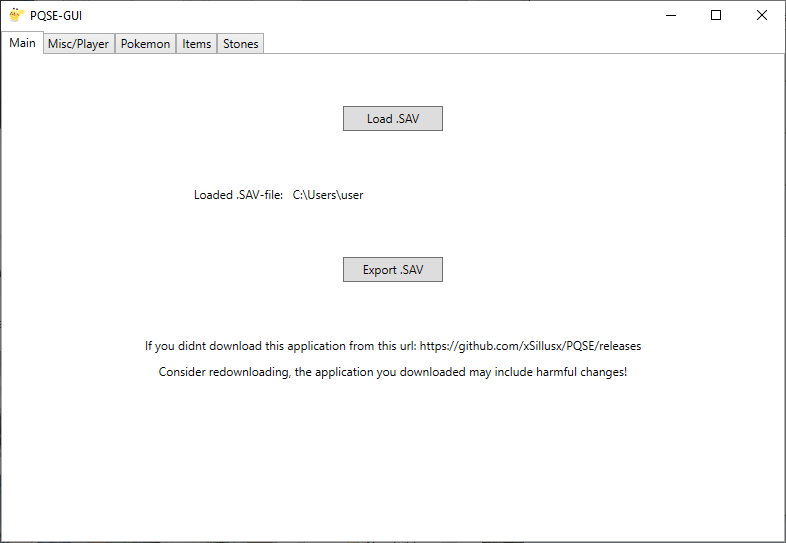
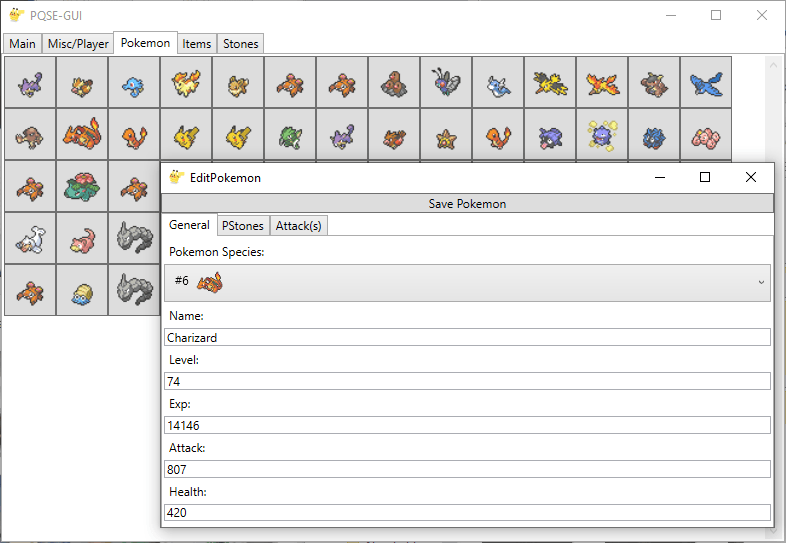
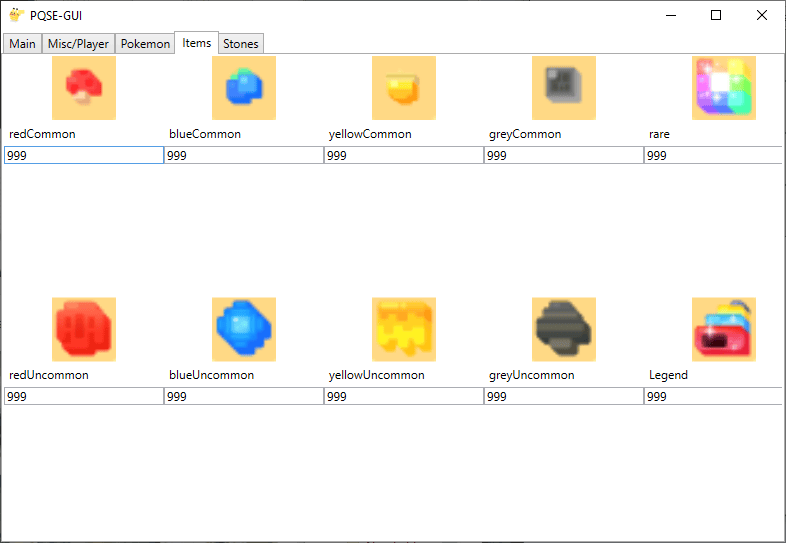
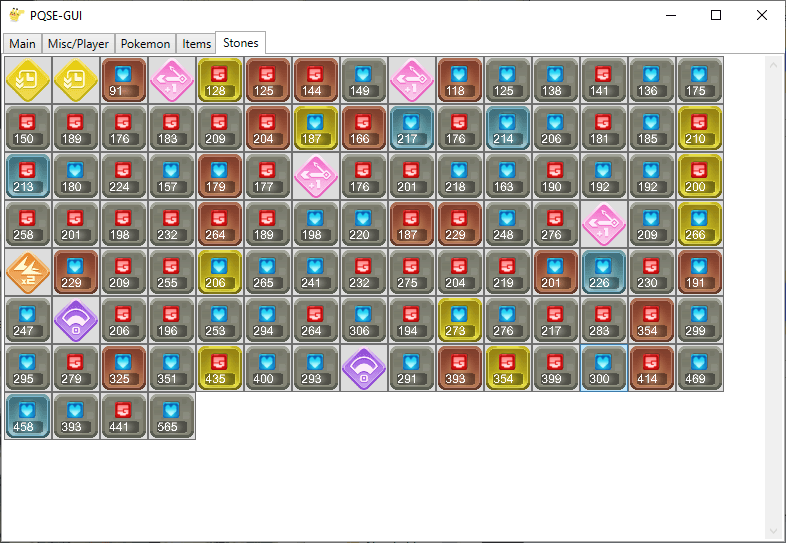
Changelog
v0.6.1 2018/07/20
- Added stone viewer.
- Edit stone basic value.
v0.6 2018/06/15
- The title says it all (BIG THANKS TO @shearx).
v0.5.1 2018/06/14
- Added the ability to check and set the shiny status of pokemon.
- (NOT a final release ==> this is potentially harmful to your save, have a backup!)
v0.5 2018/06/14
- This release fixed the Pokemon Tab (The shiny checkBox doesnt work yet tho, sorry to tease you).
- overhauled the pokemon tab.
- pokemon editing is now way easier (see it for yourself).
- EDIT: changing out binaries cause of an hotfix with save loading. Thanks to @kazzaluis.
- EDIT2: added icon the the .exe (looks better?)
v0.4 2018/06/11
- Fixed following issues:
- Cancelling the open dialog ended in crashing.
- Cancelling the export dialog ended in false information.
v0.3 2018/06/11
- Added the ability to set what p-stone slot type the pokemon uses.
v0.2 2018/06/10
- Added the item tab.
- Added icons for pokemon and items.
v0.1 2018/06/10
- Basic stuff works.
- Changeable stuff:
- name.
- amount of tickets.
- pokemon.
