More actions
| Vita Account Manager | |
|---|---|
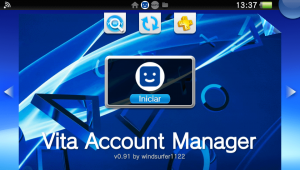 | |
| General | |
| Author | windsurfer1122 |
| Type | Other Apps |
| Version | 0.91 |
| License | GPL-3.0 |
| Last Updated | 2019/09/01 |
| Links | |
| Download | |
| Website | |
| Source | |
Switch between multiple PSN/SEN accounts on a PS Vita or PS TV. Handle execution history. Dump console IDs. Save and restore WLAN settings.
Features
- Save the current account for later restore.
- Restore a saved account or remove the current account.
- Removes trophies of current account to reduce ban risk on an accidental trophy sync.
- Unlink memory card from current account.
- Delete execution history of current account to discard Homebrew title IDs in it. A reboot is still needed to clear execution history in memory.
- Remove obligatory "save data" of Vita Account Manager to avoid trophy message after account switch.
- Delete execution history of current account to discard Homebrew title IDs in it before logging into PSN. A reboot is still needed to clear execution history in memory.
- Write-protect execution history files by replacing files with not overwritable directories. A reboot is still needed to clear execution history in memory.
- Save the IDPS and PSID of the console.
- Save WLAN settings and restore them.
- Uses an extandable coding framework for easy enhancements and/or extensions. Go fork and send pull requests and/or patches.
User guide
Details
- Account data:
- Data is stored at
ux0:data/ACTM00003/accounts/<username>/. - Saved files.
tm0:npdrm/act.dat- PSV game activation data, stored undertm0/npdrm/act.dat.tm0:psmdrm/act.dat- PSM activation data, stored undertm0/psmdrm/act.dat.ur0:user/00/np/myprofile.dat- PSN avatar data, stored underur0/np/myprofile.dat.
- Removed files.
ur0:user/00/trophy/data/sce_trop/TRPUSER.DAT- Trophy data.ur0:user/00/trophy/data/sce_trop/sce_pfs/files.db- Trophy data.ux0:id.dat- Link of memory card to account and firmware version.imc0:id.dat- Link of internal memory card to account and firmware version.uma0:id.dat- Link of additional memory card to account and firmware version.
- Saved registry entries.
- Stored under
registry/with their full entry path. /CONFIG/SYSTEM/username- PSN Online ID, used as folder name to store data./CONFIG/NP/login_id- E-mail address of account./CONFIG/NP/account_id- Account ID (binary)./CONFIG/NP/password- Password of account./CONFIG/NP/lang- Language of account./CONFIG/NP/country- Language of account./CONFIG/NP/yob- Year of Birth of account./CONFIG/NP/mob- Month of Birth of account./CONFIG/NP/dob- Day of Birth of account./CONFIG/NP/has_subaccount/CONFIG/NP/enable_np/CONFIG/NP/download_confirmed/CONFIG/NP/env
- Stored under
- Data is stored at
- Execution history:
- Title IDs from all launched games/apps.
ur0:ci/file/m.log(Pointer is not inur0:ci/file/m.cnt.)ur0:user/00/shell/playlog/playlod.datur0:user/00/shell/playlog/playlog.datur0:user/00/shell/playlog/playlog.dat.tmp
- Error codes and title IDs from crashed games/apps.
vd0:history/data.bakvd0:history/data.bin
- Reboot to also clear execution history in memory.
- Title IDs from all launched games/apps.
- Console data:
- Data is stored at
ux0:data/ACTM00003/console/.idps.bin- IDPS of console.psid.bin- PSID of console.
- Data is stored at
- WLAN data:
- Data is stored at
ux0:data/ACTM00003/wlans/<ssid>/. - Saved registry entries.
- Stored under
registry/with their full entry path, but excluding the NET count (01-30 decimal). /CONFIG/NET/WIFI/ssid- WLAN SSID, used as folder name to store data./CONFIG/NET/WIFI/wep_key/CONFIG/NET/WIFI/wifi_security/CONFIG/NET/WIFI/wpa_key/CONFIG/NET/APP/http_proxy_flag/CONFIG/NET/APP/http_proxy_port/CONFIG/NET/APP/http_proxy_server/CONFIG/NET/COMMON/conf_flag/CONFIG/NET/COMMON/conf_name- Same as WLAN SSID./CONFIG/NET/COMMON/conf_serial_no/CONFIG/NET/COMMON/conf_type/CONFIG/NET/COMMON/device/CONFIG/NET/COMMON/enable_auto_connect/CONFIG/NET/COMMON/ether_mode/CONFIG/NET/COMMON/mtu/CONFIG/NET/IP/auth_key/CONFIG/NET/IP/auth_name/CONFIG/NET/IP/default_route/CONFIG/NET/IP/dhcp_hostname/CONFIG/NET/IP/dns_flag/CONFIG/NET/IP/ip_address/CONFIG/NET/IP/ip_config/CONFIG/NET/IP/netmask/CONFIG/NET/IP/primary_dns/CONFIG/NET/IP/secondary_dns
- Stored under
- Data is stored at
Using backups of other Account Managers
- AccountManager by ONElua Team:
- Copy
ux0:pspemu/PSP/SAVEDATA/ACTM00001/<username>toux0:data/ACTM00003/accounts/<username>. - If
act.datexists then create account subdirectories and move file totm0/npdrm/act.dat. - If
myprofile.datexists then create account subdirectories and move file tour0/np/myprofile.dat. - Create account subdirectories
registry/CONFIG/NPand create the following files:- No newlines in files.
registry/CONFIG/NP/login_id.txtwith e-mail address of PSN/SEN account.registry/CONFIG/NP/password.txtwith password address of PSN/SEN account.
- Copy
- Advanced-Account-Switcher by SiliciaAndPina:
- Copy
ux0:AdvancedAccountSwitcher/accounts/<username>toux0:data/ACTM00003/accounts/<username>. - If
npdrm.datexists then create account subdirectories, move and rename file totm0/npdrm/act.dat. - If
psmdrm.datexists then create account subdirectories, move and rename file totm0/psmdrm/act.dat. - Create account subdirectories
registry/CONFIG/NP, move and rename the following files:aid.bintoregistry/CONFIG/NP/account_id.bin.username.txttoregistry/CONFIG/NP/login_id.txt.password.txttoregistry/CONFIG/NP/password.txt.
- If you have a separate backup of
myprofile.datthen create account subdirectories and move file tour0/np/myprofile.dat.
- Copy
Editing Data
Note: Do at your own risk. Do a backup first.
The saved registry data can be edited by text editors for integer and string values (e.g. Notepad++) and by hex editors for binary values (e.g. HxD). No newlines.
For editing the registry directly the tool Registry Editor MOD by devnoname120 is recommended as it also allows to edit binary registry entries.
Console will retrieve/refresh account details from PSN when logging into PSN.
| Registry States during Activation on Vita 3.68 | ||||||
|---|---|---|---|---|---|---|
| Reg Path | Reg Key | No user | User Added Only | User Logged in | Activated | DRM-Free Demo DL *1 |
/CONFIG/NP/
|
account_id
|
(all hex zeroes) | (set from PSN) | - | - | - |
/CONFIG/NP/
|
country
|
(set from initial setup) | - | (set from PSN) | - | - |
/CONFIG/NP/
|
debug
|
0 | - | - | - | - |
/CONFIG/NP/
|
debug_ingame_commerce2
|
0 | - | - | - | - |
/CONFIG/NP/
|
dob
|
(set from intial setup) | - | (set from PSN) | - | - |
/CONFIG/NP/
|
download_confirmed
|
0 | - | - | - | 1 |
/CONFIG/NP/
|
enable_np
|
0 | - | - | - | 1 |
/CONFIG/NP/
|
env
|
np
|
- | - | - | - |
/CONFIG/NP/
|
has_subaccount
|
0 | - | (set from PSN) | - | - |
/CONFIG/NP/
|
lang
|
(set from intial setup) | - | (set from PSN) | - | - |
/CONFIG/NP/
|
login_id
|
(empty string) | (set in sign-up) | - | - | - |
/CONFIG/NP/
|
mob
|
(set from intial setup) | - | (set from PSN) | - | - |
/CONFIG/NP/
|
nav_only
|
0 | - | - | - | - |
/CONFIG/NP/
|
np_ad_clock_diff
|
0 | - | - | - | - |
/CONFIG/NP/
|
np_geo_filtering
|
0 | - | - | - | - |
/CONFIG/NP/
|
password
|
(empty string) | (set in sign-up) | - | - | - |
/CONFIG/NP/
|
yob
|
(set from intial setup) | - | (set from PSN) | - | - |
/CONFIG/SYSTEM/
|
username
|
user<NNN>
|
- | - | - | - |
(*1: DRM-Free demo was EU PCSF00095 "ModNation Racers: Road Trip", just downloaded, not started.)
Screenshots

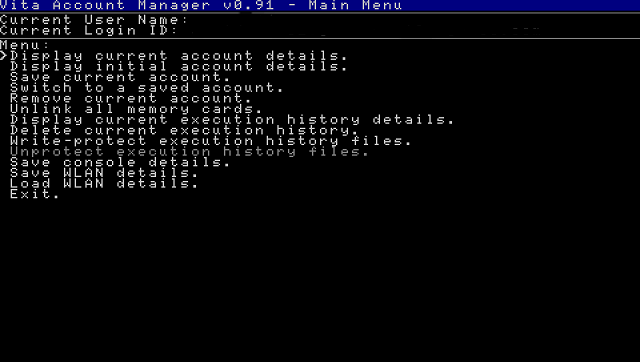
Changelog
v0.91
- NEW: Separate function to unlink all memory cards (ux0, imc0, uma0).
v0.90
- NEW: Saves and restores WLAN profiles.
v0.82
- NEW: Create accounts folder on startup.
- FIX: Sanitized some string usages.
v0.81
- Extracts IDPS and PSID of console.
v0.80
- First public release.
- Saves, restores and removes PSN/SEN account.
- Deletes execution history files.
- Can write-protect execution history files.
Credits
Credits for ideas and features:
- ONElua Team for AccountManager.
- SiliciaAndPina for Advanced-Account-Switcher and SimpleAccountSwitcher.
- Chihiro/KanadeEngel for History Deleter.
- Orion for Vita Toolbox.
- NamelessGhoul0 for History Wipe Plugin.
- TheFlow for VitaShell.
- devnoname120 for RegistryEditor MOD.
