More actions
| New Super Mario Bros ISO Editor | |
|---|---|
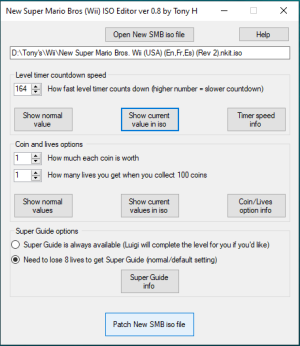 | |
| General | |
| Author | Tony Hedstrom |
| Type | Hack Utilities |
| Version | 0.8 |
| License | Mixed |
| Last Updated | 2021/06/27 |
| Links | |
| Download | |
| Website | |
This editor allows for various modifications to the New Super Mario Bros Wii game and applies the changes to the ISO file.
You can adjust the game's difficulty to suit your preferences.
Features
- Lets you adjust how fast the level timer counts down, which of course determines how much time you have to finish the level. You can make the timer run faster or slower.
- You can change how much each coin you collect is worth.
- Allows you to choose how many lives you get when you collect 100 coins.
- You can also have it so that the Super Guide is always available.
- There are some handy buttons that will show you information to help you decide what values to use, like the normal amounts, and the values that are currently in the iso file (this is handy if you’ve made previous adjustments with the editor, but forgot what they were).
- There are a few info buttons, and a general help button that should answer any questions. A readme file is also included.
- Works on the USA version (Game ID = SMNE01). Has only been tested on Rev 2 / version 1.02. Couldn’t find version 1.01 anywhere, so not sure if it works on that version or not. Only works on ISO files.
- Editor checks to make sure you have the correct file/version, and won’t let you open the wrong one.
User guide
This will only work on the USA version of the game (Game ID = SMNE01). It has only been tested on Rev 2/version 1.02. Program checks to make sure you have the correct file.
The game must be in .iso format. wbfs type files will not work.
Your patched ISO will work fine on a new game, or with in-game save files. Any changes will probably not work on most pre-existing emulator save states, although any new emulator save states will carry over any changes already made. In short, it's best to use the in-game saves.
Has only been tested with Dolphin on a PC.
There are Help and Info buttons in the editor that should answer any questions.
It will not make a copy of the original, so make your own copy if you want one before you patch it.
Shouldn't need any additional files if you're using Windows (uses the .net framework).
Screenshots
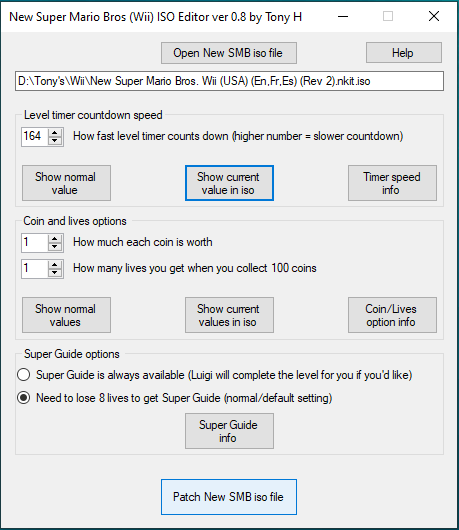
Changelog
Version 0.8
- Initial public release.
External links
- Author's website - https://codehut.gshi.org/
- Romhacking.net - https://www.romhacking.net/utilities/1624/
