More actions
| Julius | |
|---|---|
| File:Juliusswitch.png | |
| General | |
| Author | bvschaik |
| Type | Strategy |
| Version | 1.7.0 |
| License | AGPL-3.0 |
| Last Updated | 2021/10/13 |
| Links | |
| Download | |
| Website | |
| Source | |
Julius is an open-source version of Caesar 3 that functions fully, incorporating the same logic as the original game but with some user interface enhancements. It can be played across various platforms.
However, Julius cannot operate without the original Caesar 3 files. To obtain these files, you can purchase a digital copy from GOG or Steam, or you can use the original CD-ROM version.
The project's objective is to replicate precisely the game logic of Caesar 3, providing the same overall look and feel. This implies that the saved games are entirely compatible with Caesar 3, and any gameplay defects present in the original game will also exist in Julius.
Features
- Widescreen resolution support
- Windowed mode support for 32-bit desktops
- Numerous minor in-game quality of life improvements
- Support for the high-quality MP3 files previously available on the Sierra website
Julius supports the following platforms:
- Windows
- Linux AppImage
- MacOS
- PS Vita
- Nintendo Switch
- Android
- Any compatible browser (Emscripten)
Although Julius does not introduce any changes to the gameplay, a fork of Julius named Augustus is currently implementing many long-awaited gameplay improvements, such as roadblocks. Be aware that Augustus does not support the original Caesar 3 save files, while Julius does. Therefore, you can choose Julius for a more vanilla experience with some visual improvements, or Augustus for a distinct gameplay experience.
Installation
To run Julius on Nintendo Switch, follow these steps:
- Ensure you have a jailbroken Switch. Detailed jailbreaking instructions can be found on Nintendo Homebrew's Guide or, alternatively, on AtlasNX's Guide.
- Extract the contents of
julius-switch.zipinto theswitchfolder on your SD card, so that you have a folder/switch/juliuswithjulius.nroinside. - Copy all the files from a Caesar 3 install into the
/switch/julius/folder, so that you have the file/switch/julius/c3.engand more.
Controls
| Input | Effect |
|---|---|
| Left Analog Stick | Move the mouse pointer |
| Right Analog Stick or Dpad Up/Down/Left/Right | Scroll the map |
| R / A | Left mouse button |
| L / B | Right mouse button |
| ZR | Hold to slow down analog stick mouse pointer |
| ZL | Hold to speed up analog stick mouse pointer |
| X | Simulate Page Up keypress (speed up in-game time) |
| Y | Simulate Page Down keypress (slow down in-game time) |
| Plus | Bring up on-screen keyboard, useful to enter player name etc. |
| Minus | Toggle between touch modes |
Touch modes can be toggled with the minus button. There are three modes:
- Touchpad mode (default)
- Single finger drag = move the mouse pointer (indirectly like on a touchpad)
- Single short tap = left mouse click
- Single short tap while holding a second finger down = right mouse click
- Direct mode
- Pointer jumps to finger, nothing else
- Julius mode
For multi-touch gestures, the fingers have to be far enough apart from each other, so that the Switch will not erroneously recognize them as a single finger. Otherwise the pointer will jump around.
Physical USB mice and keyboards are supported. All keyboards seem to work. Not all mice work. A mouse compatibility list is available here
Media
Caesar 3 Review | Classic City Builder Game - (StefaNonsense)
Screenshots
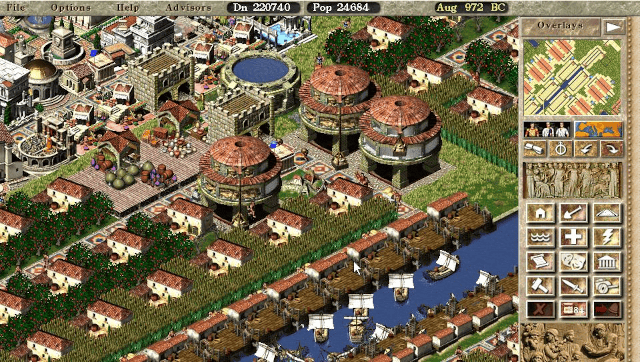

Changelog
v1.7.0
General improvements:
- Touch devices: added the ability to pause the game using an on-screen button.
- The game looks more crisp when using scaling on high DPI screens.
- File dialog: when typing a name, the list automatically scrolls to the first matching file.
- File dialog: input textbox now only suggests 'My Rome' when saving, not when loading a game.
- Added support for new platforms: Haiku and Emscripten.
- Population graph on the populator advisor is now usable for populations larger than 51200.
- Bridges are now shown on the minimap.
- Joystick support for Vita and Switch.
- Ships now play the proper phrase when leaving the docks.
- Configuration: new option to disable scrolling when the mouse is near the window's edge.
- Configuration: hotkey config now gives a warning when you try to assign a hotkey that's already in use.
Language improvements:
- Better font rendering for Korean and Chinese. This requires new font files for those languages, which are included in the Patches. Please (re-)download the patch file for your language and extract into your Caesar 3 installation.
- Korean: fix money being drawn as "100 Funds" instead of "100 Dn".
Bugfixes:
- Fixed possible corruption and linked storages when an earthquake destroys a warehouse.
- Fixed the game self-destructing the entire city when a wall/aqueduct blocked the road to Rome.
- Fixed build images in the sidebar not showing the correct image when a building was selected for construction.
- Fixed being able to construct a building that's been disabled in the menu using the "clone building" hotkey.
- Fixed interest on financial advisor showing last year instead of this year.
- Fixed incorrect house devolve text related to food types.
- Fixed going back in help jumping to random scroll position.
- Fixed static in sound from videos played on low sound volume.
- Fixed alternative hotkeys for arrow firing on modifiers.
- Fixed corrupt dialog text when language fails to load on configuration screen.
- Fixed potential crash on Vita and Switch when creating a new file.
- Fixed not being able to type text when using SDL 2.0.16 with the Wayland video driver for Linux.
- Fixed Android not saving the Julius configuration options when using the home button to exit the game.
- Mac: fixed MP3 playback not working due to missing mpg123 framework.
- Switch: fixed mouse cursor not being able to move beyond 960x540 when playing on external screen.
Technical improvements:
- Upgraded SDL to 2.0.16.
- Vita: updated toolchain.
Full list of changes can be found here.
External links
- Github - https://github.com/bvschaik/julius
