More actions
| VideoPlayer3DS-DS-Assistant | |
|---|---|
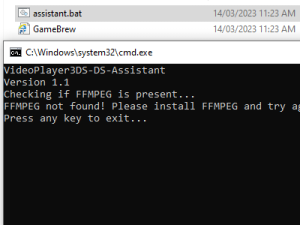 | |
| General | |
| Author | TehFridge |
| Type | Other PC Utilities |
| Version | 1.1 |
| License | Mixed |
| Last Updated | 2022/01/05 |
| Links | |
| Download | |
| Website | |
| Source | |
VideoPlayer3DS-DS-Assistant is a batch program designed to assist in converting video files into MP4 format that are compatible with Gericom's MPEG4 Player and Core-2-Extreme 3DS video player.
Please note that in order for this program to work, you must first install FFMPEG from https://www.ffmpeg.org/download.html. This software is required for the program to function properly.
Features
- FFMPEG Checker(By @YourKalamity )
- An Option to convert files for both DS and 3DS
- Old and New Codec Conversion
Changelog
v.1.1
- Thanks to @YourKalamity for new features!
- An automatic FFMPEG check :
- :checkFFMPEG uses where.exe to make sure FFMPEG is installed by testing if it can be found in PATH
- Fixed typo in :setupds that lead to script exitting.
- Prompts are more clear to what user need to input in.
v.1.0
- First Release.
