More actions
| MP3+G Player | |
|---|---|
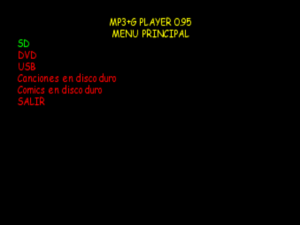 | |
| General | |
| Author | kriogeN |
| Type | Music |
| Version | 0.95 |
| License | Mixed |
| Last Updated | 2009/09/06 |
| Links | |
| Download | |
| Website | |
A Karaoke player able to play MP3+G file on your Wii. It's able to read files from SD, DVD, USB and SMB.
MP3+G is a format of karaoke songs, it consists of two files; a MP3 file and a CDG file. Both files must have the same name.
Installation
The files can go in any directory of the SD, USB or DVD (ISO9660/Joliet). Or on an SMB network resource.
To setup SMB modify the smb.xml file included in the archive.
Control
A - Select a song from the menu
B - Go back to the previous directory
Up/Down - Scroll through the menu
Home - Exit from the song to the menu, Exit from the menu to the HBC
1 - Reload the SD card
2 - Reload the DVD (DVDX required)
Plus - Reload the USB drive
Minus - Go to the main screen to select the drive
Changelog
v0.95
- Added SMB support. Configurable through the smb.xml file.
v0.94
- Fixed a bug in the LoadCLUT command that caused crashes in some songs.
v0.93
- Compiled with the latest version of libogc, it should work with SDHC.
v0.92
- It remembers the directories through which it goes through.
- Back directory with the B button.
- Joliet DVD support.
v0.91
- USB support (Button +).
- Main menu for unit selection (Button -).
- Indication of the unit in which you are (SD, DVD or USB).
- Border Preset command.
- Fixed a problem that did not allow to use the program with PAL 50hz.
v0.9 DVDX
- Now MP3s use cache. Music and lyrics should no longer be out of sync, and it loads much faster.
- Pressing 1 reloads the data on the SD card. You can change the card for another with different songs.
- Pressing 2 reloads the data on the DVD. You can change the DVD. DVDX is required and the disc is recorded in ISO9660.
v0.9
- Navigation through directories.
v0.8
- Fixed a Code Dump that occurred when the CDG file had minor graphical glitches.
v0.7
- Completed all commands except Scroll, now some COGs that didn't show a correct animation at first will.
External links
- WiiGrew - https://wiibrew.org/wiki/MP3%2BG_Player
