More actions
| Clannad | |
|---|---|
| File:Clannadvitaenglish.png | |
| General | |
| Author | FineThenIWill |
| Type | Translations |
| Version | 1.0 |
| License | Mixed |
| Last Updated | 2023/02/24 |
| Links | |
| Download | |
| Website | |
After years of anticipation, Clannad Vita is finally available in English translation. Originally released in Japan in 2014, Clannad is a popular visual novel that has captured the hearts of gamers worldwide.
Developed by Key and published by Prototype, Clannad Vita features a heartwarming story that follows the life of Tomoya Okazaki as he navigates the challenges of high school and relationships with his classmates.
The English translation was made possible by the efforts of dedicated fans who worked tirelessly to localize the game. Fans of the genre can now enjoy this beloved classic on their Vita, complete with updated visuals and new features.
What's been modified
- Game's Scripts / System Messages
- Images
- Manual (more on that later)
- OP Movie
What hasn't been modified
- End Credits
- Trophies
- Name Changing
Installation
1. Acquire a copy of Clannad and ensure you have the rePatch plugin installed.
2. Head into VitaShell and hover over "PCSG00415", then hit triangle and click "Open decrypted"
3. Now connect the vita to your computer by your preferred method.
Ensure the files aren't operating system protected if connected via USB, if you don't know how to convert them, copy and paste these files to a different folder on the vita.
- eboot.bin
- imgcg.tbl
- imgcg00.pak
- imgscr.tbl
- imgscr00.pak
- imgsys.tbl
- imgsys00.pak
- op00.mp4
4. Drag the unprotected files listed above into the input folder of this patch.
The folder should look like:
- input/
- eboot.bin
- imgcg.tbl
- imgcg00.pak
- imgscr.tbl
- imgscr00.pak
- imgsys.tbl
- imgsys00.pak
- op00.mp4
5. Run the file that matches your operating system's name.
6. Drag the repatch folder into your ux0 folder.
Enjoy!
Media
Clannad (PS Vita) - (VideoGames Replay)
Screenshots
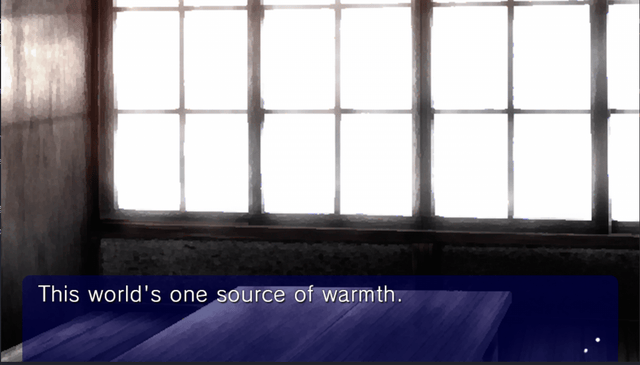
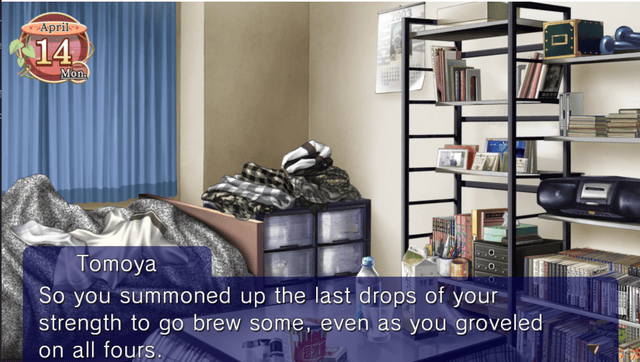
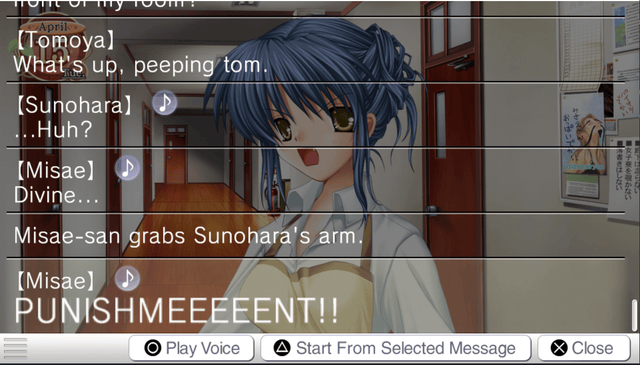

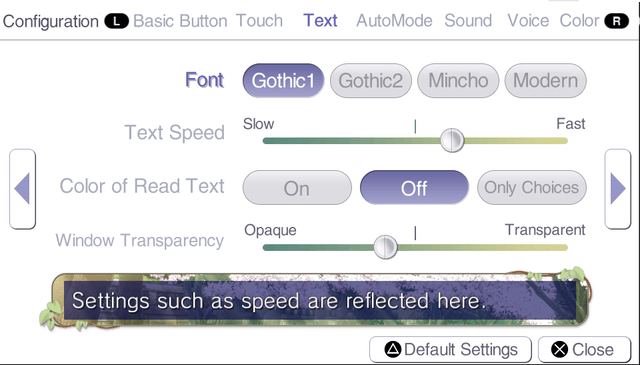
Controls
- In Japanese region games, O and X buttons are usually swapped.
- The basic controls are explained on the first page of the manual.
- If there is no sprite on the screen, you can use the left stick to move up and down and view the full 720p image that is cropped.
For touchscreen usage
- Dragging from the top of the screen reveals the backlog.
- Dragging from the bottom of the screen reveals the menu options.
- Swiping left in the textbox rewinds messages, and swiping right moves the messages forward.
- Swiping right outside the textbox is the same as moving the left stick to the right, and vice versa.
The Dangopedia
Throughout Clannad, you may come across phrases and words enclosed in brackets like this
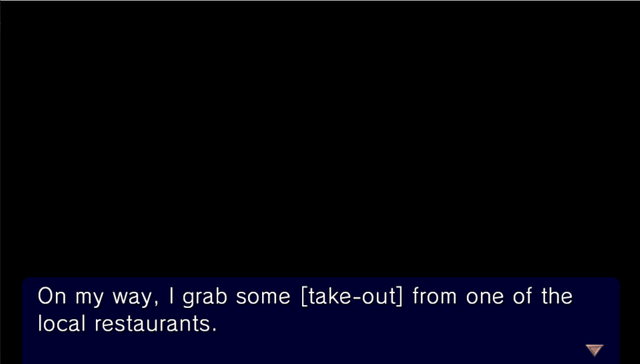
Fortunately, the English version of Clannad on Vita includes a useful feature called the Dangopedia, where you can click on highlighted blue words or phrases to learn more about them.
Unfortunately, since this is the only native patch for any Key game on the Vita, the Dangopedia feature couldn't be directly implemented. But as a last-minute idea, the Dangopedia was incorporated into the game's manual, which can be easily accessed without exiting the game.
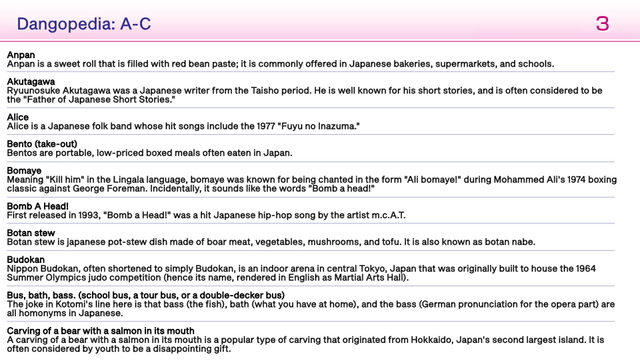
However, some phrases in the game reference items in the Dangopedia that don't match. For instance, "take-out" references "bento." If a phrase in-game isn't in the Dangopedia, look for the actual reference enclosed in brackets.
Additionally, the Dangopedia ignores names and the word "The," so you may find a name starting with "S" in the "T" section due to their last name starting with a "T."
Known Issues
- The names of Nagisa, Ibuki-san, and Akio may switch sometimes oddly.
- Names MAY appear outside the boundary.
- Some images may appear with pixelated lines like so.
Changelog
(v.1.0)
- First Release.
