More actions
| Blasphemer on Vita | |
|---|---|
| File:Blasphemervita2.png | |
| General | |
| Author | HandsomeJack (BorderTrader) |
| Type | Shooter |
| Version | 2022 |
| License | Mixed |
| Last Updated | 2022/09/13 |
| Links | |
| Download | |
| Website | |
This page contains information of how to run Blasphemer on the PS Vita through Adrenaline.
Blasphemer is a project that aims to create a free and open-source Heretic IWAD file. As of October 2021, Blasphemer is still in development.
Installation
Extract PSP Legacy, copy the legacy folder to ux0:/pspemu/PSP/GAME/.
Download blasphem-0.1.7.wad, renamed to HERETIC.WAD and place it in the same folder as EBOOT.PBP.
Note that Chocolate Heretic doesn't work as Blasphemer needs a limit removing port.
Controls
Default:
R - Fire
L - Use/Open
Triangle/Cross - Forward/Backward
Square/Circle - Strafe left/right
Left/Right - Previous/Next weapon
Down/Up - Inventory left/right
Start - Inventory use
Screenshots
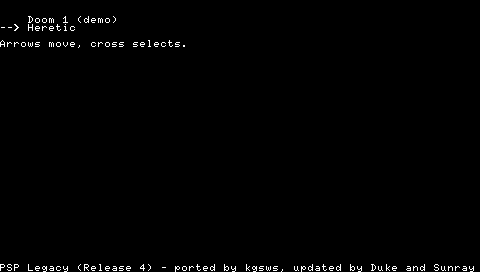
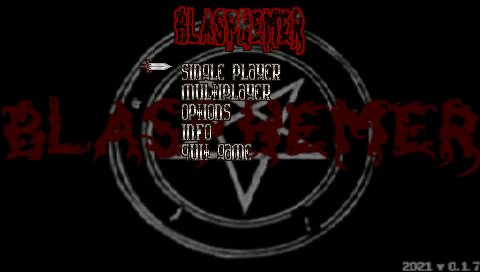
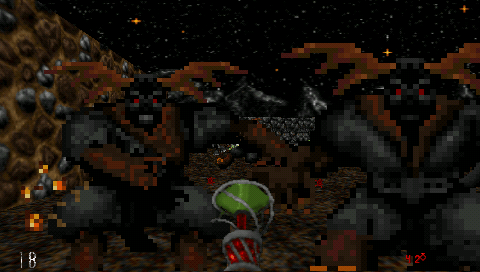

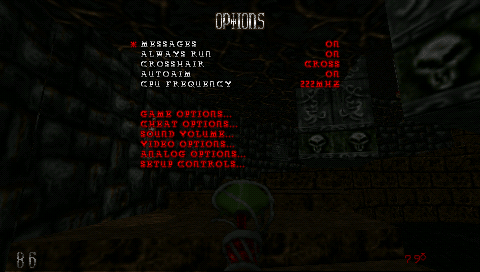
Media
Blasphemer 0.1.7 Playthrough - E1M1 (Valente Téllez Pérez)
