More actions
| Vita Book Edit | |
|---|---|
| File:Vitabookedit2.png | |
| General | |
| Author | MatNyaga |
| Type | PC Utilities |
| Version | 0.5 |
| License | Mixed |
| Last Updated | 2019/12/08 |
| Links | |
| Download | |
| Website | |
| Source | |
Vita Book Edit is an application that allows you to add EPUBS to the PS Vita into a format compatible with the Vita's eBook Reader application.
It was developed to be used with the E-Book Reader Mod by GrapheneCt.
User guide
Supported format:
- The Vita only reads EPUBs with image files as pages and a maximum size of 1.2 MB.
- Specifically it supports EPUB books with .jpg, .png or .svg files used as pages (so no plaintext epub).
- You can use Kindle Comic Converter to convert .CBZ files or set of images to EPUB. Use "Other" preset and uncheck "Stretch/Upscale".
Using Vita Book Edit:
- Connect your PS Vita to your PC via USB with VitaShell.
- Your PS Vita should now be connected to your PC as an external USB device like a pen drive.
- Open the Vita Book Edit, press "ux0: Location (Memory Card)" and select the drive your PS Vita is mounted as.
- Press "+ (Add Book)", select the ePub file you wish to add, fill in the details and press "Save Details".
Notes:
- In version 0.5 of Vita Book Edit, there’s a bug in which cover.jpg might not be generated in the directory of the new book.
- To remedy this, add a cover.jpg file to ‘ux0:/book/00000000BLKSTOK1/book[num].
Screenshots
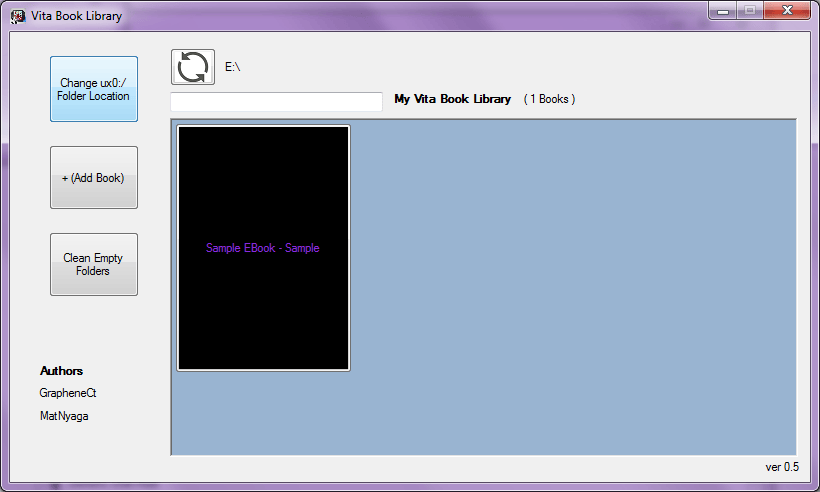
Changelog
v0.5
- Application has been made compatible with the ReaderMod plugin by GrapheneCt.
- Now checks if 'book.epub' is found instead of 'metadata.xml'.
- Clean Empty Folder now deletes the folder if 'book.epub' is not found.
- The Library path has been changed to ux0:/book/u/00000000BLKSTOK1/bookXX (Direct the application to the root of your memory card).
- Settings file now properly formated to work well.
- Ensures the "PCSC80012/00000000BLKSTOK1" path is created in the reAddcont folder.
- Added a default spine and back image.
- The library now refreshes after adding a New Book or Editing a Book.
v0.4 (Public Beta)
- Allows users to add EPUBs seamlessly to the Reader App.
- Allows users to edit book details and delete books from the Vita library.
- Allows users to have a custom Cover, Back and Spine art.
- Supports up to 588 books.
- Use the Kindle Comic Converter to convert comic book files(CBR or CBZ) files to EPUB.
- Preset: Kobo Forma.
