More actions
| Taiko Drum Master: V Version - Translation Project | |
|---|---|
 | |
| General | |
| Author | TEAM FULL COMBO |
| Type | Translations |
| Version | 1.2 |
| License | Mixed |
| Last Updated | 2019/04/08 |
| Links | |
| Download | |
| Website | |
Time for some awesome news, fellow fans of Taiko no Tatsujin. The Vita scene is getting it's wheels rolling. Dumping is now possible, and now so are fan translations and modifications. TEAM FULLCOMBO, the translation team for the previous two 3DS titles, are returned to translate Taiko no Tatsujin: V Version (太鼓の達人 Vバージョン).
V Version has a lot of substantial improvements over the 3DS iterations that make it feel a bit more faithful to the arcade. It also boasts a Monster Hunter style "Donder Quest Mode" that allows you to take down big monsters with the power of Taiko drumming either solo or along with 3 friends via local ad-hoc play. Alongside the Donder Quest is "Training Mode" which allows you to train and hone your skills at any song the game has to offer (DLC as well) by slowing down notes and studying them thoroughly.
Returning from previous installments in the Taiko franchise is the adorable costumes you can dress Don in that can be earned in various ways throughout the game. Unfortunately, there is no online multiplayer, but with a set-list of over 80 songs (not including DLC) and the Donder Quest mode, there is plenty to keep you busy in V Version.
As with the past two 3DS titles, the main focus first is to translate the main menu of the game first, and then work the way onto the story mode if possible. Like in Dokodon! Mystery Adventure, the story files are .LUA based scripts contained in .DAT format.
Installation
Version differences
- L7C Patch 1.20-Fixed 04-08-19 (Encrypted - PSN, Physical).
- L7C Patch 1.20-FIXED.zip (Decrypted - MaiDump, Vitamin).
How to patch the game (PSN/NoNpDrm/cartridge)
Game compatibility:
- The English translation patch is now compatible with legitimate PSN downloads, NoNpDrm rips and physical copies of the game (encrypted).
- This works with the vanilla game as well as the DLC.
- MaiDump and Vitamin are no longer supperted as of patch 1.20b-Fixed.
Obtaining DATA_RELEASE.L7C:
- Open VitaShell (>v1.7) and navigate to ux0:app/PCSG00551 (or gr0:app/ for cart owners).
- Locate "data_release.l7c" in the app directory.
- Copy the "data_release.l7c" file to your computer (via USB or FTP).
- Verify the data_release.l7c matches the MD5 hash provided below. WinRAR, 7Zip and HashTab can all do this.
- Rename it to "original_data_release.l7c".
Applying the patch:
- Extract L7C patch.zip into it's own folder.
- Move/copy the "original_data_release.l7c" file into the extracted patch folder.
- Use the appropriate patch executable for your operating system to obtain the patched "data_release.l7c" file.
- Windows 7/8/10 - apply_patch_windows.bat
- MacOS - apply_patch_mac.command
- Linux - apply_patch_linux.sh
- Verify that your resulting file has the correct MD5 checksum compared to the list below.
Installing the patch:
- Connect to your Vita either via FTP or USB. Create a new folder under ux0:rePatch/ and name it PCSG00551.
- Once you have the patched "data_release.l7c" file transfer it to ux0:rePatch/PCSG00551/.
- Exit VitaShell.
- Boot into Taiko V and the files game should load in English, with all of your pre-existing saved data in-tact.
- The first screen you will see is one stating that the game has an autosave feature. So long as you are seeing this screen, it is working.
Notes on the original data_release.l7c:
- For NoNpDRM users, it is safe to delete the original unpatched "data_release.l7c" file from your Vita (in ux0:app/PCSG00551/) either via VitaShell or your FTP client after copying over the patched file.
- You don't have to delete this file, it just saves space if you do. Holding onto the original file on your PC not only recommended but required for further updates.
- Physical cart owners cannot (and should not anyways) delete the original file from the cartridge.
How to patch the game (MaiDump/Vitamin)
Game compatibility:
- Depreciated method, no longer supported as of patch 1.20b-Fixed.
- The patch methods for the VPK version of the game have been removed since Vitamin dumps are pretty outdated. .PSV format is also not supported.
- The following guide is aimed at people who already have the game installed and updated already and want to install the English patch without having to delete their game and losing their save data. This will work with both Vitamin 2.0 and MaiDumpTool installs of the game.
Obtaining DATA_RELEASE.L7C:
- Open VitaShell and connect to your PC either via FTP or USB by pressing Select.
- On your PC, navigate to ux0:app/PCSG00551/.
- Copy the "data_release.l7c" file to your computer.
- Verify the data_release.l7c matches the MD5 hash provided below! WinRAR, 7Zip and HashTab can all do this.
- Rename it to "original_data_release.l7c".
Applying the patch:
- Extract L7C patch.zip into it's own folder.
- Move/copy the "original_data_release.l7c" file into the extracted patch folder.
- Use the appropriate patch executable for your operating system to obtain the patched "data_release.l7c" file.
- Windows 7/8/10 - apply_patch_windows.bat.
- MacOS - apply_patch_mac.command.
- Linux - apply_patch_linux.sh.
- Verify that your resulting patch file has the correct checksum compared to the list below.
Installing the patch:
- Once you have the patched L7C file, "data_release.l7c" then transfer it to ux0:app/PCSG00551/.
- Exit VitaShell.
- Boot into Taiko V and the files game should load in English, with all of your pre-existing saved data in-tact.
- The first screen you will see is one stating that the game has an autosave feature. So long as you are seeing this screen, it is working.
MD5 checksums
- PCSG00551_FULLGAME_01.00_C5_V2.0.VPK - 281AA03F693ECFB7DA632C4DD051EC02
- PCSG00551-1.01_ENG-1.0.VPK - FEEAA4F7F19E638EF90E8514FB348251
- ORIGINAL_DATA_RELEASE.L7C (MaiDump/Vitamin) - 2053C8F062A76D597299A213013E4834
- ORIGINAL_DATA_RELEASE.L7C (NoNpDRM/Physical) - D432FBCD14395D303CF6A7ADAB2220C5
- DATA_RELEASE.L7C (1.01) - E8D791968F39E8564D884A5B023ECC44
- DATA_RELEASE.L7C (1.20b) - 897B5490125D150FC823B016070F58FD
- DATA_RELEASE.L7C (1.20) - B3410C810F0D273956164F68A750A743
User guide
Beginners Guide to Taiko no Tatsujin from Taiko Time:
FAQ
Q. The game is nagging me to update. How do I update?
There is the 1.01 update, yes. Install it first before attempting to install the English patch.
NoNpDrm versions of the game can get the update normally by downloading it from the LiveArea.
Other dumping methods may require further downloads. These will not be linked to here.
Q. Is DLC compatible? Will DLC be translated in the future?
DLC is compatible with the patch, yes. As for translating it, it is something that might happen for some of the free DLC soon (not sure for the paid DLC).
There are nearly 80+ songs added with the DLC, so that would take a tremendous amount of time to translate and make patches for all of them.
Q. Is the Donder Quest mode translated yet?
It's being worked on! As of patch 1.20b, it is still a very work-in-progress situation of one person (Shiduyo).
Thank you all for your support and patience.
Q. Does the multiplayer work?
Yes! And it is fun!
Q. Does this patch work for the HK/CH version of the game?
Nope. Only the Japanese versions of the files have been edited. This has only been tested on a US system (and a JP memory card) but it is very likely that none of the English files will show if the game is being played on a Chinese system.
Q. Does the patch work with my physical copy of the game?
As of March 2018, yes. Using the rePatch plugin, the game files can be redirected to a separate folder on the Memory card, allowing users to play in English with the actual cartridge.
Q. What is "True Hit" Mode?
"True Hit" mode is a mode that calculates your overall score differently than normal. It is similar to how the PC game Osu! calculates it's taiko-mode scores.
Your normal score calculates all your hits and everything but then adds bonus points for being able to maintain a combo, whereas "True Hit" mode scores more for accuracy than the ability to maintain a combo.
It can be toggled freely from the song select menu. Some people prefer this mode for competitive purposes.
Q. What happened to the edited LiveArea assets?
This was a purely aesthetic change, but in the MaiDump and Vitamin versions of the patch it was possible to change the name of the icon on the Live Area to "Taiko Drum Master: V Version" as well as add some neat English buttons to the game's live area screen.
Unfortunately, once the live area screen checks for updates and is refreshed, the English buttons will be lost. It might be possible in the future to bring this back using RePatch, but currently LiveArea patching is unsupported.
Screenshots
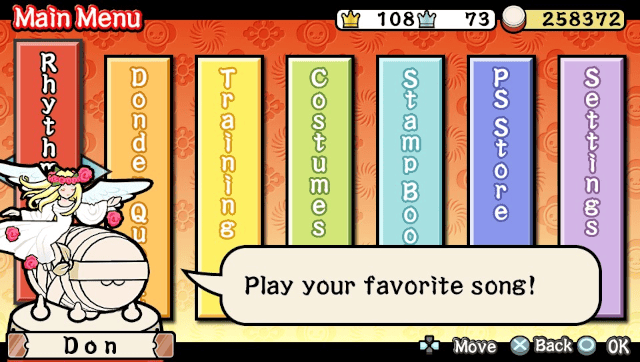
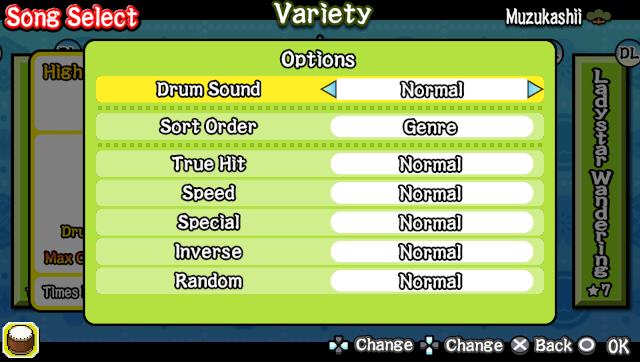


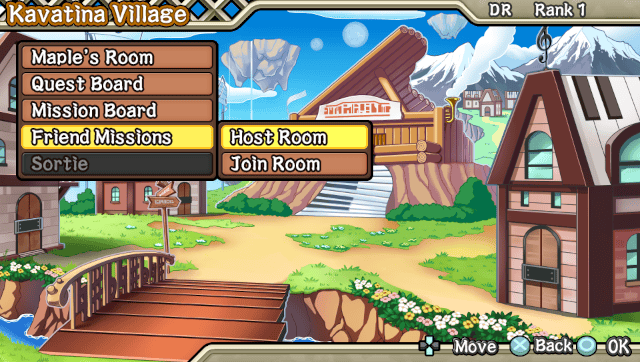
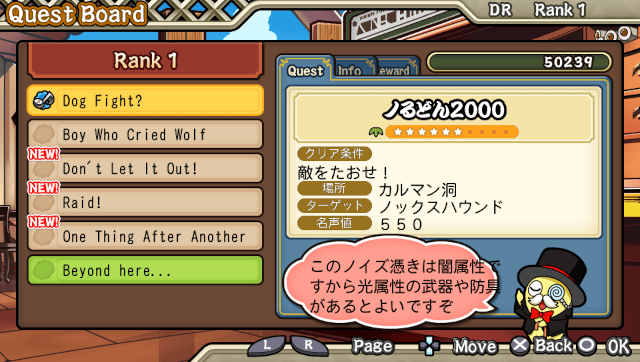
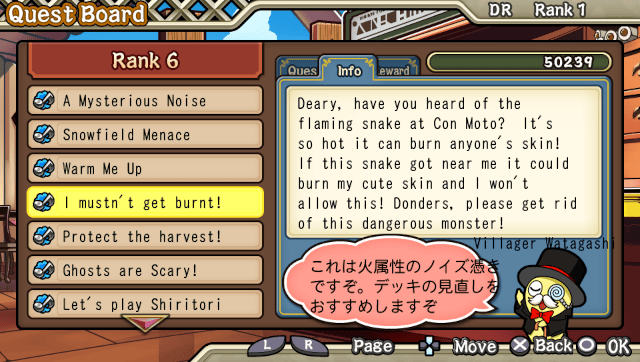
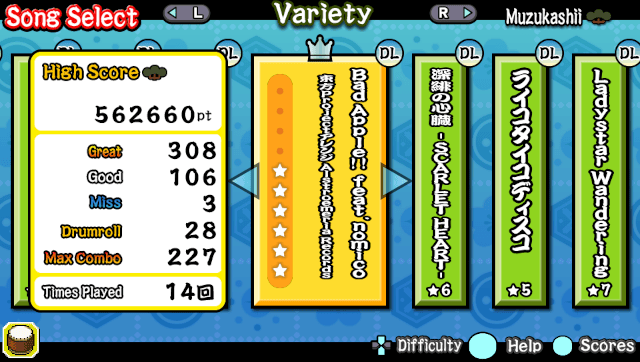
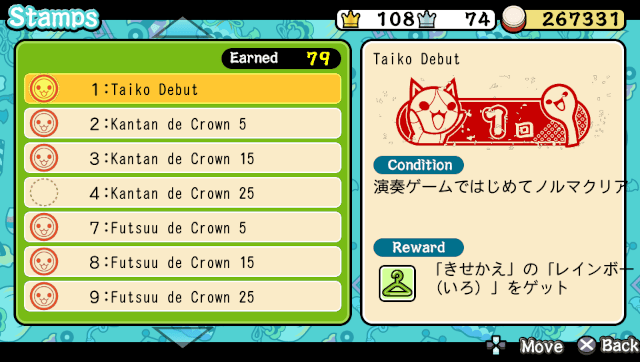
Media
Taiko V Version English Patch Progress Update #4 - Patch Version 1.20b RELEASED! (tiduscrying)
Taiko V Version English Patch Progress Update #3 - Donder Quest! (tiduscrying)
Taiko V Version English Patch Progress Update #2 (tiduscrying)
Taiko V Version English Patch Progress Update #1 (tiduscrying)
Changelog
v1.20 Fixed 04-08-19
- Re-did patch to accept the encrypted, original version of the data_release.l7c file as it is, without any decryption. This should help with MD5 mismatches.
- Download this if you have the PSN, NPS or Physical version of the game.
v1.20 Hotfix
- Some users were reporting getting stuck at a black screen on v1.20 Final. Apply hotfix to the already patched data_release.l7c file and transfer it back over.
v1.20 Final
- Removed some incompleteness. Stamps and Quest Titles/Descriptions removed. Font run-off still a known issue.
v1.20 Beta
- Second official release with lots of incompleteness. Dropped support for the VPK version of the game. NoNpDRM recommended.
- Full (unedited) translation of all menus and modes. Story Mode, Stamps and Equipment still a WIP.
v1.01
- L7C hotfix.
v1.0
- First release; Full menu translation. All settings translated.
Credits
TEAM FULL COMBO!:
- tiduscrying - Main image editor and patch builder.
- shiduyo - One and only, irreplaceable JP to ENG translator.
- DarkSynopsis - SUPER HACKER who blessed us with a pseudo dev mode for working with files. Currently working on DLC hacking!.
- .L7C & VTXP tools provided by the incredible Nagato.
