More actions
| ViBeS | |
|---|---|
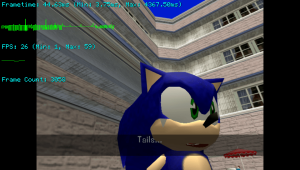 | |
| General | |
| Author | Rinnegatamante |
| Type | Plugins |
| Version | 1.0 |
| License | GPL-3.0 |
| Last Updated | 2022/12/11 |
| Links | |
| Download | |
| Website | |
| Source | |
ViBeS (short for Vita Benchmarking Software) is a plugin for benchmarking games and homebrews.
The plugin allows to analyze in realtime frametime and framerate, collecting also minimum and maximum values of these two, and shows details about these in comfortable to inspect charts, similarly to how RTSS (RivaTuner Statistics Server) works for PC benchmarking.
Installation
In order to properly use this plugin with commercial games, ioPlus or rePatch reLoaded is required. For homebrew applications, no extra requirements are needed.
Install this plugin by copying ViBeS.suprx to your taiHEN plugins folder (usually ux0:tai/) and adding its entry to your config.txt under *ALL or under specific Title ID sections you want to use the plugin on.
*TITLEID ux0:tai/ViBeS.suprx
User guide
Four modes are currently available for the verbosity of the GUI:
- No GUI.
- FPS Counter.
- Frametime Analysis + FPS Counter (Default).
- Frametime Analysis + FPS Analysis.
The currently used mode will be saved and used for any further launch of the running application.
Controls
Start+Left - Change verbosity of the GUI
Start+Right - Reset minimum/maximum values collected to benchmark specific sections of games/applications
Screenshots
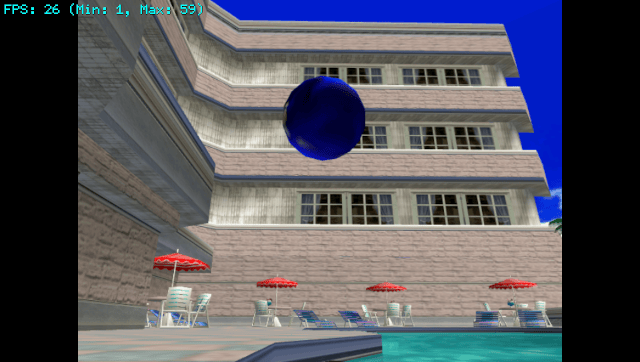
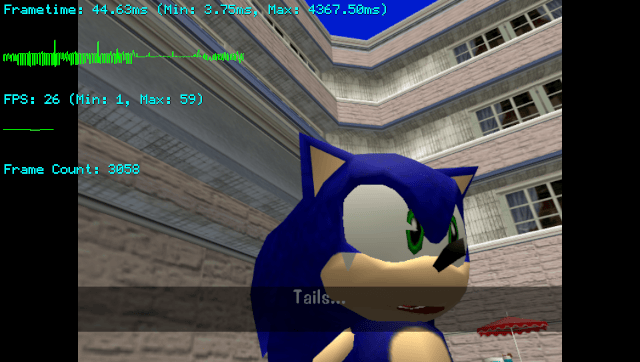
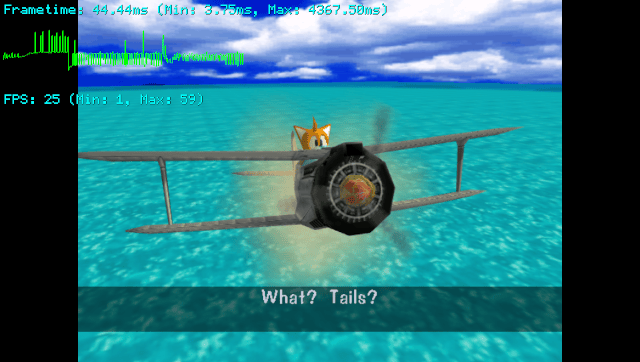
Media
PS Vita Plugin: ViBeS lets you test your console rendering performance ingame (frwololo)
Credits
CatoTheYounger for testing the plugin.
