More actions
| UniPCemu | |
|---|---|
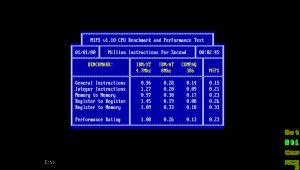 | |
| General | |
| Author | Superfury1 |
| Type | Computer |
| Version | 2022.10.19 |
| License | Mixed |
| Last Updated | 2022/10/19 |
| Links | |
| Download | |
| Website | |
| Source | |
UniPCemu (Universal PC emulator) is a cycle-accurate x86 emulator (previously called x86EMU before the rename, This isn't based on the other cpu-emulator called x86emu (lower case)).
It's a 8086(IBM PC) up to Pentium II (Compaq Deskpro 386, Compaq Deskpro 386 with PS/2 mouse (adds PS/2 mouse to the Compaq Deskpro 386 chipset, optional BIOS ROM replacement (loading it instead, or alternatively a i430fx Pentium or i440fx Pentium Pro/Pentium II chipset with PS/2 mouse) and seperate CMOS settings like the other architectures) emulator(with various, configurable hardware), with up to 80386 timings (80486SX and Pentium using 80386 timings or 1 cycle for newer/unknown timings/instructions, both having no floating point unit)).
In basic CPU's, all generations in between are supported (8086/8088, 80186/80188, 80286, 80386sx/dx, 80486, Pentium, Pentium Pro and Pentium II. All without FPU emulated, other than software FPU emulation support using drivers).
It can run many IBM PC XT games, and also various 286(*) up to Pentium II games. Support for ATAPI CD-ROM (using VIDE-CDD.SYS, OAKCDROM.SYS or compatible ATAPI drivers) also works. Many graphics cards and sound cards can be used (MIDI using a Soundfont renderer inside UniPCemu (recordable by UniPCemu's sound recording functionality) or passthrough(passthrough on Windows only, which is not recordable by the emulator's own recording functionality)), from PC speaker up to Sound Blaster 2.0 and from IBM Monochrome Display Adapter up to ET4000/W32 SVGA(up to 16M colors (in True Color mode) using it's SC15025 DAC).
EMS is available using the Lo-tech 2MB EMS board on the XT and various EMM emulation software(e.g. JEMM386, EMM386) on IBM AT and up.
(*)Note on emulated systems: Due to cycle-accuracy being too inaccurate on the 80286 AT system, currently the BIOS for the default 6MHz 80286 (2nd revision motherboard) won't allow the BIOS to continue due to the clock not being accurate enough. The Compaq Deskpro 386 architecture can be used to run the games on a 80386 or newer instead. Or adjusting the speed of the emulated system to a compatible speed(although not cycle-accurate for games requiring it).
Installation
Install normally using the VPK file. Then add any files for it to the ux0:/data/Superfury/UniPCemu folder.
There's a quick start guide on the manual (full manual, Quick start guide and this post). The quick start guide also has a video version, although it's explained on a Windows build (the same basics apply to other platforms).
A basic XT BIOS that can be used is the Generic Super PC/Turbo XT BIOS. Copyrighted ROMs for AT and up need to be supplied by the user itself (80386 and up might run the SeaBIOS and it's VGA ROMs. CGA graphics and below usually don't require a seperate ROM (with IBM BIOSes and the Generic Super PC/Turbo XT BIOS) and run out-of-the-box.
Empty, unbootable(except for floppy disks, which contain a simple message after which it reboots when pressing a key) disk images can be created from the Settings menu. Other disk images will need to be supplied by the user.
Configuration can be done using either the Settings menu or the configuration textfile(.ini textfile). The application folder on Android can be redirected to another path using a simple redirect.txt containing the path to use(one-line file contents is the path to redirect the files directory to), as long as it's on the same (android internal) memory card.
Screenshots
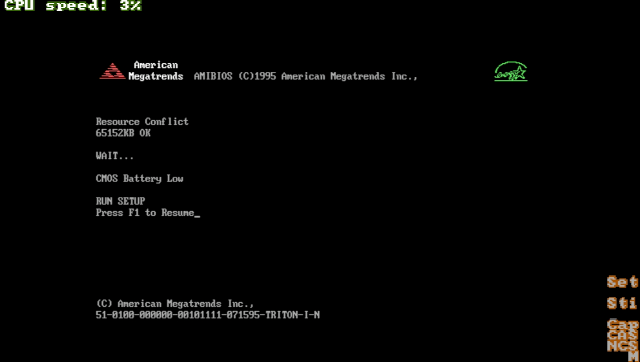
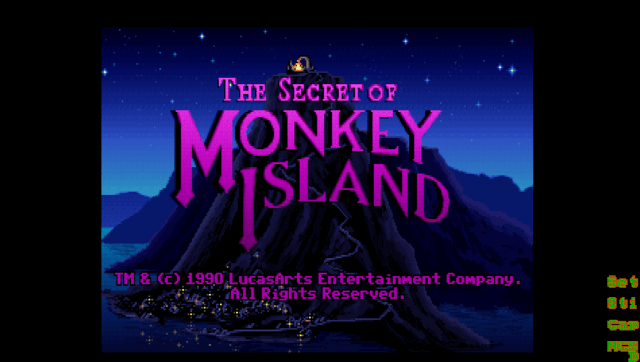

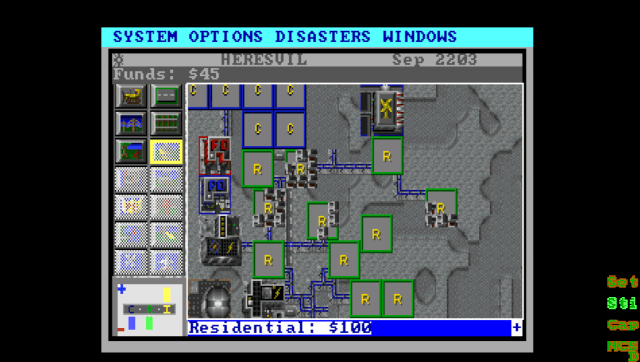
Media
UniPCemu getting started tutorial (superfury)
UniPCemu build 2018/09/08 14:39 running Pinball Illusions (superfury)
Changelog
2022.10.19
- Improved ATAPI SRST to detect aborting a command.
- Improved ATAPI DEVICE RESET to properly clear register status bits as documented by ATA/ATAPI-4.
- Fixed ATAPI function call by resetting a drive using a valid method to properly detect the status to determine what to do.
- Improved handling of ATAPI unit attention.
- Improved ATAPI Unit Attention to persist and error out commands except INQUIRY and REQUEST SENSE.
- Updated the common emulator framework to the latest commit.
- Fixed modem checksum compiler warning.
- Updated the Android gradle to the latest version.
Quick post-update bugfix (22:02):
- ATAPI Inquiry: report no Unit Attention until another command is received, since it can report the data requested.
Common emulator framework:
- Added missing copyright notice for the MD5 functionality.
- Added missing copyright notice for the Switch header.
- Added missing copyright notice for the Vita header.
- Fixed a PSP compiler warning on the TCP validation function call.
External links
- itch.io - https://superfury.itch.io/unipcemu
- Forum - https://superfury.itch.io/unipcemu/community
- Bitbucket - https://bitbucket.org/superfury/unipcemu/src/default/
- GBAtemp - https://gbatemp.net/threads/release-unipcemu-vita-release-thread.614080/
- Wololo - https://wololo.net/talk/viewtopic.php?f=52&t=50277
- VitaDB - https://vitadb.rinnegatamante.it/#/info/798
