More actions
| UniPCemu | |
|---|---|
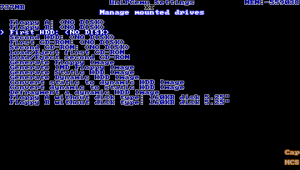 | |
| General | |
| Author | superfury |
| Type | Computer |
| Version | 2022 |
| License | Mixed |
| Last Updated | 2022/09/14 |
| Links | |
| Download | |
| Website | |
| Source | |
UniPCemu (previously called x86EMU) is a x86 PC emulator (from 8086 XT all the way to 80486SX (Compaq Deskpro 386), in various CPU and hardware configurations.
Its input is originally optimized for the PSP, it was later ported to Windows and Android with additional input methods.
UniPCemu can emulate systems from a basic IBM PC (both cycle accurate and IPS (Dosbox-style) clocking modes) up to a Compaq Deskpro 386/486.
It also emulates various audio(up to Sound Blaster 2.0) and Video (MDA all the way up to the Tseng ET4000 SVGA (Tseng chips adding working graphics modes up to 1280x1024x16 color modes on top of the VGA modes).
Installation
A basic getting started tutorial can be found at the wiki (manual). There's also a getting started video which can be found below.
A basic XT BIOS that can be used is the Generic Super PC/Turbo XT BIOS.
Copyrighted ROMs for AT and up need to be supplied by the user itself (80386 and up might run the SeaBIOS and it's VGA ROMs. CGA graphics and below usually don't require a seperate ROM (with IBM BIOSes and the Generic Super PC/Turbo XT BIOS) and run out-of-the-box.
Empty, unbootable (except for floppy disks, which contain a simple message after which it reboots when pressing a key) disk images can be createn from the Settings menu. Other disk images will need to be supplied by the user.
Configuration can be done using either the Settings menu or the configuration textfile (.ini textfile).
Screenshots
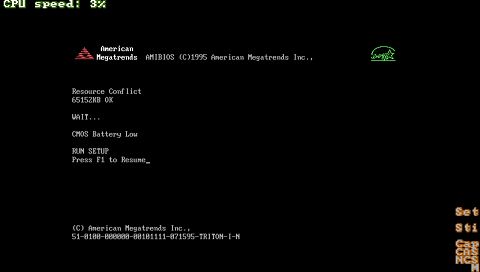

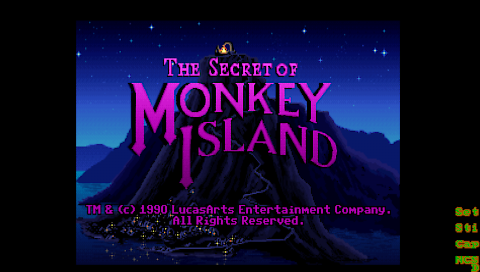

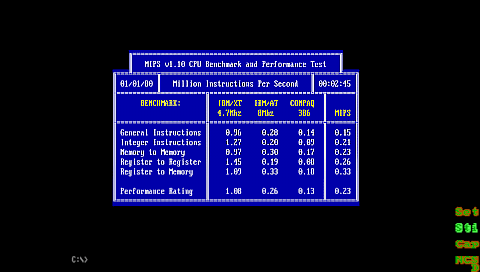
Media
UniPCemu getting started tutorial (superfury)
UniPCemu build 2018/09/08 14:39 running Pinball Illusions (superfury)
Compatibility
Compatible with any PSP device (both official Firmware and non-official Firmware).
