More actions
| Color Mixer | |
|---|---|
 | |
| General | |
| Author | Roland Yonaba (SeanPaul223) |
| Type | Other |
| Version | 0.2 |
| License | Mixed |
| Last Updated | 2008/03/19 |
| Links | |
| Download | |
| Website | |
Color Studio is a Lua-encoded Homebrew that allows you to mix colors using RGB color code and create your own colors.
Installation
Extract the colormixer folders in ms0:/PSP/GAME/.
User guide
Use the keys to define a first color by adjusting the Red, Green and Blue values, then a second color in the same way.
The result is a third color which is not exactly a mixture, but rather a sum of the RGB values of the starting colors.
Note: the values R, VB are between 0 and 255.
Controls
Up/Down - Do +1 to value R, G or B
Left/Right - Pass from one value to another
L - Add 10 to the value R, G or B
R - Subtract 10 from the current value
Home - quit
Screenshots
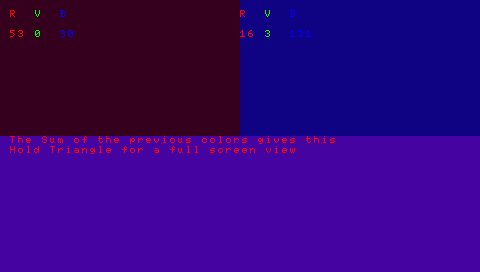
External links
- XtreamLua - http://xtreamlua.com/modules.php?name=Forums&file=viewtopic&t=3354 (archived)
