More actions
| Duke Nukem 3D for PSP | |
|---|---|
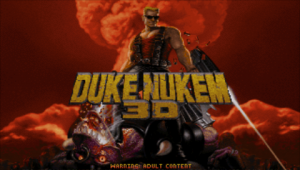 | |
| General | |
| Author | StereoMike |
| Type | Shooter |
| Version | 2006 |
| License | GPL-2.0 |
| Last Updated | 2006/01/31 |
| Links | |
| Download | |
| Website | |
| Source | |
This is a port of the JonoF:s version of Duke Nukem 3d to PSP by StereoMike.
Jfduke3d was originally developed by Jonathan Fowler and can be found here.
Installation
Note: You will need the DUKE3D.GRP file from the original Duke Nukem 3d to play the game.
Copy Duke3d to your /PSP/GAME/ folder.
Copy DUKE3D.GRP to the Duke3d folder.
Controls
Analog: - Movement
D-Pad - Move in menus
Up/Down - Select Weapon
Left/Right - Select Item
Cross - Use
Circle - Fire
Triangle - Jump
Square - Crouch
L/R - Strafe
Select - Menu escape
Start - Menu select & Use item
Screenshots



Known issues
- The pitch of Duke's voice is a bit too high making him sound a bit "strange".
- No loading (saving works though).
- No music.
- Not completely stable, may crash when starting a game and exiting (but i have played a couple of levels in a row, so it should be stable ingame).
- The key-bindings are a bit tricky to change since you can't delete the old ones.
- The "Press any key to goto next level" only reacts to pressing "Start".
