More actions
| Bravely Default Village Editor 3DS | |
|---|---|
| General | |
| Bravely Default Village Editor | |
|---|---|
| General | |
| Author | Oswarlan |
| Type | Hack Utilities |
| Version | 1.2.1 |
| License | MIT License |
| Last Updated | 2021/03/17 |
| Links | |
| Download | |
| Website | |
| Source | |
This is a program that allows you to edit your village in Bravely Default for the 3DS.
It cannot edit anything else in the game that isn't in the village.
Note: Always backup your save file before you start making your edits.
Features
- Edit Village Building Level.
- Edit Village Population.
- Support regions include USA, EUR and JP.
User guide
Requirements:
- Ability to extract and restore your save (you can use programs such as Checkpoint).
- CIA/3DS version of the game or some way to re-import the save to a retail cart.
How to use:
- Extract save to PC.
- Open COLONY#.sav with the program (# can be 0, 1, or 2).
- Change values in text boxes/dropdown menus.
- Save and re-import the save files to the game.
Note that editing the game outside the values this program allows will almost certainly crash/freeze your game, so while you can edit the source code to allow you, you really shouldn't.
Screenshots
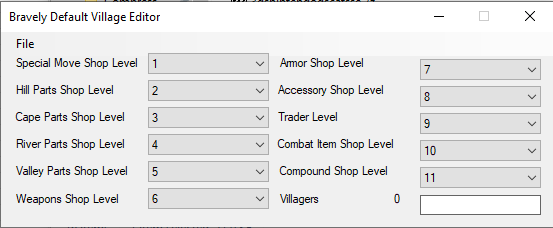
Changelog
v1.2.1
- Small tweak to actually let you set things to a value of 0.
v1.1
- Compiled build of current release, with latest derp fix(s).
Credits
Created with the help from Oishikatta (discussion thread).
A thanks to liomajor for info on the JP/EUR versions of the game.
