More actions
| Dragon Quest Monsters - Joker 3 | |
|---|---|
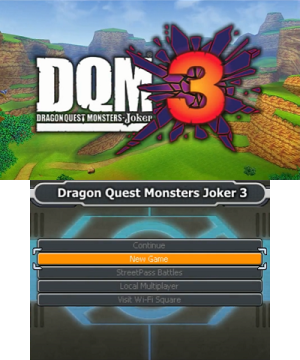 | |
| General | |
| Author | Team Joker |
| Type | Translations |
| Version | 1.0.2 |
| License | Mixed |
| Last Updated | 2019/02/23 |
| Links | |
| Download | |
| Website | |
This is a full translation project of Dragon Quest Monsters: Joker 3 (ドラゴンクエストモンスターズ ジョーカー3, Doragon Kuesuto Monsutazu Joka Suri).
Note: See this discussion thread for Dragon Quest Monsters Joker 3 Professional English patch, which is based on Team Joker's project.
Features
- Menus.
- Custom Font.
- Story/NPC Dialog.
- Network support.
- In-game Image translations.
- New localizations terms for monsters/items never used in English before.
Installation
Requires Luma3DS 8.1+ and boot9strap 3DS to be running on your 3DS:
- If you don't have custom firmware, consult this guide.
- If you're on A9LH, upgrade to B9S.
You will need the following tools:
- HackingToolkit3DS.
- xdelta UI.
- Hourglass9 (or use GodMode9).
- Decrypt9WIP (or use GodMode9).
- The latest patch files:
- dqmj3-romfs v1.0.2 - Updated patch works with LayeredFS.
- dqmj3-patch v1.0.1 - Patch to use with xDelta.
Dumping the Game to a CIA/3DS format:
- If you have a digital installed version, you can use Hourglass9 to extract your CIA:
- Hold Start, turn on your 3DS, and whe prompted, launch Hourglass9.
- Open Hourglass9 > Miscellaneous Options > SysNAND title to CIA.
- Use the arrow keys to find the title ID listed above (/title/000400000016AD00).
- The CIA should get dumped to your SD card as 000400000016ad00.cia in the files9 folder.
- If you have an official cartridge, use either Hourglass9 or Decrypt9WIP to dump to a .3DS format:
- Insert the cartridge into your 3DS.
- Hold start, power on the 3DS, and select either Hourglass9 or Decrypt9WIP when prompted.
- Look for the option Gamecart Dumper Options, and selected to Dump & Decrypt Cart (trim).
- If you obtained your copy by other means, you need to make sure it is decrypted. Use Decrypt9WIP to do this.
Extracting the RomFS and other game contents:
- Run HackingToolkit3DS.exe, enter either D for your .3ds file, or CE for you .cia file.
- It will then ask for the game file (you put in that directory) without the file extension.
- When asked about decompressing the code.bin, choose n for No.
Applying the XDelta Patch to the RomFS:
- Once the extraction is complete, open xDelta UI.
- Select the Apply Patch tab.
- For the Patch, select the dqmj3.romfs.xdelta file.
- For the Source File, select the DecryptedRomFS.bin that you just extracted with HackingToolkit3DS.
- For the Output File, select the folder you extracted everything to, and name it PatchedRomFS.bin.
- Click the Patch button to finish patching your RomFS.bin file.
Rebuild the game with patch applied:
- Re-run HackingToolkit, and select RFSE to open the Rom Extractor.
- Choose to extract the PatchedRomFS.bin that you created, and click Go.
- When this operation complets, it should have extracte to a folder called PatchedRomFS_.
- You will now delete the ExtractedRomFS folder.
- Afterwards, rename the PatchedRomFS_ folder to ExtractedRomFS.
- Close the RomFS extractor after this and delete the PatchedRomFS.bin.
- Now choose CR to rebuild a .cia, or R to rebuild a .3ds. When prompted, name it DQMJ3-english, and if prompted for major/minor versions, select 0 and 0.
Setting up your SD card:
- Transfer the newly constructed game file to whatever SD card you need it on.
- Copy the Luma folder provided to your SD Card as well.
- Next go, into (now named) ExtractedRomFS folder, which contains your extracted, patched files.
- Find the following 4 files and move them all to these specific locations on your SD card:
- /luma/titles/000400000016ad00/romfs/data/Script/Field/Event/A01_02/A01_02.mes
- /luma/titles/000400000016ad00/romfs/data/Script/Field/Demo/demo851/demo851.mes
- /luma/titles/000400000016ad00/romfs/data/Message/ItemHelpMessage.mes
- /luma/titles/000400000016ad00/romfs/data/Message/MenuMessage.mes
Setting up Luma 3DS patching (if you haven't already):
- Press and Hold the Select button on your 3ds, and power it on.
- When the Luma 3DS Configuration screen appears, you need the following option turned on.
- Enable Game Patching.
- Press Start to save these configurations, and the 3ds will load as usual.
User guide
FAQ
Q. How do I play this?
You will need a 3DS that is running Luma CFW (custom firmware). Luma must be running the option to allow game patching.
Q. How do I use the xDelta Patch?
Please see instructions above. You will need a dump of the game (physical or digital), decrypted, and the listed tools and means above to decompile, patch and recompile it.
Q. What about my old saves?
Use JKSM, it's a very nice save import/export tool, to back up your original saves. They will have the Japanese Game ID, and so will this version.
It is always a good idea to do this, because you never know what may happen, as everyone has different versions or may acquire them somehow.
Q. I'm confused about the version numbers... HELP!
The official game is always 1.0; the latest eShop update (at the time of writing this) is 1.1.
Any numbers listed for the releases and changelog, are the versions for the patch, not the official game version numbers. Q. Where can it be purchased?
Screenshots
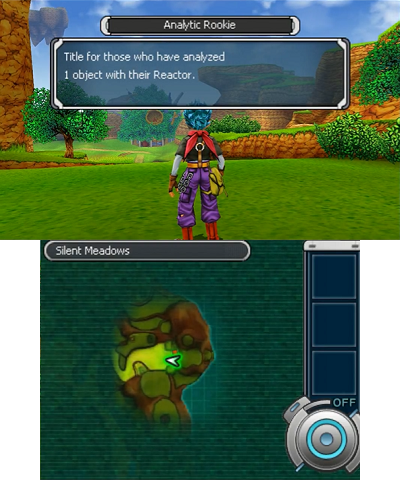

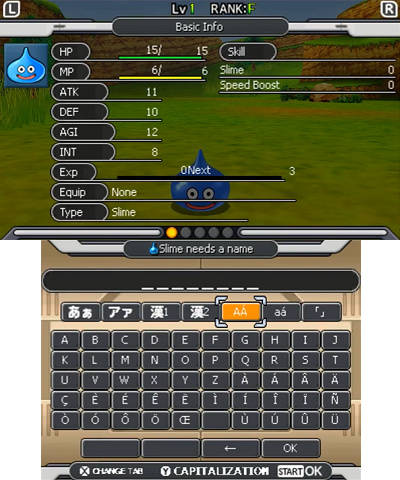

Media
[3DS] Dragon Quest Monsters: Joker 3 (english translated) | Gameplay Sample | Citra (jajamaru81)
Known issues
NPC related crashes:
- Inside Fallen City, talking to Scout Q Monster or Butler (near the King) may cause a crash.
- Starting or Accepting a Ranked Battle (multiplayer).
- (unconfirmed) Leaving the 3DS closed in sleep mode too long, crashes the game (happened mid-combat).
Translation Errors:
- There are few sklls and abilities in the game with the word "Snooze" in them that should actually be "Statis", relating to other Statis-based skills.
- Scout Q #14 should require a Belmud with the "Fencer" skill, not "Warrior".
Changelog
v1.0.2
- Fixed certain monsters used to appear dead at the beginning of battle.
- Fixed certain stealth boxes used to crash the game upon being opened.
v1.0.1
- Fixed black screen caused by original xDelta patch 1.0.0, this was caused by a bad layout .arc file.
v1.0.0
Credits
Game Information:
- ID - 000400000016ad00.
- Platform - 3DS.
- Release Date (JP) - March 24, 2016.
- Genre - JRPG, Monster Collecting.
Other Releases:
- 3DS-JP - PROFESSIONAL version February 9, 2017.
Translation Team:
- Hacking - Z6n4.
- Programming - Z6n4.
- Translation - Z6n4, Mami, JasonPK, FailSnail, ErdrickTheHero.
- Editing - Z6n4, JasonPK, FailSnail.
- Graphics - Z6n4.
- Font - Z6n4.
- Testers - Z6n4, Ryushin.
- Special Thanks - Murdersbane, Icyson55, Neobeo & everyone else associated with FTI.
