More actions
| Dragon Quest Heroes - Rocket Slime 3DS | |
|---|---|
| File:DragonQuestHeroesRocketSlime3DS.jpg | |
| General | |
| Author | Team Rocket |
| Type | Translations |
| Version | 1.0 |
| License | Mixed |
| Last Updated | 2019/12/26 |
| Links | |
| Download | |
| Website | |
| Source | |
This is an English translation patch for Slime Mori Mori Dragon Quest 3: Daikaizoku to Shippo Dan (スライムもりもりドラゴンクエスト3 大海賊としっぽ団, Suraimu Morimori Doragon Kuesuto 3: Daikaizoku to Shippo Dan).
Rocket Slime 3DS is a spin-off of the mainline Dragon Quest series following the adventures of the breavest, most intimating, SubLIME.
It follows the adventures of the Dragon Quest Slime Rocket and his friends while he tries to retrieve the Rainbow Orbs stolen by Don Clawleone. The Rainbow Orbs cause havoc among the world due to their ability to give sentience to landmarks.
Rocket fights against the odds with each passing day the Platywag's fleet growing ever more expansive and deadly. All hope is not lost, although, as Rocket has a secret up his sleeve: his gigantic warship.
The main draw of Rocket Slime 3DS is the ship battles, where two ships duke it out for naval supremacy using various objects crafted, traded, and collected while on land. Swords and catnip are excellent for shooting out of cannons.
Features
- Hacking 99%
- Image Editing 99.9999%
- Translating 100%
- Localization 99%
- Testing 99%
Installation
You must be running Luma3DS v7.2 or newer:
- Copy RS3DS-Patcher.firm to sd:/luma/payloads/.
- Enable game patching in the Luma3DS settings menu (hold Select on boot).
- Insert your game cartridge (if you have a Japanese 3DS you can purchase a digital copy from the eShop).
- Restart your 3DS while holding Start and choose RS3DS-Patcher from the menu.
- If you're somehow in GodMode9, you did something wrong.
- In that case, reboot your 3DS and start over.
- Press A to install the patch.
- Press any button to reboot and run Rocket Slime 3DS.
User guide
Translation notes
This is not the final version - some in-game text may appear to go off of the screen or some items or quests might have some random not English words in them. However the game is fully playable and is very enjoyable to play as-is.
Gameplay Tips
Ninja Slimes:
- Green: Trade for 8 items
- Blue: Beat Sphinx of Flat Desert again
- Red: Complete the Pink Sanguini ship part set
If you want to move faster:
- Try moving with Elasto Blasts, it's a pretty sizable speed increase – especially when it counts in ship battles.
- Don't rotate the items on your head while walking or standing still, there is a large window of being unable to move if you do so. Instead, jump – and while midair – change the order of items on your head. This will retain momentum and switch the order.
How to kill things faster:
- If something is at a far range, hold an item and release it while performing an elasto blast.
- Spikes are overpowered. Hold an enemy and stand in front of a spike to make an inescapable death trap by repeatedly catching and throwing either enemies or players.
How to stop losing all the time:
- Using the midair hover can dodge most attacks.
- Chimera wings will defeat any enemy in a single shot.
- Collect items constantly in levels to upgrade your ship's hull and ammunition. Explosive ammo is especially powerful.
Wireless connection is spotty with other players:
- Disabling luma's in-game patching setting may help with desyncs.
- The game often freezes for unknown reasons while starting multiplayer rooms, just keep trying.
Screenshots


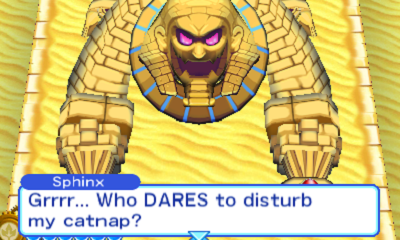
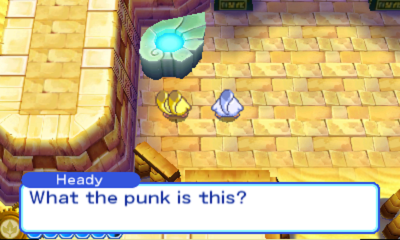
Credits
Team Rocket:
- lgnmcrules.
- CakeLancelot.
- ultramario1998.
- SplashKhat.
- Gerb.
Special Thanks:
- IcySon55.
- Neobeo.
- onepiecefreak.
- Uwabami.
- Hyarion.
