More actions
| Multi Tasker | |
|---|---|
| [[1]] | |
| General | |
| Author | sg57 |
| Type | Utilities |
| Version | 20 March 2008 |
| Links | |
| Download | |
| Website | |
Multi Tasker is a handy application capable of interacting with all sorts of media in a vast amount of file formats on your PSP, including: 3D Models, Images, Music and Text.
It was one of the contest entries for the Neo Spring Coding Compo 2008 (PSP Applications).
User guide
3D Model Viewing
| Supported formats | |
|---|---|
| 3DS (3D Studio) | OBJ (Maya) |
| CSM (Cartography shop 4) | OCT (OCT) |
| DAE, XML (COLLADA) | MY3D (3D) |
| X (DirectX) | MS3D (Milkshape) |
| DMF (DeleD) | LMTS (Pulsar LMTools) |
| BSP, PK3, MD2 (Quake Levels and Models) | |
Load any of the supported formats into the scene to view.
- Use the Toolbox window to scale, rotate and position the model anywhere in the scene you'd like.
- Use the D-Pad to move the I-beam while on an Edit Box and press START on any Edit Box to open the OSK.
- Use the D-Pad to move the OSK around the screen (useful to see where and what your typing).
Check the Relative checkbox in the Toolbox window to add the values in the edit boxes to the current scale/rotation/position. If left unchecked, it will set the values to equal the ones specified.
Animated models are automatically animated at 30fps. Quake Levels and other large meshes are automatically optimized for rendering on loading.
Change the Model's current material flag with the Options menu option. Materials include:
- Solid.
- Transparent.
- Reflection.
Use the drop down box to change the filtering applied to the current loaded model. Filters supported:
- No Filtering.
- Bilinear.
- Trilinear.
- Anisotropic.
- Isotropic.
Image Viewing
| Supported formats | ||
|---|---|---|
| BMP | JPG | PSD |
| TGA | PCX | PNG |
Simply open a supported file and view. Click and drag anywhere on the image to drag it around screen.
Music Listening
| Supported formats | ||
|---|---|---|
| MP3 | AT3 | WAV |
Load any supported audio file and listen. Play, Pause and Stop the music from the Music Menu Option.
Select Song Information will open a window displaying information on the currently loaded song (filepath, bit rate, duration, frequency, stereo/mono, etc).
Text Viewing
| Supported formats | ||
|---|---|---|
| TXT | DOC | C |
| CPP | HTML | JS |
| LUA | CFG | INI |
Click and Drag on the scroll bar to scroll through the text, else Click and Drag anywhere on the window to move the window around.
Everything will default to opening as a text file, however this is only intended for text files (automatically word-wrapped).
All of the above can be done along aside one another, meaning you can be listening to music, viewing a model, viewing a photo whilst reading a text file.
The PSP isn't a processing power house however and may affect the processing speed, it is suggested to toggle the scene off when not needed as a quick fix.
Controls
Analog - Move cursor
Cross - Click/Select
Select - Change camera to first person
Screenshots
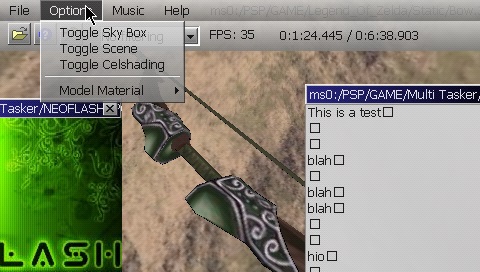
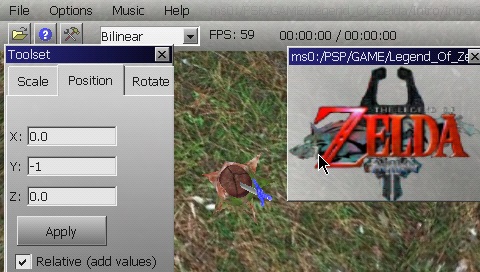
Known issues
- Huge text files loaded may bog performance down a bit (referring to about 500kb/500,000 characters).
- Because the way LTE's static text boxes work, new line characters are shown in text documents.
- All music formats are loaded using LTE so specifically formatted files will play.
- Sometimes playing music may act funky for 5 seconds and possibly skip a few seconds back (LTE's audio playback isn't something to be desired but it works most of the time), usually occurs in oddly formatted music files.
- On especially high poly models, avoid Celshading them.
Credits
This uses the LTE Engine - a port of Irrlicht 1.0 (w/a few Irrlicht 1.1 features).
This was a port of the very basic example #9 that comes with Irrlicht.
