More actions
| NervOS | |
 | |
| General | |
|---|---|
| Author(s) | Pirata Nervo |
| Type | Operating systems |
| Version | 2.1 (10 Aug 2008) |
| Licence | Mixed |
| Links | |
| Download | |
| Website | |
<htmlet>adsense</htmlet>
NervOS is a shell replacement for PSP with many mainstream features, as well as the ability to restore files of your PSP. This shell was written in C by Pirata Nervo.
This was submitted to the PSP-Hacks Homebrew Idol in 2008 and the QJ.NET PSPUpdates Homebrew Contest 2008.
Features
- Play music.
- View images.
- Play games.
- Run homebrew or prx plugins.
- Built-in unpacker to unzip files.
- Write documents with the text editor.
- Web browser for web surfing.
- Calculator.
- Ability to have up to 3 users and a log in screen.
- Comes with an installer/a setup.
- Able to store your configuration files and NervOS system files using flash memory.
- Other features such as USBHostFS and a psx game loader.
User guide
Supported file types
MP3, OGG, AA3, FLAC, WAV, JPEG/JPG, PNG, ISO/CSO, TXT, CFG, M3U and ZIP (can be with or without password).
Menu options
- Text editor - Can open all supported files. Although it may crash due to the fact that it does not have more memory.
- Music player - Can play MP3, OGG, FLAC, AA3 and WAV files. Also M3U files.
- Picture viewer - Can view JPG and PNG images (up to 512x512).
- Unpacker - Can open and extract files with or without password.
- To select a ZIP file it is recommended to use the Home file browser, select it from there.
- Otherwise you will need to manually type in the exact file path.
- Fix Manually.
- Fix Automatically.
- Start NervOS.
- Turn Off.
- Re-Create Configuration.
- Backup/Restore tools.
- Exit to XMB.
Controls
Select - Take screenshot
Menu:
D-Pad - Cycle through the icons
Cross - Choose the highlighted icon
Start - Open the Control Panel
R/L - Skip tracks (when having a play list loaded)
Home - Open the file browser (load all upported files but not PSX games)
Control Panel:
D-Pad - Change the highlighted option
Cross - Choose the highlighted option
Circle - Exit Control Panel
Square - End USBHostFS mode (if the highlighted option is USBHostFS)
If the highlighted option is USBHostFS, make sure you have usbhostfs_pc running in your computer and make sure you mounted a directory to host0.
Task Manager:
D-Pad - Change the highlighted option
Cross - Continue the highlighted process
Square - End the highlighted process
Circle - Go back
Calculator:
D-Pad - Change the highlighted character
Cross - Choose the highlighted character
Start - Clear
Circle - Back to menu
NervOS Configuration:
D-Pad Up/Down - Change the highlighted option
Cross - Save the new configuration
Circle - Go back
D-Pad Left/Right - Change the configuration of the highlighted option
Theme List:
D-Pad Up/Down - change the highlighted theme
Cross - Select the highlighted theme
Circle - Go back
Text Editor:
Start - Show/hide the keyboard
L/R - Change between characters mode (with keyboard showing)
Cross - Select/add the highlighted character/option (with keyboard showing)
D-Pad - Move the stream (when keyboard is hidden)
D-Pad - Change the highlighted character/option (with keyboard showing)
Square - Erase a character
File Browser:
D-Pad - Change the highlighted file/folder
Start - Open the Options window
Cross - Open the highlighted folder or to run the highlighted file
Task Bar:
D-Pad Right/Left - Navigate through the processes
Square - End the highlighted process
Cross - Continue the highlighted process
Note - Close the task bar
Screenshots
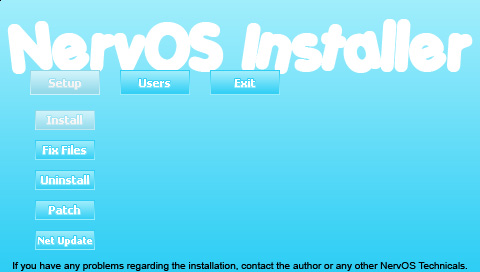
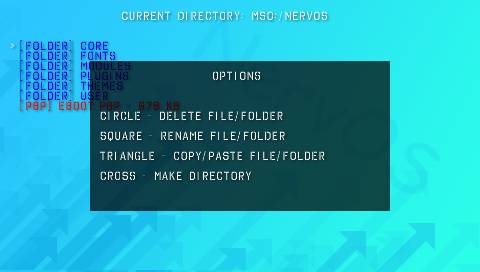
Media
How to install NervOS on PSP Slim or Fat (63Eazy63)
Changelog
Version 2.1
- NervOS Installer: Added Network Updater.
- Changed the original theme (thanks CO_ol).
- Added new original theme (Original Black).
- Unpacker (only unzips for now).
- Control Panel: Added option which launches Unpacker.
- File Browser: if you select a .zip file, it opens the unpacker.
Credits
Beta Testers - M33 User, hibbyware, Eleo, CO_ol, dbomb90, xchipxrbox, Jo3_sum, lowsnamebrand, hockeyhead019, noob, rozac, tacticalbread, triggerftu, Alensis.
Special Thanks - moonlight/dark_Alex, Slash, hibbyware, Cory1492, JumpR, TyRaNid, kiek, jo3_sum, Eleo, CO_ol, M33 User, dbomb90, rozac, noob, tacticalbread, hockeyhead019, xchipxrobx, Dark_Sabre, roe-ur-boat, triggerftu, Alensis, lowsnamebrand, ORGAN, sakya.
External links
- Console World Forums - http://forums.consoleworld.net/forumdisplay.php?fid=184
- PSP-Hacks - http://www.psp-hacks.com/forums/about144346.html (archived)
