More actions
| PSP Black System | |
|---|---|
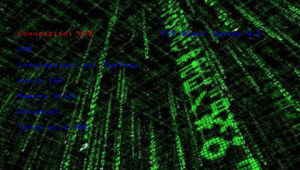 | |
| General | |
| Author | NOS32 |
| Type | Utilities |
| Version | 0.3 |
| License | Mixed |
| Last Updated | 2009/06/23 |
| Links | |
| Download | |
| Website | |
| Source | |
A multi-utility homebrew developed in Lua.
Features
- See the information on PSP.
- Dump UMD.
- Start ISO.
- File Manager.
- Enable USB.
- Disable USB.
- Enable the USB (flash 0).
- Start the UMD from 'HB.
Controls
Up/Down - Move through options
Cross - Select option
Select - Back to menu
File explorer:
Cross - Open a directory
Triangle - Go up a directory
Square - Move selected file
Circle - Delete selected file (there is no warning, use with caution)
Screenshots
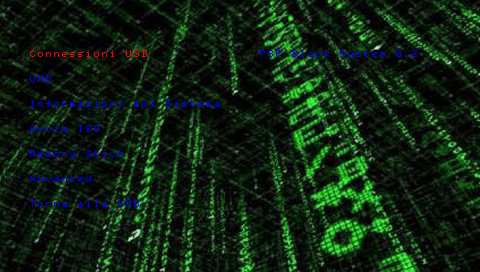
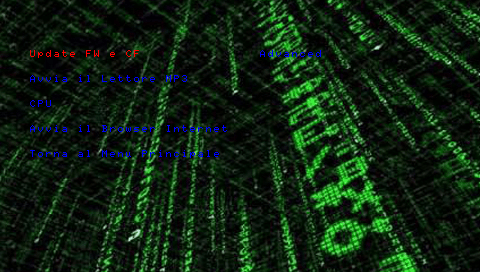
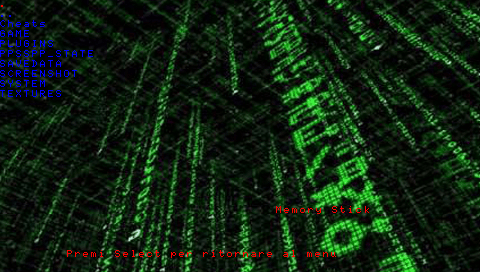
Known issues
UMD bug.
Changelog
v0.3
- An mp3-player.
- You can configure the speed of the cpu.
- Allows you to update the firmware and custom firmware.
- The Internet-Browser.
